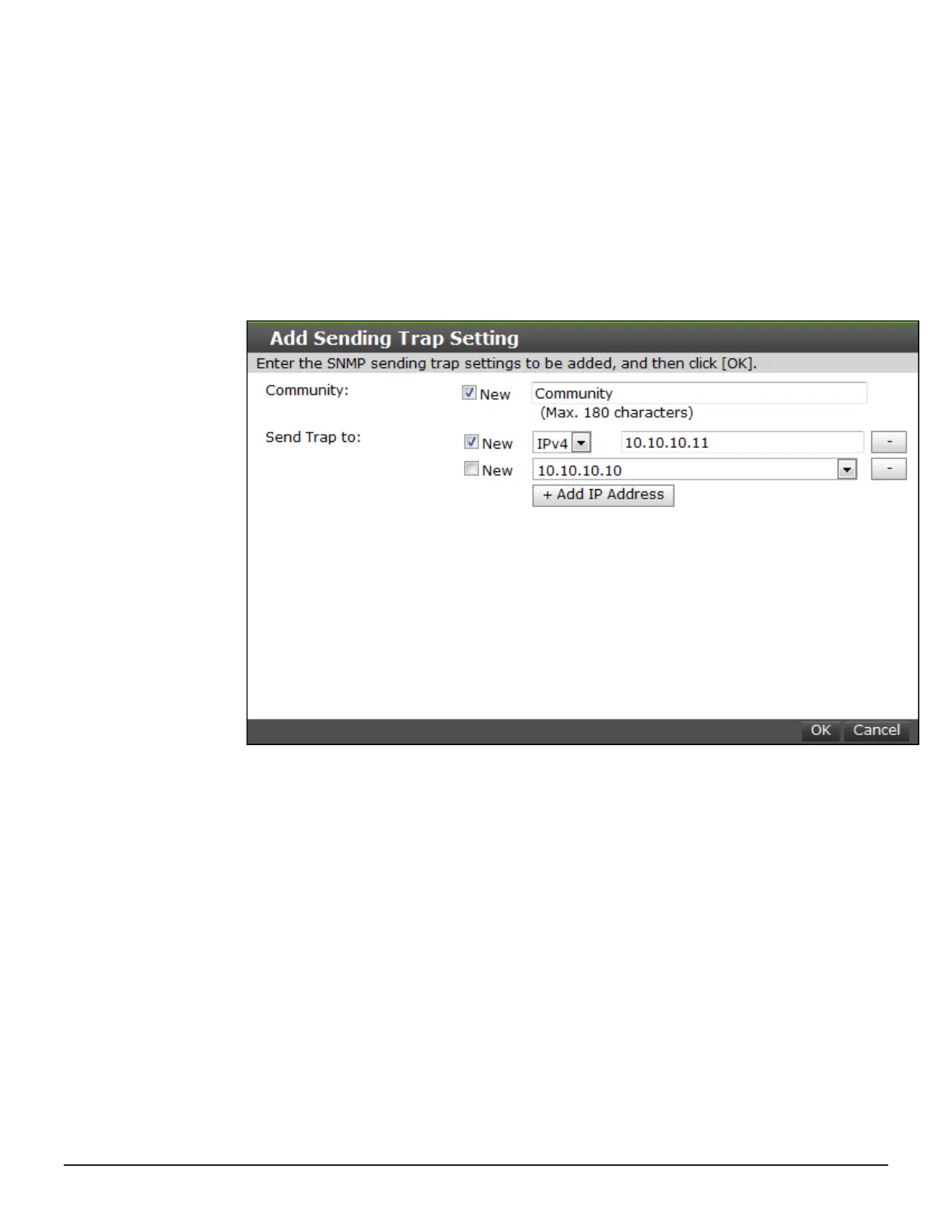SNMP settings
Procedure
1. Click the SNMP tab.
2. In SNMP Agent, click Enable to use the agent or Disable not to use it.
3. In Trap Destination, click the type of address to send the SNMP trap
information: Community or Public.
4. Click Add to add an SNMP trap address.
5. In Community, create a new community name or select an existing one.
6. In Send Trap to, enter a new IP address or select an existing one.
7. Click OK to save the information and close the dialog box.
Sending test messages
The lower section of the Alert Notifications window contains three tabs:
Email, Syslog, and SNMP. Select the desired tab to send a test message of
the type specified in the tab name.
250 Alert notifications
System Administrator Guide for VSP Gx00 models and VSP Fx00 models
