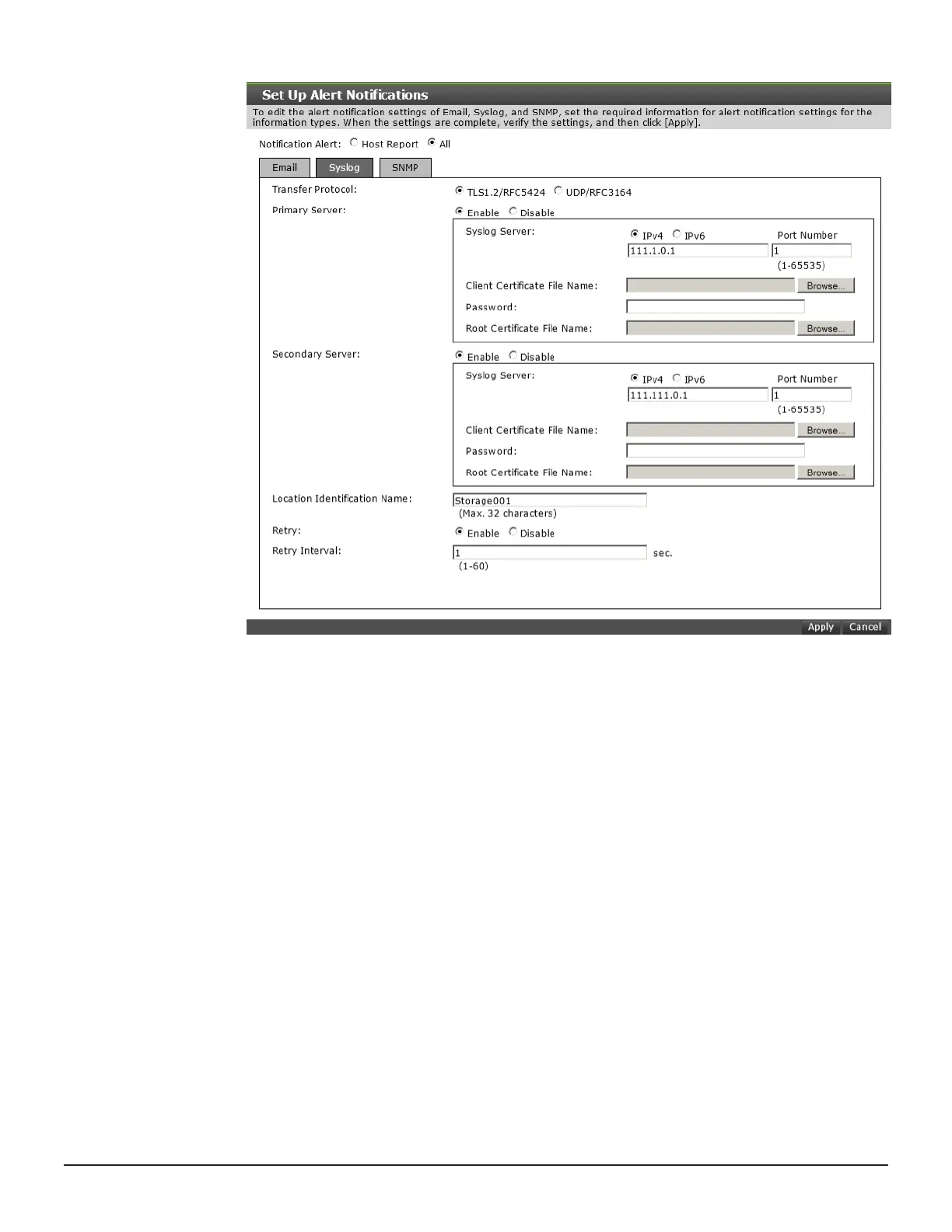2. Select the type of transfer protocol to use.
3. In Primary Server:
a. Click Enable to use the server or Disable not to use it.
b. Select the type of IP address to use for the server: IPv4 or IPv6.
c. In Client Certificate File Name, click Browse to select a client
certificate file.
4. In Secondary Server:
a. Click Enable to use the server or Disable not to use it.
b. Select the type of IP address to use for the server: IPv4 or IPv6.
c. In Client Certificate File Name, click Browse to select a client
certificate file.
5. In Location Identification Name, enter a name to use to identify the
server.
6. To set up an automatic attempt to reconnect to the server in case of
communication failure, in Retry, click Enable. Click Disable to not use
this feature.
7. If you enabled retry, in Retry Interval, enter the number of seconds
that the system will wait between retry attempts.
Alert notifications 249
System Administrator Guide for VSP Gx00 models and VSP Fx00 models
