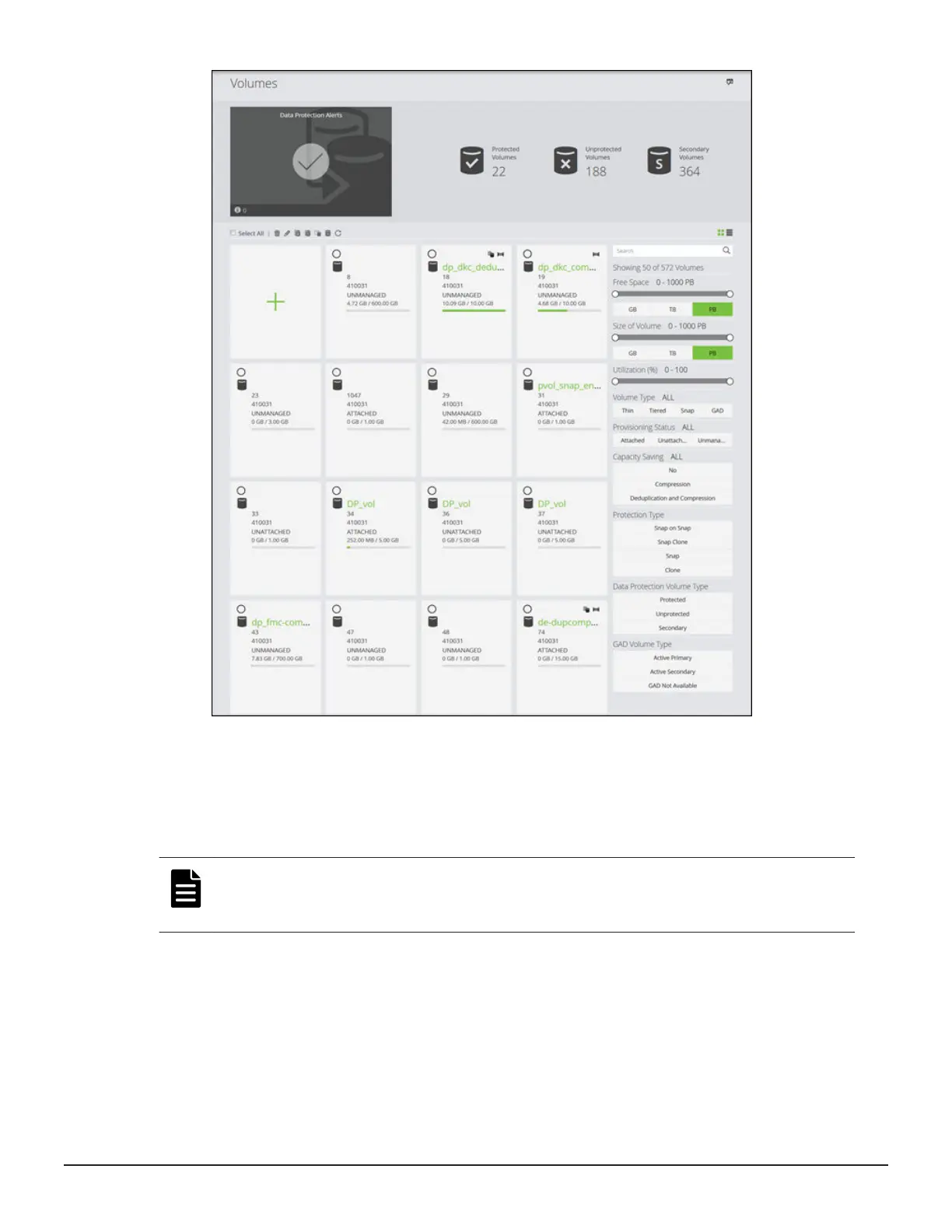View volume details in either a tile view or a list view. Capacity utilization is
represented by a color bar:
• Green: Below 70%.
• Orange: From 70% to 80%.
• Red: Over 80%.
Note: Volumes labeled HSA-reserved are created automatically when file
pools are created and no operations can be performed on them in Storage
Advisor.
The following actions are available on this page:
• If there are Data Protection Alerts, click the tile to view the alerts in the
Monitoring tab.
• Click the plus sign (+) to add volumes on the Create Volumes page.
• Click a volume to view details and attach, update or delete the volume.
106 Configuring the storage system
System Administrator Guide for VSP Gx00 models and VSP Fx00 models
