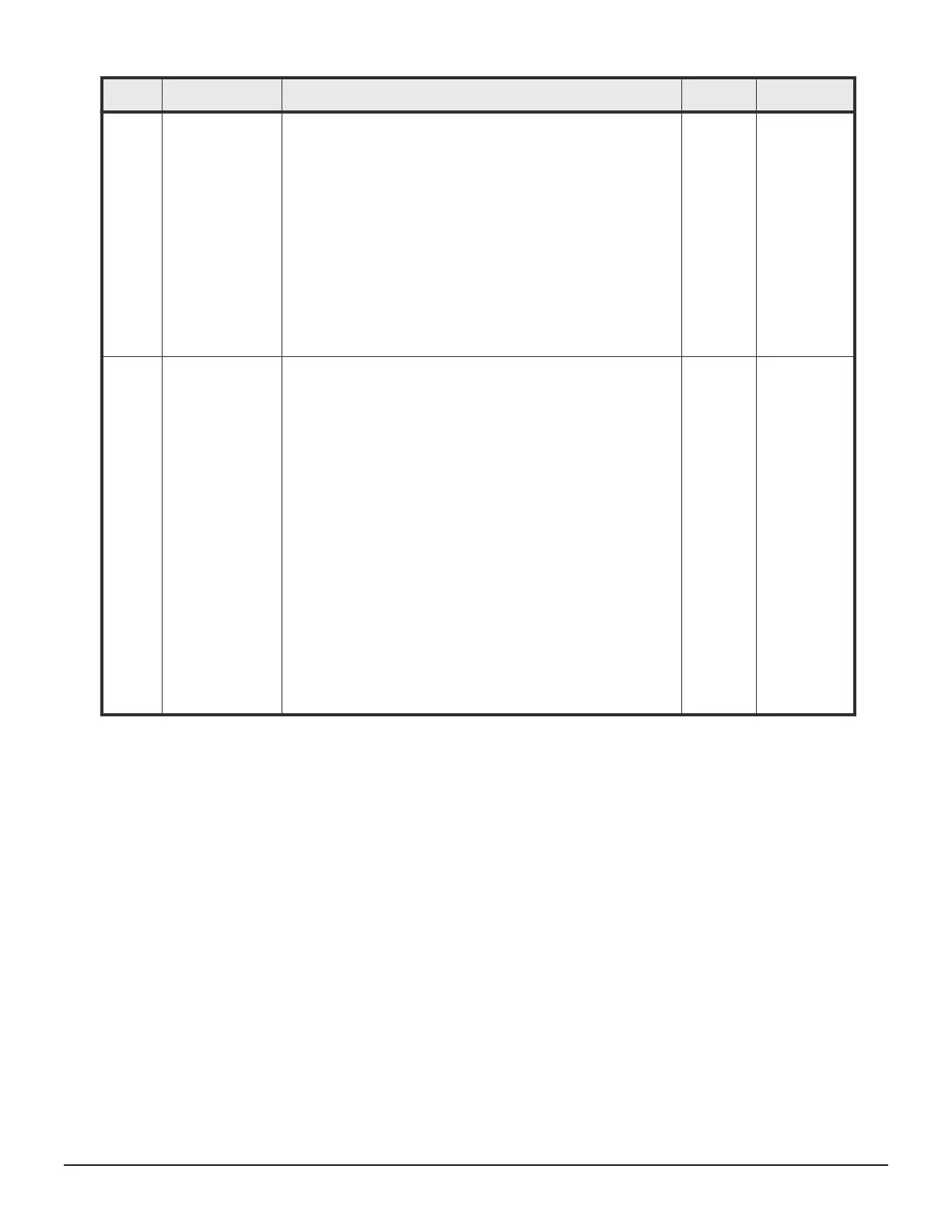Mode Category Description Default MCU/RCU
Mode 1119 = ON: The control information is not used when
capacity saving is enabled.
Mode 1119 = OFF (default): The control information is
used when capacity saving is enabled.
Notes:
1. Set this SOM to ON when the microcode downgrade
described above is performed, even if capacity saving is
not currently in use but has been used before.
2. After the microcode downgrade is complete, make sure
to set this SOM to OFF.
3. This SOM is effective for the entire storage system.
4. The write performance might degrade when this SOM is
ON.
1120 Dynamic
Provisioning
Thin Image
This SOM disables TI pair creation in DP pools and releases
cache management devices to enable the microcode
downgrade from 80-05-44 or later to earlier than 80-05-44
or from 83-04-44 or later to earlier than 83-04-44.
Mode 1120 = ON: TI pair creation with DP pool specified is
disabled. Also, if any cache management devices are
reserved while there is no TI pool in the storage system, all
cache management devices are released.
Mode 1120 = OFF (default): No action.
Notes:
1. Set this SOM to ON when the microcode downgrade
described above is performed while there is a DP pool in
the storage system.
2. Set this SOM to ON only when downgrading the
microcode.
3. Before setting this SOM to ON, delete all TI pairs in DP
pools.
4. After the microcode downgrade is complete, make sure
to set this SOM to OFF.
OFF -
System option modes 385
System Administrator Guide for VSP Gx00 models and VSP Fx00 models
