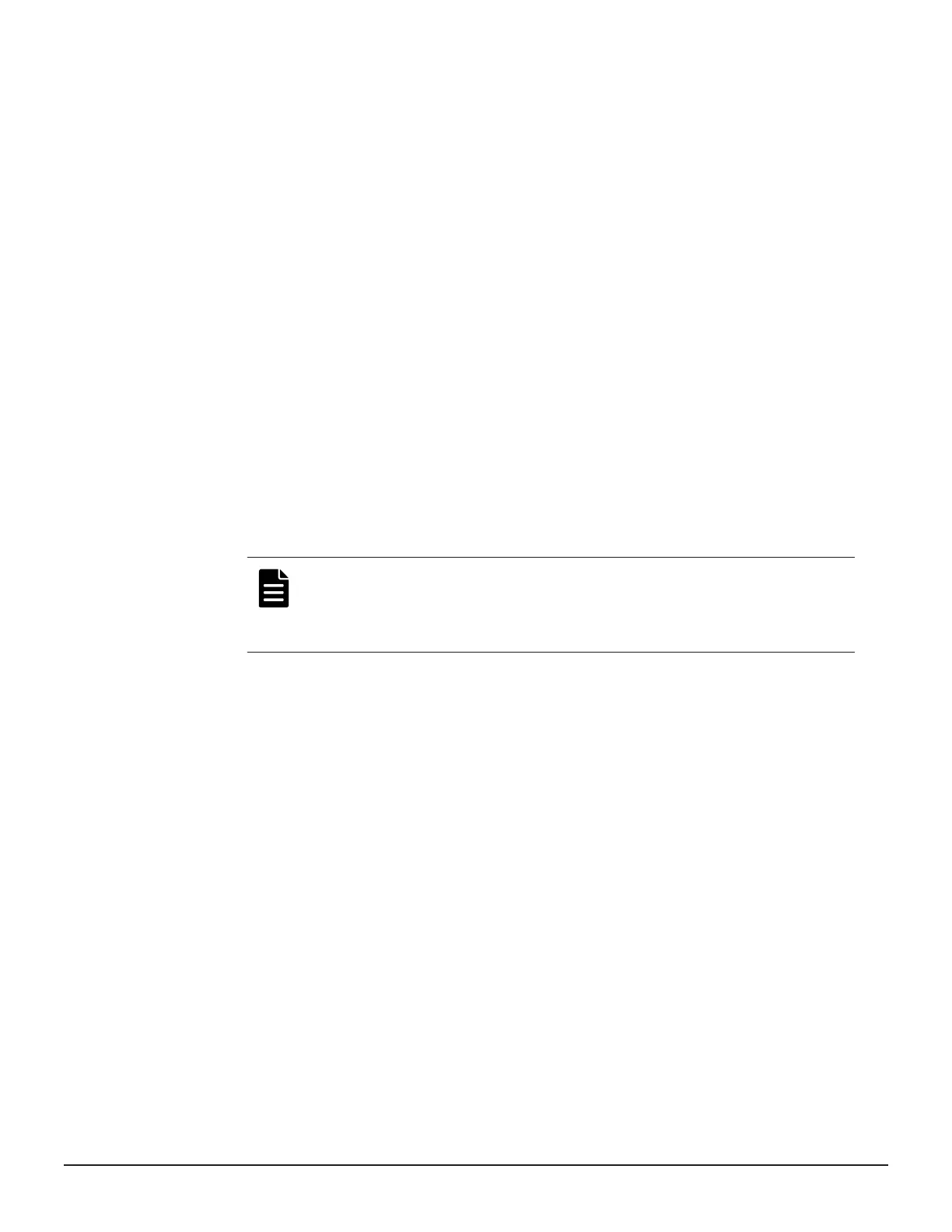https://IP-address-or-host-name-of-the-SVP/dev/storage/
8360004XXXXX/emergency.do (where the model number is '8360004'
and '4XXXXX' indicates the system serial number)
3. The following actions might be required to open the login dialog box,
depending on your environment:
• If a message indicates that the enhanced security configuration is
enabled on the computer, select In the future, do not show this
message and click OK.
• If the SVP is set to support SSL-encrypted communication and security
messages appear, make sure the certificate is correct and follow the
instructions in the dialog box.
• If a messages indicates that certain web sites are blocked, make sure
you have added the SVP to the trusted sites zone.
4. Enter a user ID and password for the account.
5. Click Log In.
6. If the Security Information dialog box appears, click Yes.
7. If an Adobe Flash Player local storage area pop-up dialog box appears,
click Allow to open the Device Manager - Storage Navigator main
window.
The cache function of Adobe Flash Player optimizes the process of Device
Manager - Storage Navigator. Denial of the request might reduce
processing speed.
Note: If the login process fails three times with the same user ID,
Device Manager - Storage Navigator will stop responding for one
minute. This is for security purposes and is not a system failure.
Wait, and then try again.
60 Preparing your management software
System Administrator Guide for VSP Gx00 models and VSP Fx00 models
