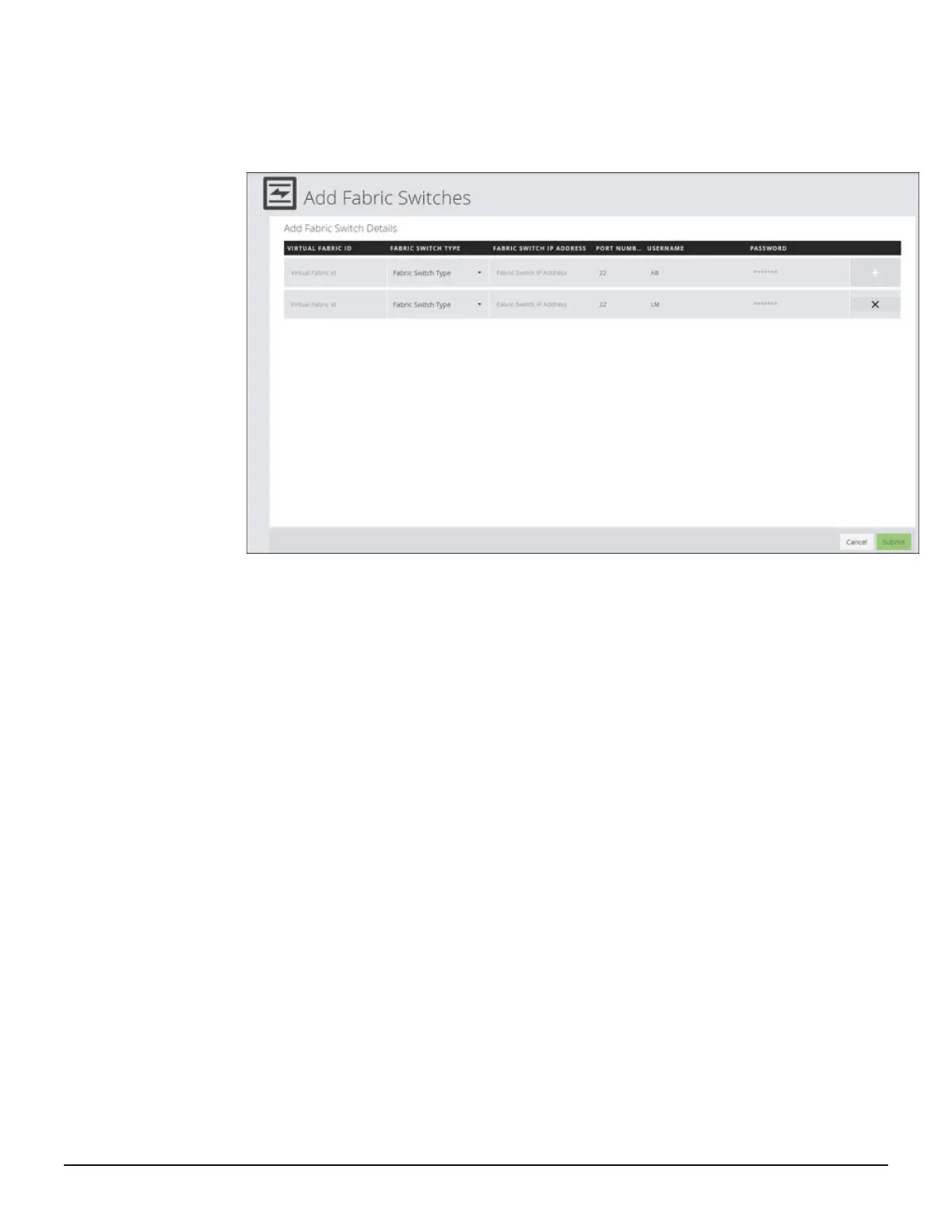Procedure
1. On the Storage Advisor dashboard, select Fabric Switches to open the
Fabric Switches page.
2. Click the plus sign (+) to open the Add Fabric Switches page.
3. Enter the following information from the configuration of the switch you
are adding:
• Virtual Fabric ID: For Cisco switches, the VSAN ID. Not applicable to
Brocade switches.
• Fabric Switch Type: Select Brocade or Cisco.
• Fabric Switch IP Address
To add or update a core switch, use the Management IP address of the
switch or the Active CP IP address.
• Port Number
• Username
• Password
4. Click Submit.
Result
A job is created to add the fabric switch.
Supported fabric switch models
Storage Advisor supports a variety of Brocade
®
and Cisco
®
fabric switches.
66 Configuring the storage system
System Administrator Guide for VSP Gx00 models and VSP Fx00 models
