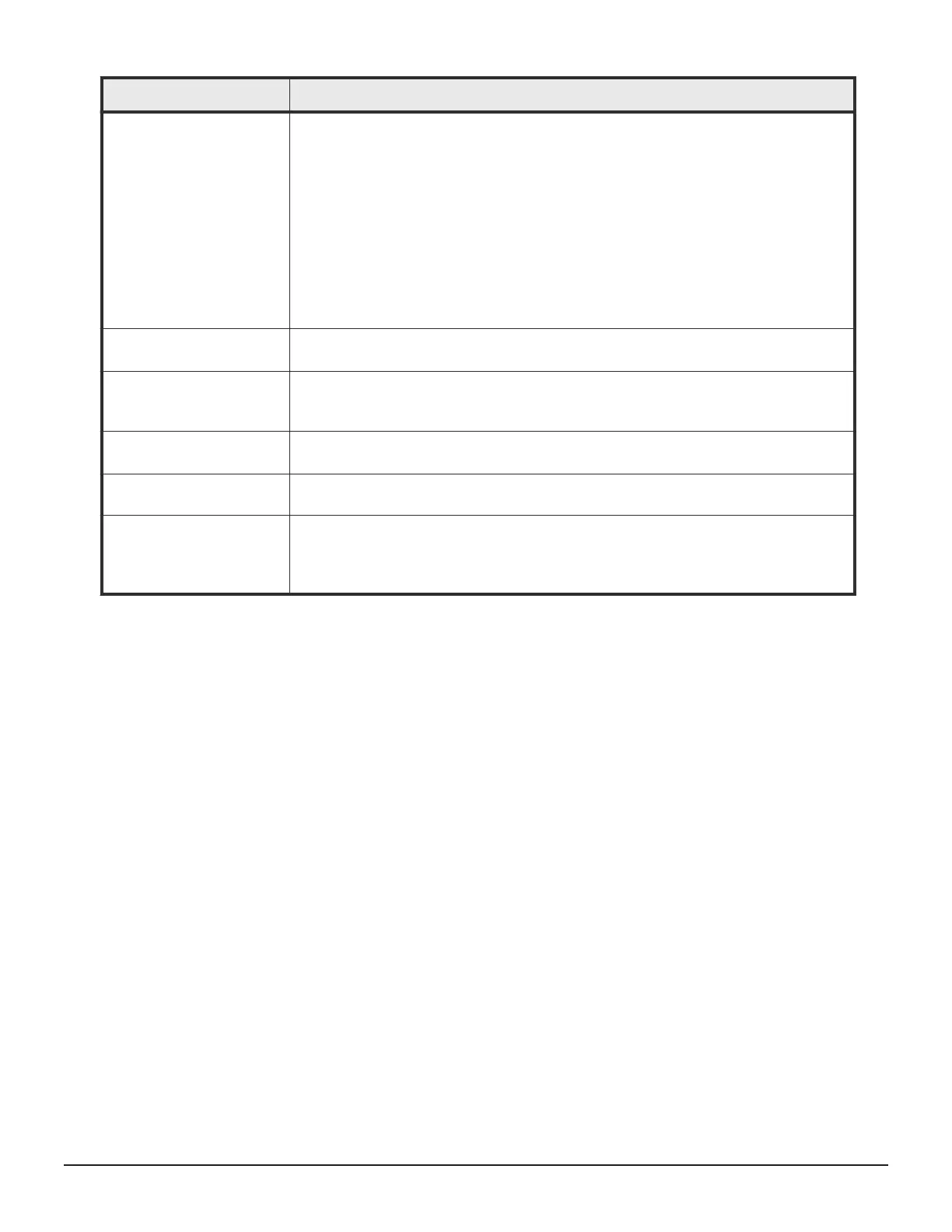Role Capabilities
Storage Administrator
(Provisioning)
• Configuring caches
• Configuring volumes, pools, and virtual volumes
• Formatting and shredding volumes
• Configuring external volumes
• Configuring Dynamic Provisioning
• Configuring host groups, paths, and WWN
• Configuring Volume Migration except splitting Volume Migration pairs when using
CCI
• Configuring access attributes for volumes
• Configuring LUN security
• Creating and deleting quorum disk used with global-active device
• Creating and deleting global-active device pairs
Storage Administrator
(Performance Management)
• Configuring monitoring
• Starting and stopping monitoring
Storage Administrator
(Local Copy)
• Performing pair operations for local copy
• Configuring environmental settings for local copy
• Splitting Volume Migration pairs when using CCI
Storage Administrator
(Remote Copy)
• Remote copy operations in general
• Operating global-active device pairs (except for creation and deletion)
Support Personnel (Vendor
Only)
Configuring the SVP
• Normally, this role is for service representatives.
Support Personnel (User)
• Viewing storage system status
• Installing OS security patches
• Updating operating systems
• Performing basic maintenance
Using NAS Manager for advanced file storage configuration
NAS Manager is the element manager for NAS modules. It is a factory-
installed application running on the NAS modules. You can access NAS
Manager from the Storage System details page for advanced configuration
options while performing management operations such as data protection,
server settings and network configuration.
Use the NAS Manager online help to obtain procedure information for
advanced file storage configuration tasks.
Accessing NAS Manager
Launch NAS Manager from the Settings menu available in the Storage
System details page. In the login dialog, use the user account assigned to
you by your administrator. The tasks that you can do on the system depend
on your user role.
Refer to the Administrator types and responsibilities list for roles that are
available for use in NAS Manager and the permissions that each role provides
to the users.
Administrator types and responsibilities
Configuring the storage system 95
System Administrator Guide for VSP Gx00 models and VSP Fx00 models
