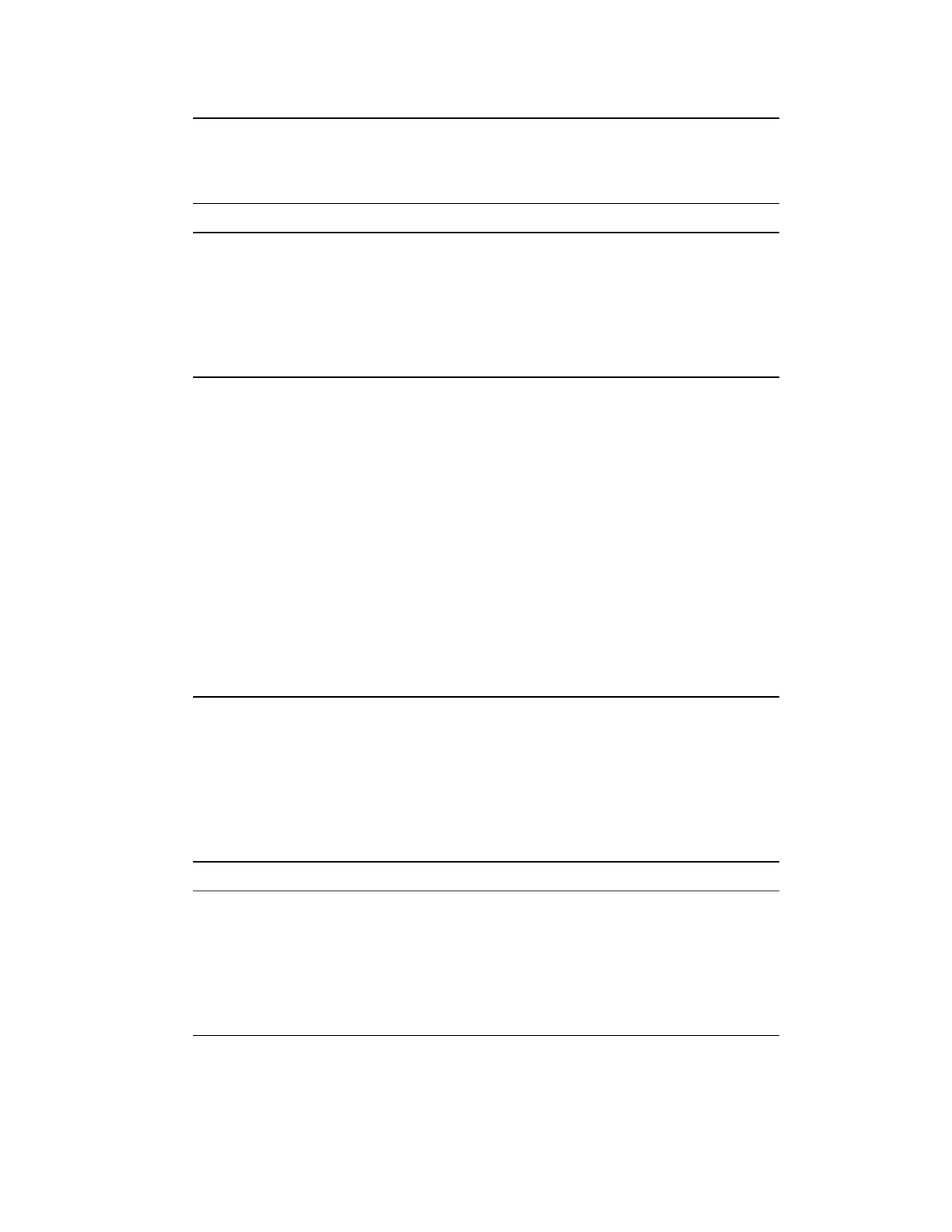Tip:
Move the mouse away from the SP indicators to close the ToolTip.
Attention:
You should only perform this procedure if and only if the intended
Preferred SP value is to be the same as the current SP value. Alternatively,
if the intended Preferred SP value is to be different to the current SP value,
see “To set the Preferred SP to other than the current SP value” below.
To set the Preferred SP to the current SP value
1. Click the object on the display that is associated with the point to call up the faceplate.
2. Show the popup menu by right-clicking one of the following:
l
The SP Indicator Zone (area to the immediate left side edge of the PV bar graph)
in the faceplate Indicator Zone.
l
The SP box in the faceplate Control Zone.
3. Choose Save as preferred SP.
The Preferred SP value is set to the current SP value. The current SP is not affected.
Tip:
The current SP indicator (solid green arrow) will overlap and conceal the
Preferred SP indicator (hollow green arrow) in the SP Indicator Zone (area
to the immediate left side edge of the PV bar graph). In the faceplate
Indicator Zone, the current SP value remains the same as the Preferred SP
value for the point. .
Attention:
Note that this procedure changes the current SP value. If you don't wish to
change the current SP value, you should note the current SP value, so that
you can restore it back to this value after setting the Preferred SP value in
this procedure.
Using points
Honeywell 2017 100
