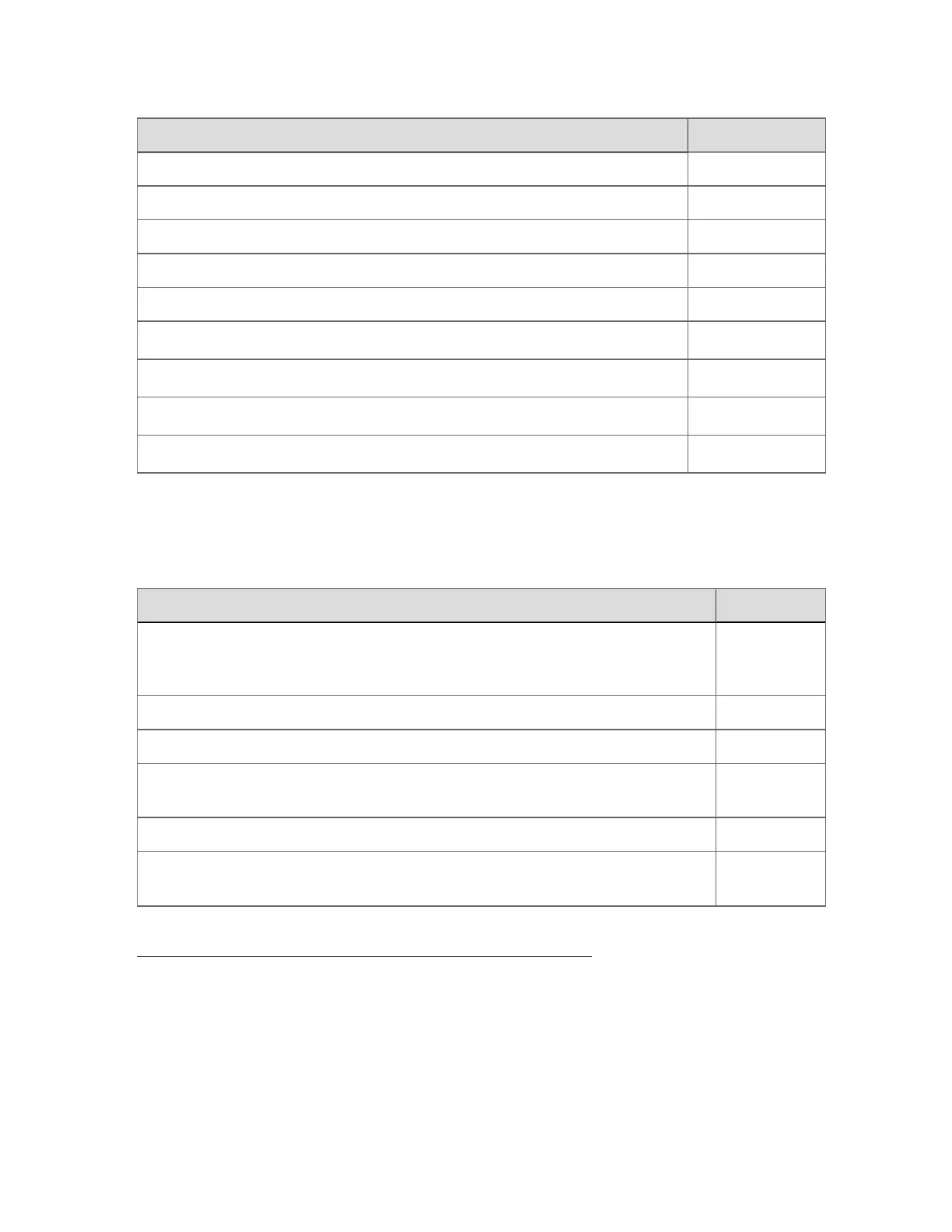To Press
Paste the contents of the clipboard into the selected item. CTRL+V
Raise the value of the selected object by 1% (default setting). F9
Raise the value of the selected object by 10% (default setting). ALT+F9
Select the object that has focus. BACKSPACE
Select the OP of the selected object. ALT+F12
1
Select the SP of the selected object.
ALT+F11
1
Set the MD of the selected point to automatic.
ALT+F6
1
Set the MD of the selected point to manual.
ALT+F5
1
Set the MD of the selected point to normal.
ALT+F7
1
Dedicated keys on an Operator Entry Panel (OEP)
Calling up system displays
To call up the Press
Alarm Summary display
ALM SUMM
or UNIT
ALM SUMM
System Status display SYST STATS
Message Summary display MSG SUMM
Console Status detail display
2
CONS
STATS
System Menu display SYST MENU
Point detail display for the selected object. If there is no associated point detail
display, pressing the key calls up the point search display.
DETAIL
1
Applicable only to points with these types of parameters.
2
The CONS STATS key calls up the Console Status detail display if you are logged on to a
Console Station that is a member of a console. If the Station you are logged on to is not a member
of a console, then the display called up is the status display for that Station. If the Station you are
logged on to is a Flex Station, the display called up is the Flex Station Status Summary display.
Reference topics
Honeywell 2017 311
