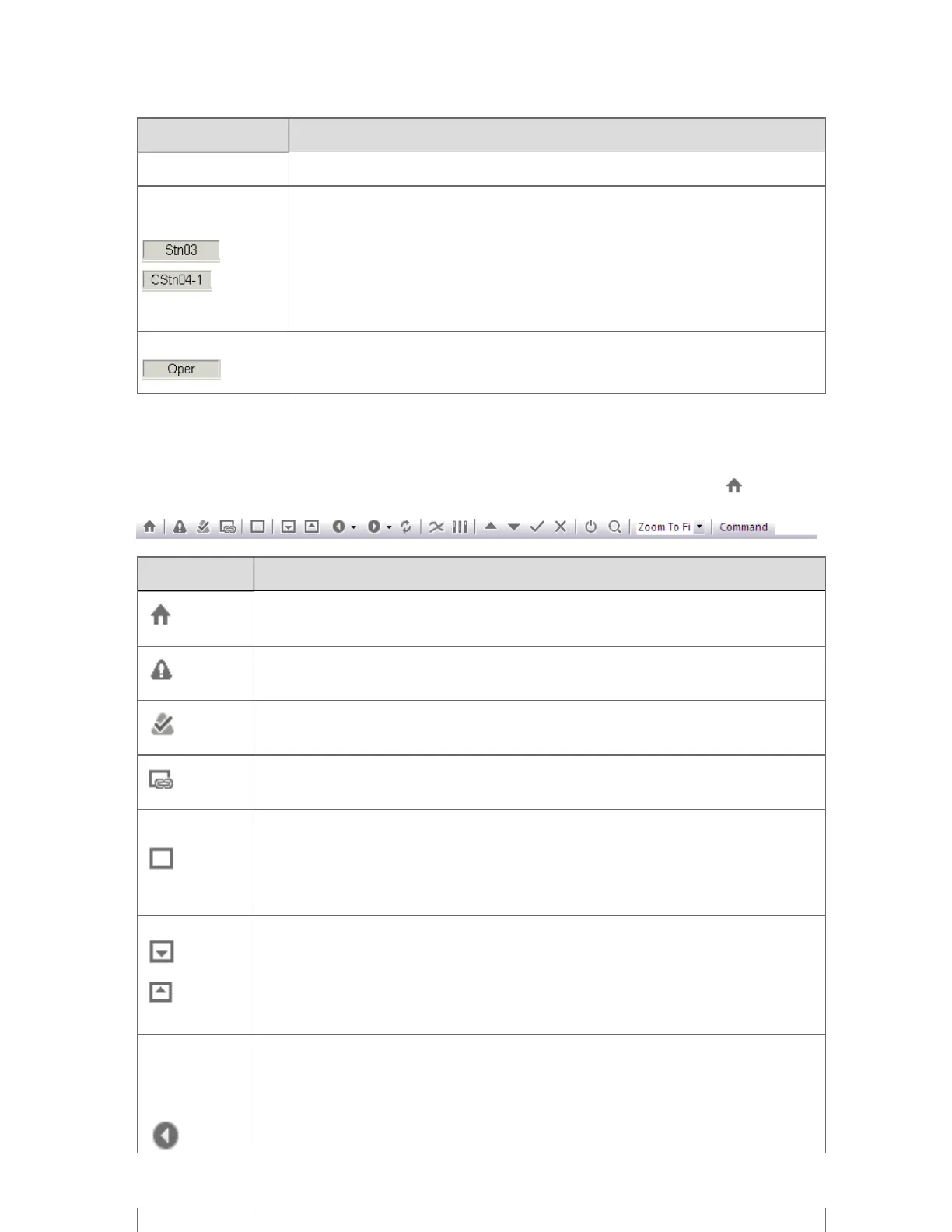Box Description
Click the box to change to another asset profile
Station number
The number of the Station you are logged on to. (Most systems have more
than one Station.)
This is visible on Flex Stations, Console Station. For Flex Station, the
number is in the format Stnnn, for example Stn03. For Console Station, the
number is in the format CStnnn-n, for example CStn04-1 for Console
Station.
Security level
Your security level.
Station toolbar
The Station toolbar buttons provide speedy access to frequently required displays and
commands. For example, to call up the System Menu, click the System Menu button.
Button Description
System Menu. Calls up the System Menu, a specialized display that provides
quick access to the other major displays.
Alarm Summary. Calls up the Alarm Summary, which provides a one-line
description of every alarm.
Acknowledge/Silence. Acknowledges the most recent, or selected, alarm, alert,
or message.
Associated Display. Calls up the display associated with the object that is in
alarm, or the selected object.
Callup Display. Calls up the specified display. To call up a display:
1.
Click the button.
2.
Type the display's name/number and press ENTER.
When configuring a system, engineers normally link related displays in a 'chain'
so that you can quickly call up the next/previous display.
Page Down. Calls up the next display in the current chain.
Page Up. Calls up the previous display in the current chain.
Navigate Back.
Navigate Forward.
Enables you to move backward and forward between displays you have
previously called. Click the arrow to the right of the Navigate Back and
Navigate Forward buttons to view a list of displays you have previously called.
Understanding the basics
Honeywell 2017 32
