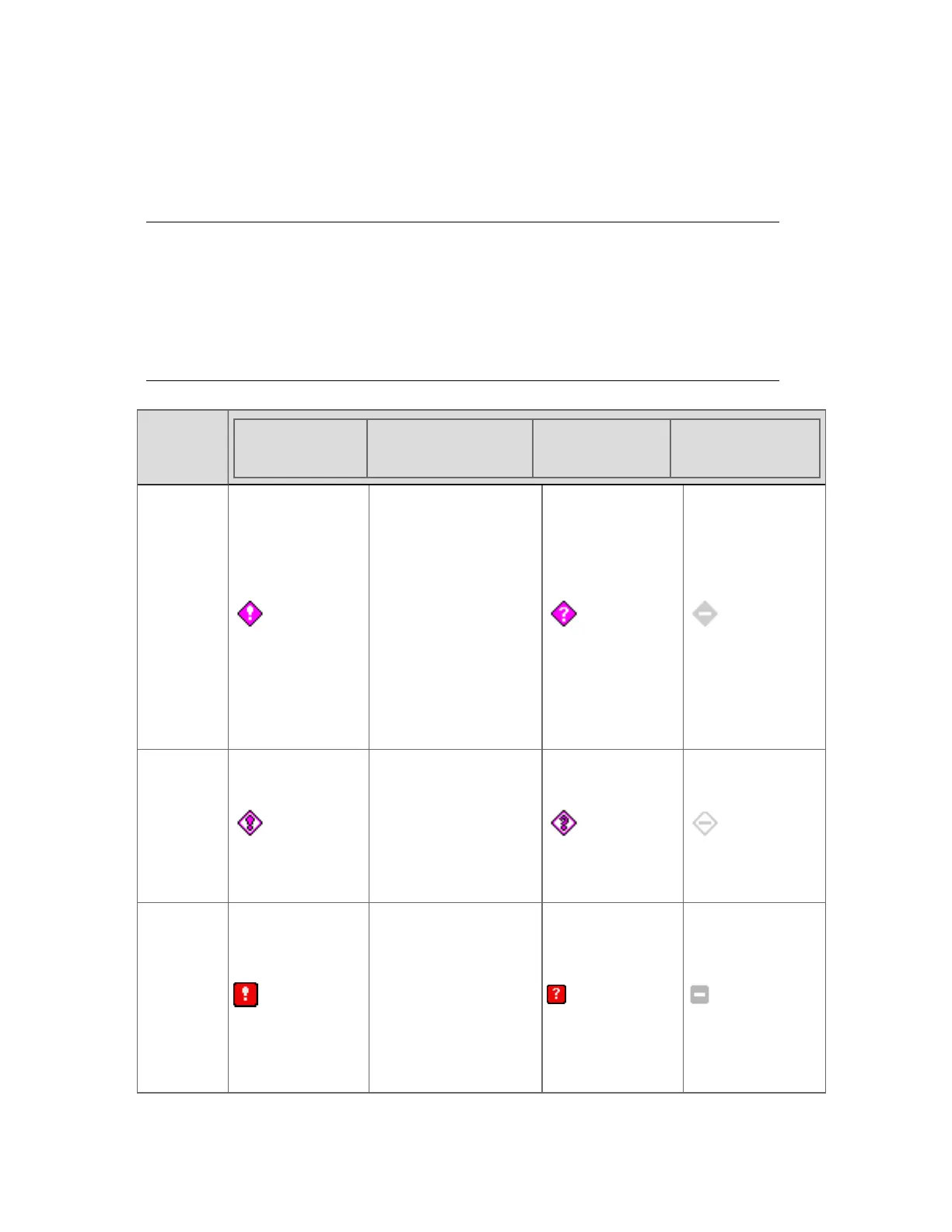Alarm Summary columns
The following table describes the default alarm line items, starting from the left.
Tip:
n
The alarm colors described below are the default alarm colors. Your system
may use custom alarm colors.
n
When an alarm is disabled, the original icon shape is retained, but the
symbol changes to a minus sign and its color changes to gray.
Column
Active State
Meaning
Bad quality
state
Disabled state
Alarm
state
Magenta and flashing:
the alarm is critical
priority,
unacknowledged and
the cause of the alarm
still exists.
Magenta and not
flashing: the alarm is
critical priority,
acknowledged and the
cause of the alarm still
exists.
Inverse color and
flashing: the alarm is
critical priority,
unacknowledged and
the cause that
generated the alarm no
longer exists.
Red and flashing: the
alarm is urgent
priority,
unacknowledged and
the cause of the alarm
still exists.
Red and not flashing:
the alarm is urgent
Responding to alarms
Honeywell 2017 106
