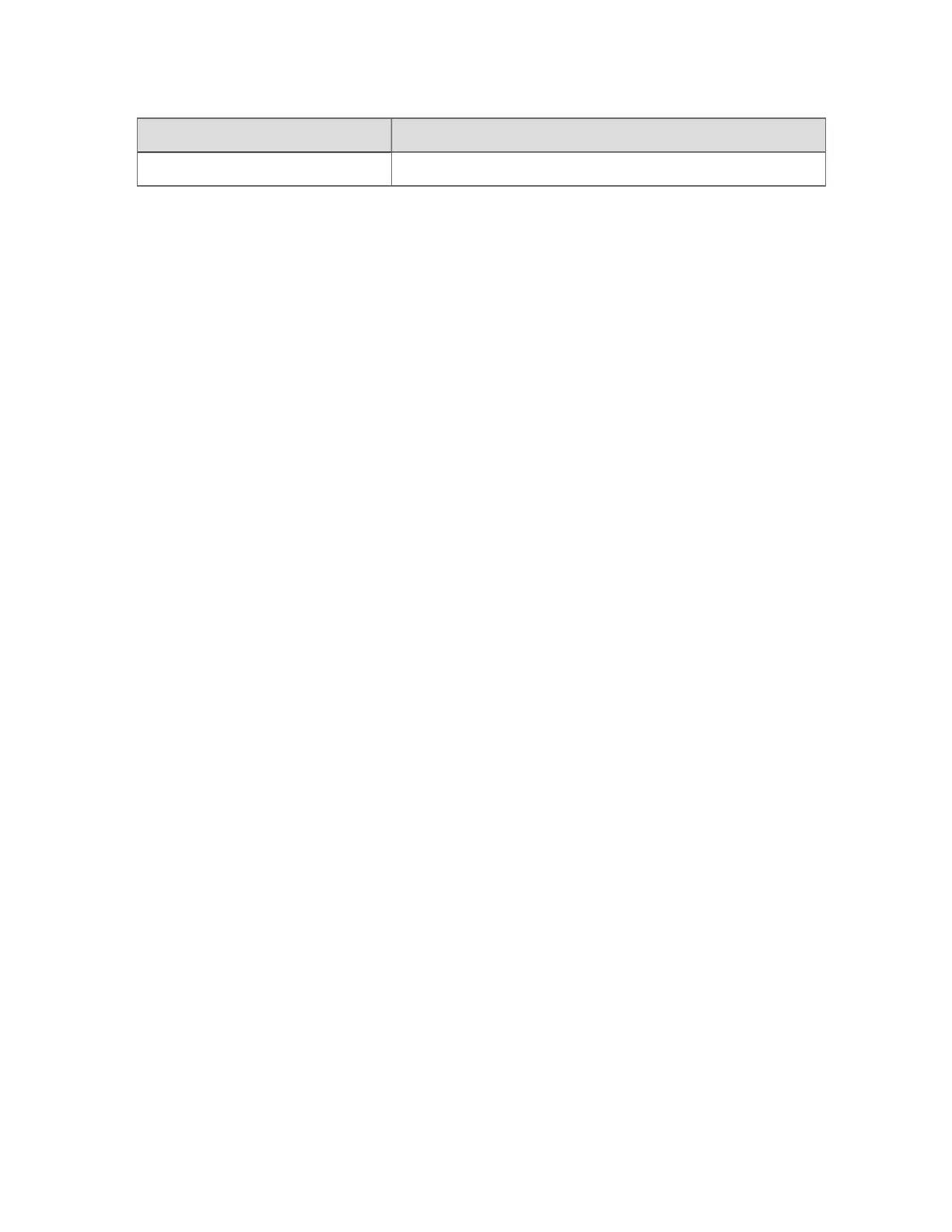Function Experion server unavailable
View Groups Yes, groups with points from direct data sources.
About Consoles
Console Stations and Console Extension Stations might be grouped together to form
Consoles. It is usual for all the Stations within a Console to have a common scope of
responsibility.
About Scope of Responsibility
An operator's, or Station's, scope of responsibility defines what parts of the plant equipment
the operator has access to for issuing control actions or viewing and acknowledging alarms.
Depending on how your system has been configured the scope of responsibility of your
Station can be changed by changing the assigned Asset Profile or changing the Console
membership.
Starting Station
To start Station and log on
1. Start Station with whichever of the following options appear in your computer’s Start
menu
a. Server > Station (Experion server)
b. Client Software > Station (Flex Station)
c. Console Station > Station (Console Station)
Station establishes contact with the Experion server and displays the startup display
specified in the default setup file.
2. Your system may be set up so that you can select a particular setup file, which controls
the way Station operates.
3. Log on to Station in accordance with the security option used on your system.
Logging on to Station
In general, if you have been given a user name and password, you need to log on to Station.
(Your site may be set up so that your Windows and Station user name and password are the
same and logging on to Station is automatic.)
Understanding the basics
Honeywell 2017 19
