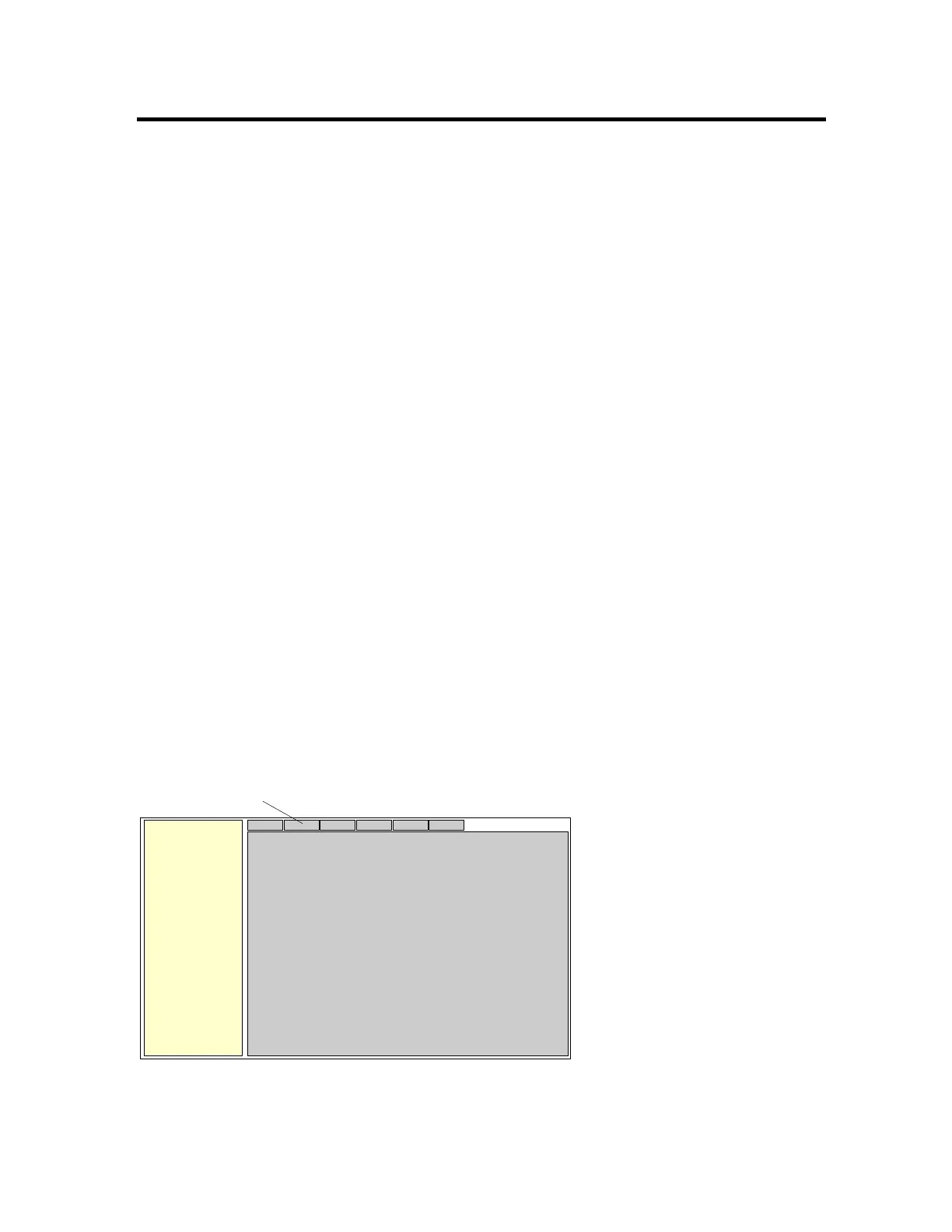Displaying detailed process information
This section describes how you can display detailed process information.
About Detail displays
Detail displays show information about a particular part of your process or specific points.
There are several types of Detail displays:
n
Point Detail displays
n
SCM Detail displays
n
Group displays
n
Trend displays
n
Meter Detail displays
About Point Detail displays
A Point Detail display shows the current value of each parameter for a particular point.
You can also use a Point Detail display to disable the point or change parameter values,
providing you have the required security level.
Point Detail Displays have a standardized layout, as shown in the following figure.
The Faceplate is designed to look like a traditional panel instrument, and shows the main
parameters for the point.
The other parameters are shown to the right of the Face Plate, and are grouped according to
tab. For example, to see the alarm-related parameters, click the Alarms tab.
Displaying detailed process information
Honeywell 2017 198
