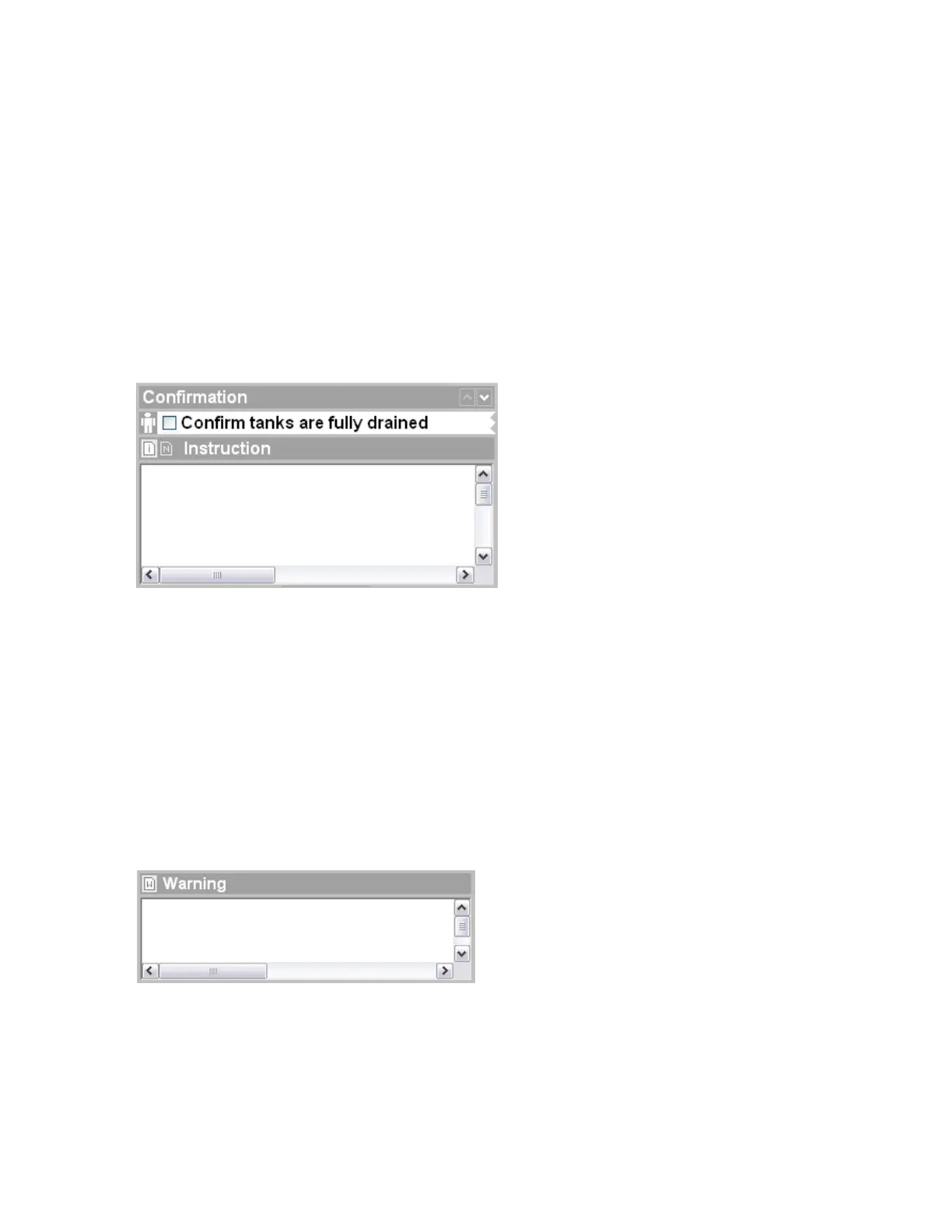Confirmation panel control
The confirmation panel control groups related basic controls to make it easier to interact with
a confirmable instruction. For example, a confirmation panel control might contain a
confirmable step and some associated instructions or notes important to the procedure.
The following image displays an example of a confirmation panel control containing a
confirmable instruction with a check box to indicate completion of the instruction.
The control also contains an Information control that has instructions and notes configured,
but in the example shown here only the instructions are active.
Confirmation panel control
The background and foreground colors of the control label can be configured to be specific
colors, so the confirmation panel controls in your system may look different to the one shown
here.
Information control
The information control contains details or warnings, steps, instructions, or notes that are
important to this procedure. An icon in the top left of the control and the control heading text
indicate the type of information contained in the control.
The following image displays an example of an information control with a type of Warning.
Information control
Operating a batch or procedure
Honeywell 2017 270
