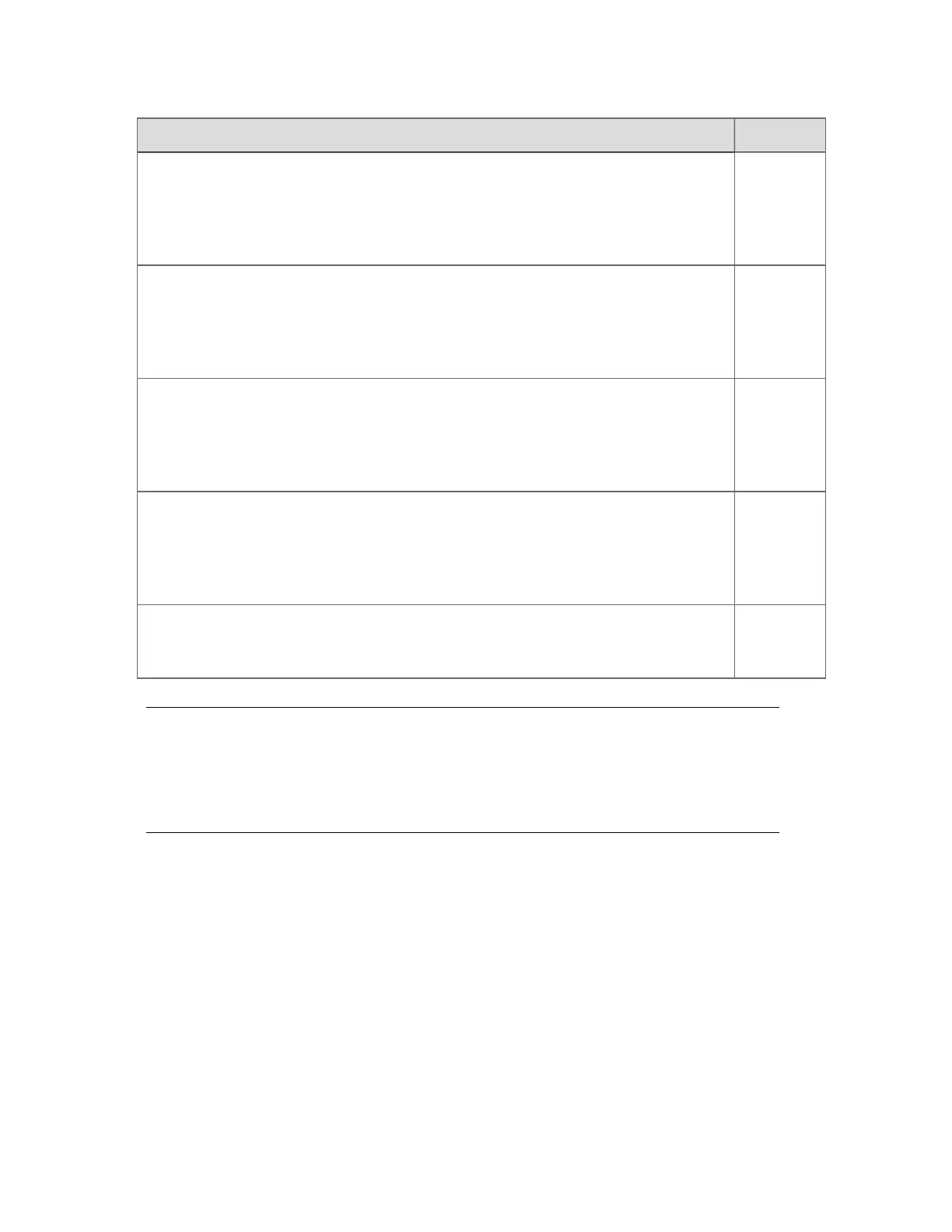Forthismessagetype Go to
Information Only messages need only be acknowledged. They are then removed
from the list of messages.
Responding
to
messages
on
page177
Confirmation messages will flash until you confirm that they have been read.
Responding
to
messages
on
page177
Single Signature messages require that you acknowledge the message with your
logon password. You need the appropriate control or security level to respond to this
type of message.
About
Electronic
Signatures
on
page101
Double Signature messages. Some highly critical actions may require a dual
signature acknowledgment. Two different individuals, each with the appropriate
control or security level, must acknowledge the message.
About
Electronic
Signatures
on
page101
Alert. An alert is generated to indicate an abnormal condition but the priority is not
high enough for an alarm to be generated.
Responding
to alerts on
page189
Attention:
Explanatory messages also appear in the Message Zone when, for example, you
are issuing a command. These messages are informative only, and are not caused
by changes to your system.
Using a trackball
You use a trackball in a similar manner to a mouse—for example, rolling the ball forwards is
equivalent to moving the mouse forwards. The functions of the two buttons are identical to
those on a mouse.
Using a touchscreen
The following procedures describe how to use a touchscreen that is configured to operate in
Understanding the basics
Honeywell 2017 38
