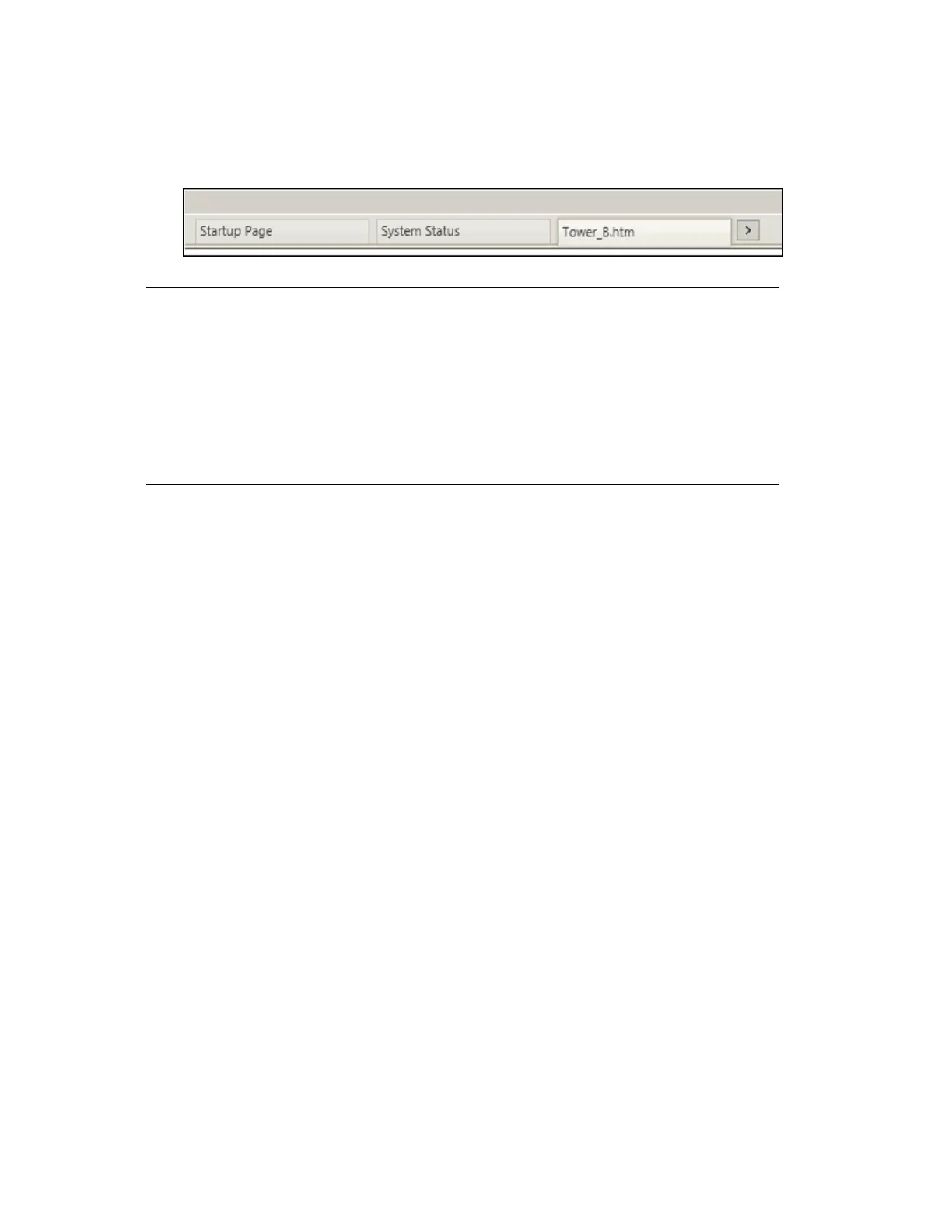n
When a display is not associated with an alarm group, no icon is shown.
No alarm group is associated with the display
Attention:
Only the following displays types will show an alarm icon:
n
Custom HMIWeb display associated with an alarm group
n
Detail displays
n
Alarm Summary
The alarm icon is only an indicator. You cannot respond to an alarm from this icon. Instead
you need to click on the display to bring it “on view” before you can acknowledge, shelve, or
otherwise respond to the alarm.
For information about the precedence of alarm states and what makes one alarm “more
important” than another, see the topic “How the most important alarm state is determined.”
Viewing suppressed alarms
If your site has implemented Experion Dynamic Alarm Suppression (DAS), some alarms may
be automatically and temporarily removed from the default (that is, unfiltered) view of the
Alarm Summary when certain alarm conditions are met.
The aim of DAS is to minimize the impact of alarm bursts or floods related to consequential
alarms. For example, if a pump goes offline, alarm suppression may have been configured for
your system to suppress ‘downstream’ alarms such as low flow alarms and other alarms
related to that pump going offline.
Although DAS removes alarms from the default view of the Alarm Summary, information
about which alarms are currently (or were previously) suppressed is available elsewhere in
Station. The following topics tell you describe how you can find out if alarms are currently
(or were) suppressed, and if so, why.
How do I know if alarms are currently suppressed?
There are several ways to find out if alarms are currently suppressed (that is, removed from
the default, unfiltered view of the Alarm Summary).
Responding to alarms
Honeywell 2017 139
