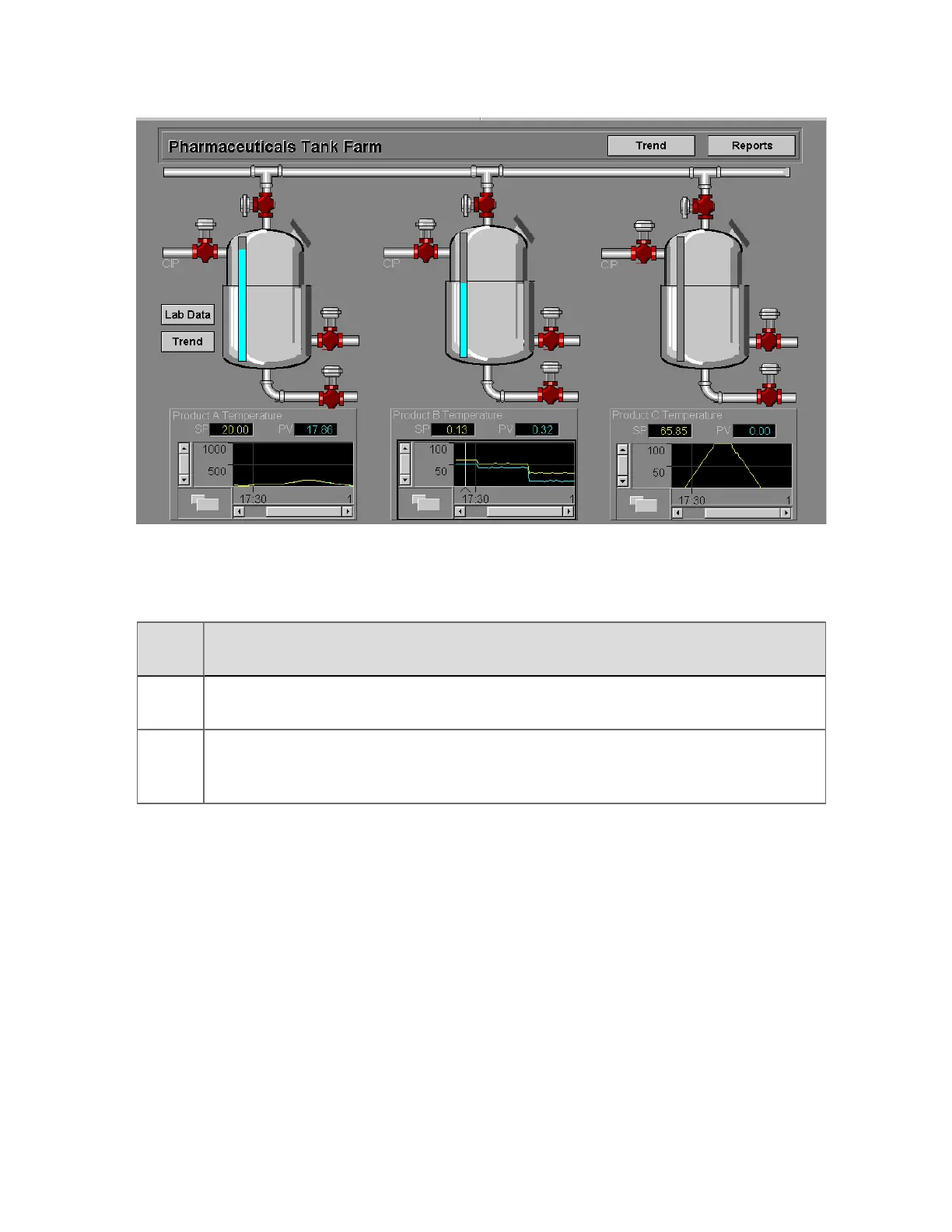What type of Station do you use?
There are several different types of Station, these are:
Station
type
Description
Flex
Station
Station connected to an Experion server.
Console
Station
Station connected to an Experion server as well as connected directly to devices such
as Process Controllers. If the Experion server is not operational, Console Station can
still view and control the part of your plant to which you are directly connected.
In addition to a single instance of Station appearing in a single monitor, multiple static Station
allows you to have up to four instances of Station running simultaneously. With this
configuration, you can position an instance of Station in a separate monitor.
What functions are available when the Experion server is unavailable
If the Experion server becomes unavailable, an alarm is raised on the Console Station to
indicate that the Console Station is operating in ‘Experion server unavailable’ mode.
The following table shows which common functions are available when the Experion server
is unavailable.
Understanding the basics
Honeywell 2017 17
