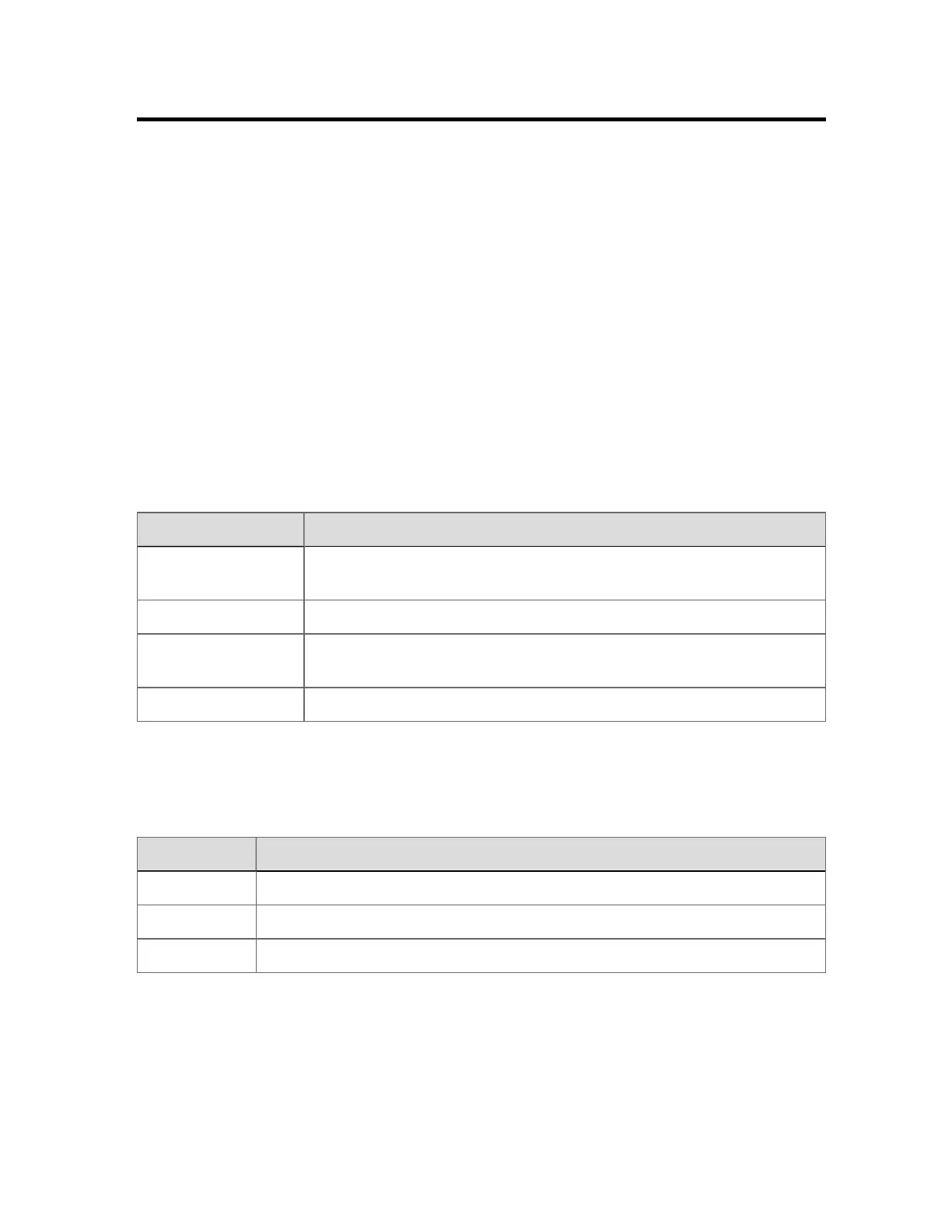Reference topics
This section includes reference topics, such as a description of keyboard shortcuts and the
syntax of commands you can enter in the Command Zone.
Menu summary
Notes
n
Your system may contain one or more customized menus that are unique to your
system. Ask your supervisor or an experienced colleague for a description of the
commands in these menus.
n
This topic does not describe configuration-related menus, such as the Configure menu,
that are only used by engineering staff.
Station menu
Command Description
Connect…
Opens a specific Station setup file. See Changing Station's setup file on
page23.
Logon… Allows you to type the password for a higher security level.
Connection
Properties…
Allows you to view and change Station's settings.
Exit Exits (closes down) Station.
Edit menu
These are editing commands that are of use when using the Message Pad—see
Communicating with your colleagues on page296.
Command Description
Cut Removes the selected text and inserts it into the clipboard.
Copy Inserts a copy of the selected text into the clipboard.
Paste Inserts the clipboard's contents into the Message Pad.
Reference topics
Honeywell 2017 304
