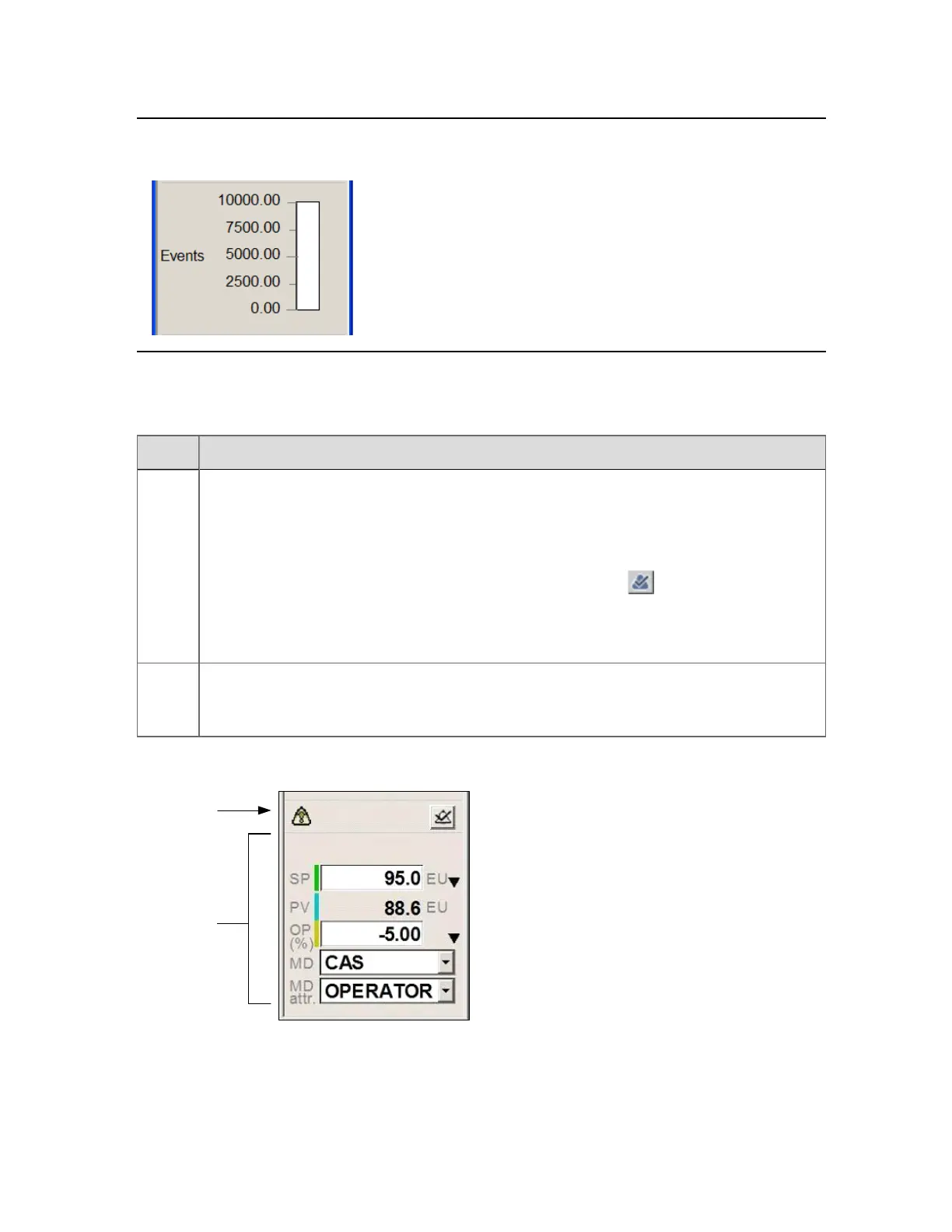Example Indicator Zone for Accumulator point
Alarm and Control Zones of a faceplate
Zone Description
Alarm
Zone
The Alarm Zone shows the most recent, highest priority, unacknowledged alarm. You
can view the alarm state in a tooltip if you position the mouse pointer over the alarm
icon. The icons in the alarm zone are the same as those that appear in the Alarm
Summary.
You can acknowledge all alarms on the point by clicking the
(Acknowledge/Silence Alarm) button on the right. For systems configured with IKB or
OEP keyboards, you can acknowledge all alarms on a point by pressing the ACK key
when the faceplate has the focus.
Control
Zone
The Control Zone includes the buttons and boxes you use to control the point. The
controls are appropriate to the specific point type. Typical controls include MODE, SP
and OP elements.
Typical Alarm and Control Zones
Using faceplates
Honeywell 2017 67
