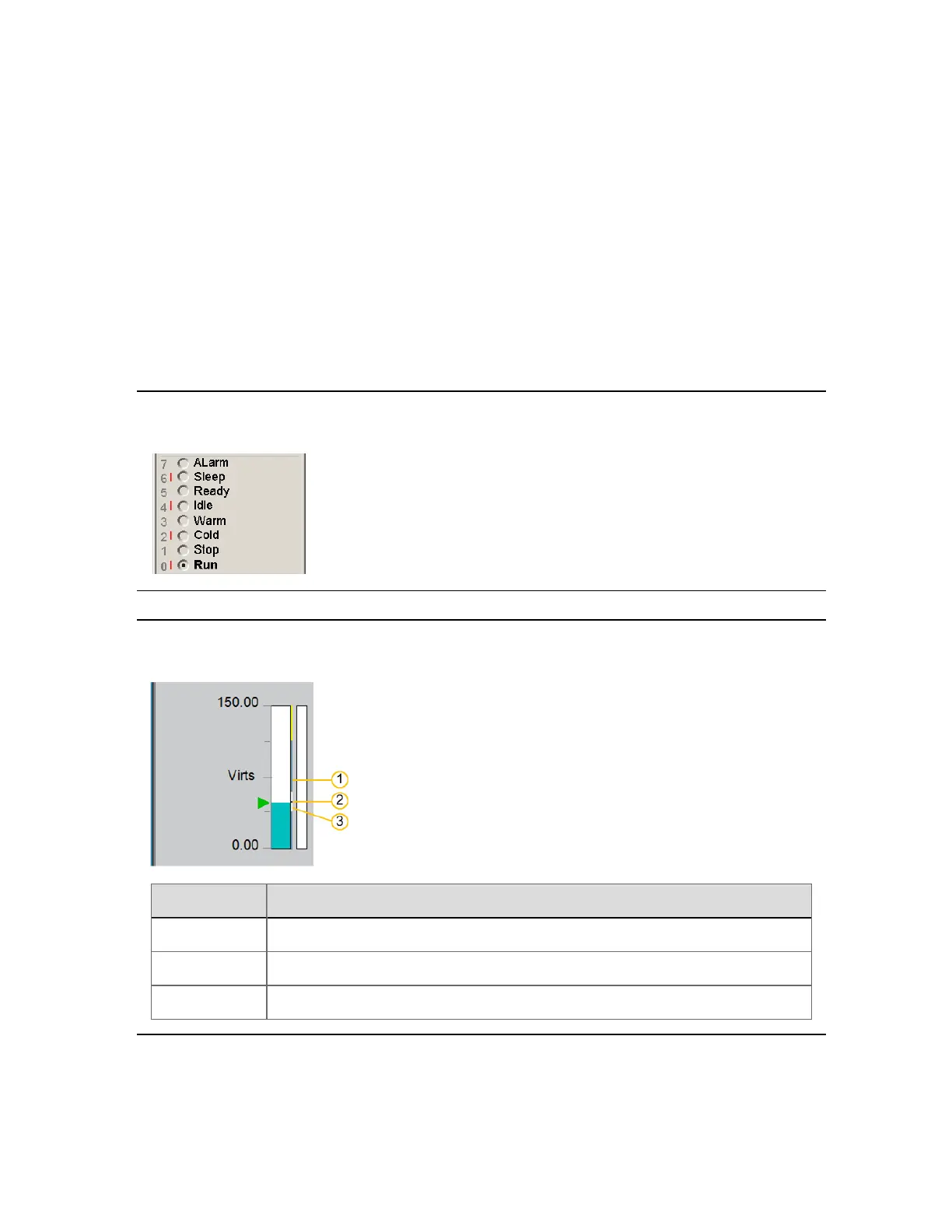point and high/low values. If the point has a target, you can see the target range in the alarm
indicator bar in the indicator zone. For example, see the analog point example in this topic.
The tooltip for the alarm indicator bar shows the values of the target and the name of the limit.
The way in which information is presented in the Indicator Zone varies greatly depending on
the point type. However, because most points belong to the three basic point types—status,
analog and accumulator—the differences between Indicator Zones for a particular point type
are relatively small.
For example, the Indicator Zone for one status point may only include two LEDs because the
point only supports two states (such as ‘off’ and ‘on’); whereas the Indicator Zone of another
status point may include eight LEDs because the point supports eight states (to cater for states
such as ‘failed’ or ‘offline’).
Example Indicator Zone for Status point
Example Indicator Zone for Analog point
Item Description
1 Target range exceedance
2 Aim
3 Target range
Using faceplates
Honeywell 2017 66
