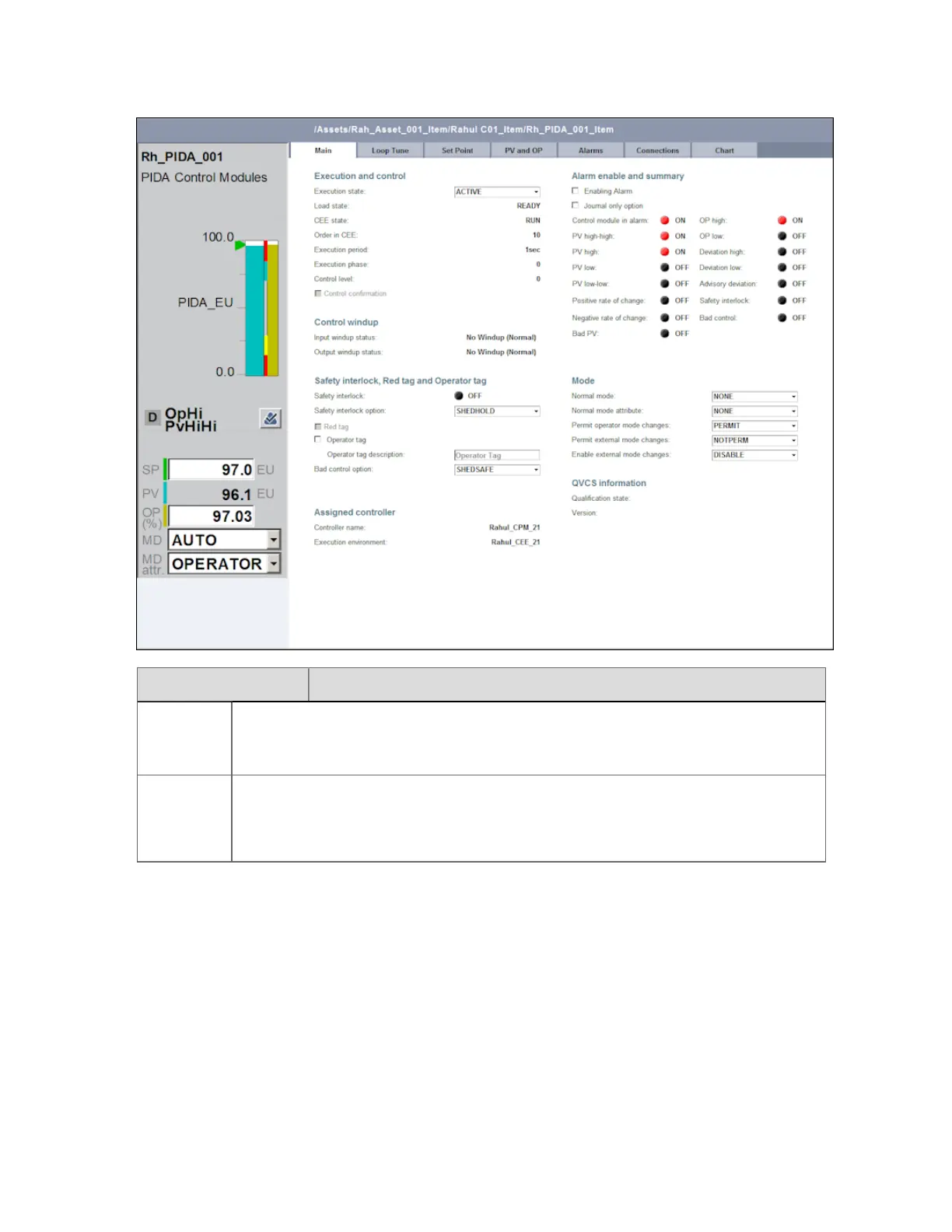ItemDescription
Face Plate
(left-hand
side)
Designed to look like a physical panel, this shows the current values of the main
parameters. The 'gauge' in the upper portion shows the PV(process value) and SP
(set point).
Tabs
Related parameters are grouped under each tab. To see a particular set of
parameters, click the appropriate Tab.
If you want to display changes in PV over time, see 'Displaying point history'.
Status point
A status point is a standard point type with a fixed data structure that represents digital inputs
or outputs. For example, a status point can represent the on and off states of a pump.
If you have the appropriate security level, you can change the point's properties.
Displaying detailed process information
Honeywell 2017 211
