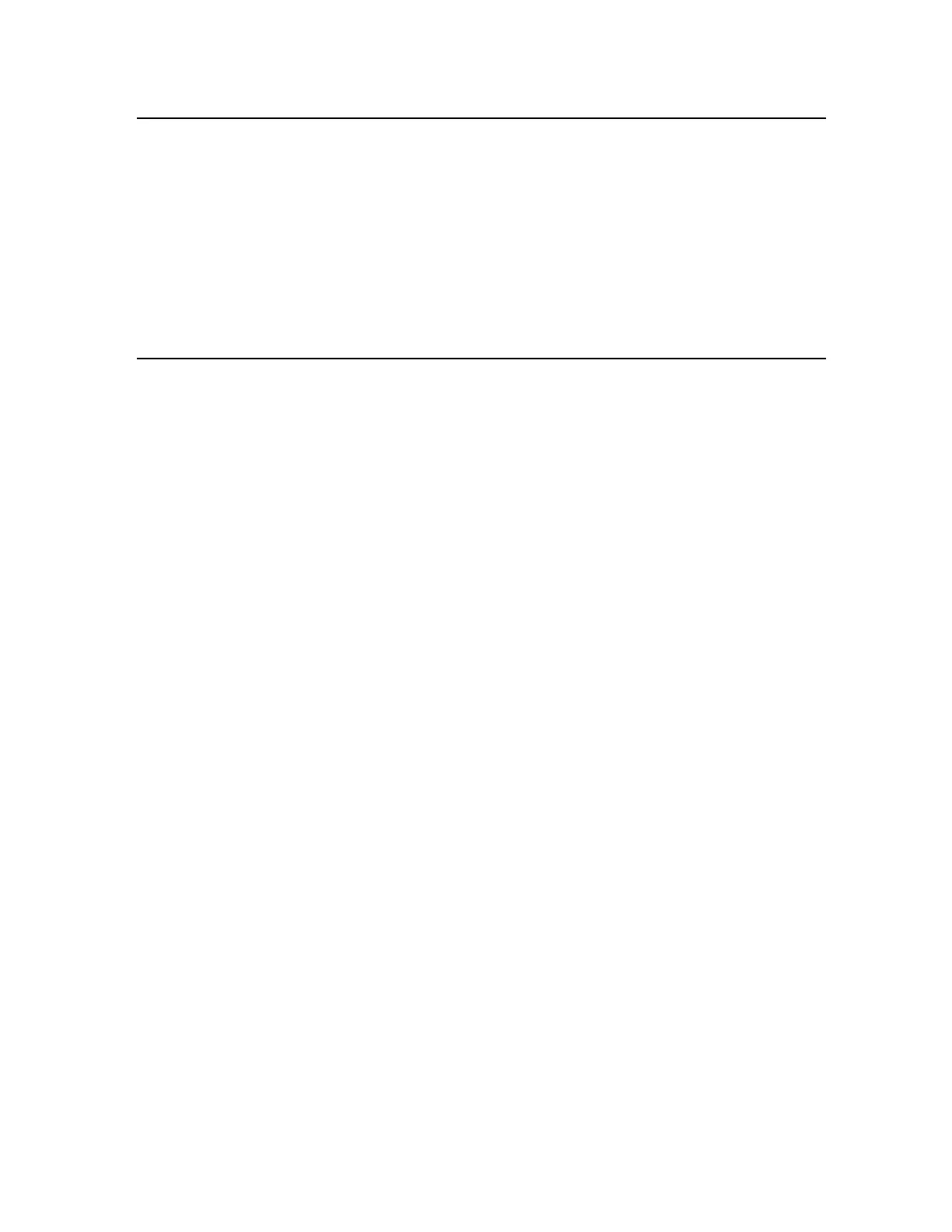Example
You want to filter the Event Summary so that you see events that occurred
yesterday.
n
Call up the Event Summary display.
n
Click the Date column and select Yesterday. The summary changes to
show all events that occurred yesterday.
The Event Summary changes to show events that occurred yesterday only.
Using views within the Event Summary
You can change how information is displayed in the Event Summary by applying a different
'view'. A view contains the information about filtering and sorting, which event line items are
shown, the order they are shown in and the space provided for each item.
Predefined views include:
n
(all recent events with live updates)—(default view) shows events as they are
occurring.
For performance reasons there is limited filtering capabilities in the default view, and
you cannot sort the default view.
n
(all today's events snapshot)—shows all events that occurred today up until the view
was applied.
There may be other views that have been configured for your system. Ask your supervisor or
an experienced colleague about other views and what information they display in the Events
Summary.
Sorting the Event Summary
Sorting allows you to set the order in which events appear in the summary. The sort order can
be ascending or descending. For example, you can sort events by date and time, in ascending
order. This means that events are listed in order of ascending date and time, that is, the oldest
event is listed at the top of the summary.
To sort the Event Summary
1. Call up the Event Summary display.
2. Click the column heading you want to sort by.
Note that you can only sort by Date & Time, Source, Priority, and Public Name.
Responding to events
Honeywell 2017 169
