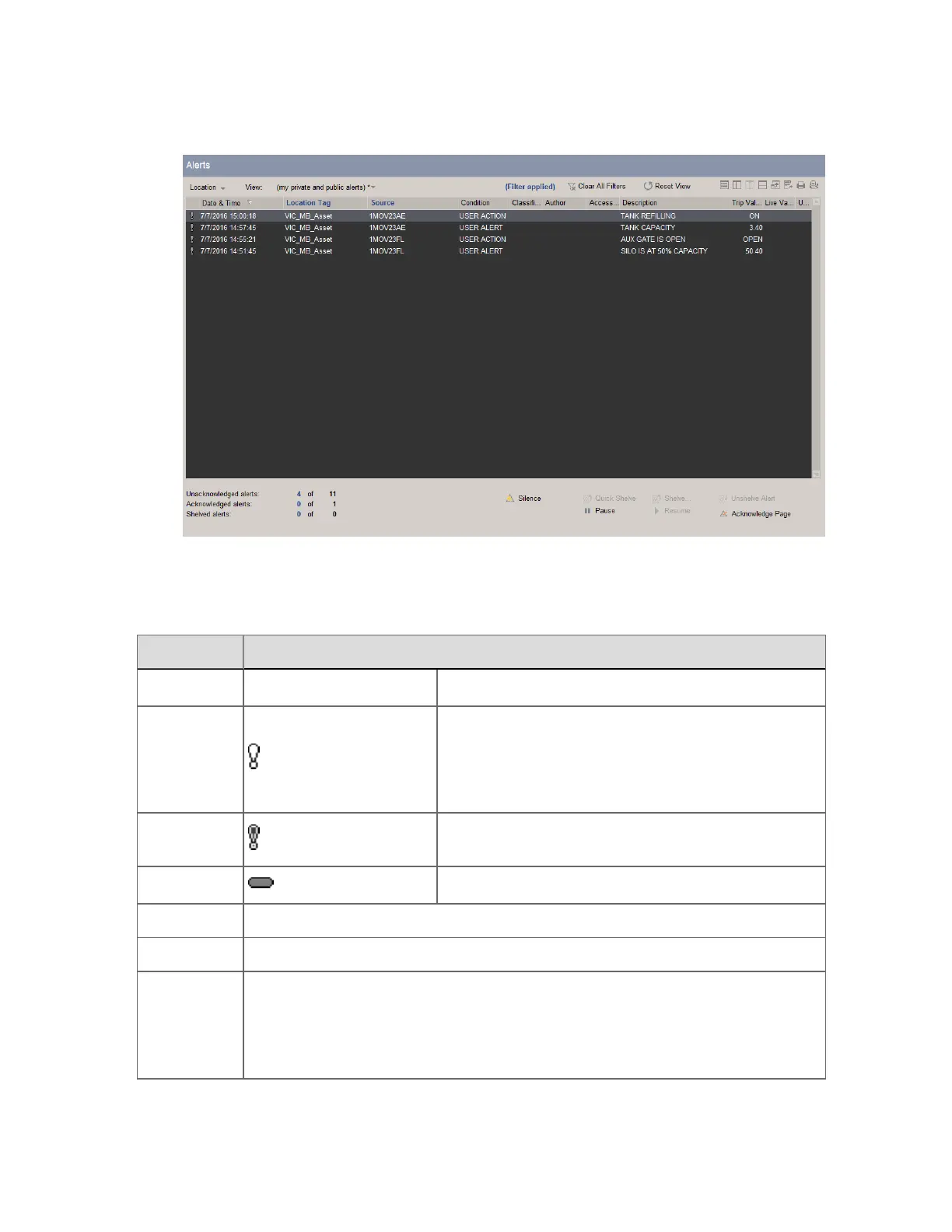The Alert Summary
Alert Summary columns
The following table describes the default alert line items, starting from the left.
Column Description
Icon Meaning
Alert state
Flashing: the alert is unacknowledged and the cause
of the alert still exists.
Not flashing: the alert is acknowledged and the cause
of the alert still exists.
Flashing: the alert is unacknowledged and the cause
of the alert no longer exists.
Flashing: The alert is unacknowledged and disabled.
Date & Time The time and date at which the alert was received.
Location Tag The tag name of the asset to which the point or device belongs.
Source
The point or device that caused the alert.
If the point ID is too long to be fully displayed in the alarm summary, it is
truncated. To see the full name, place the mouse pointer over the partial point ID
to display the full point ID.
Responding to alerts
Honeywell 2017 190
