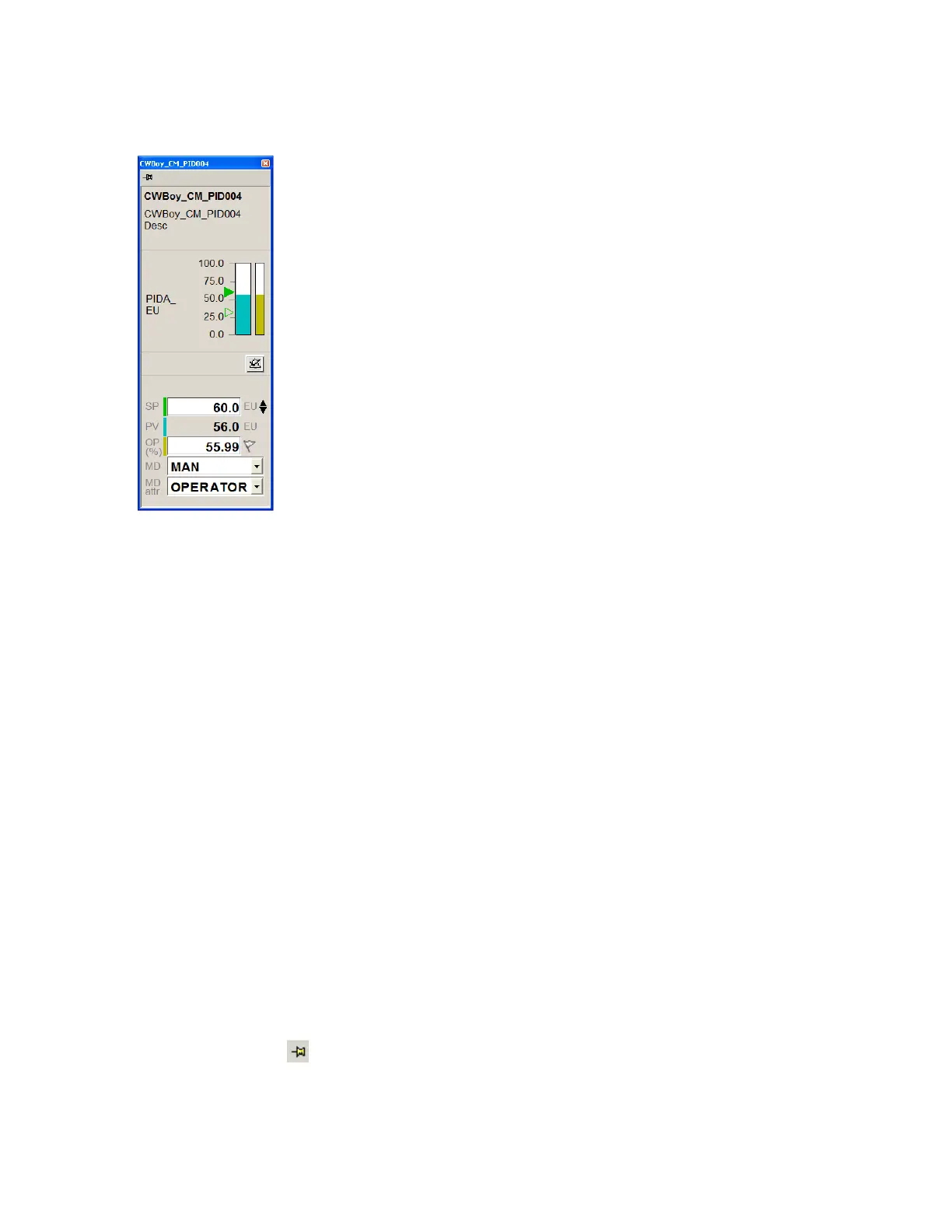A typical faceplate
Meter faceplates
If your system uses Electronic Flow Measurement (EFM), some faceplates will represent
EFM meters, showing a description and the status of the meter. You can acknowledge alarms
on the EFM meter.
Sometimes, EFM meter faceplates might be hidden. See the section titled "EFM meter
faceplates" for more information.
Basic operation
You call up a faceplate by clicking the associated object in a custom display—you can tell
whether an object has a faceplate if the mouse pointer changes to a hand when you move the
pointer over the object.
Depending on how your system has been set up, you may be able to move faceplates to
another position by clicking and dragging them.
There is a limit to the number of faceplates and popup windows that Station will keep open at
one time. For a single instance of Station appearing in a single monitor, if you have opened
the maximum number of faceplates and you open another, Station will automatically close the
oldest faceplate. For multi-window Station, SafeView controls this behavior based on the
workspace configuration.
Keeping a faceplate visible
If the faceplate has a (Pushpin) button at the top, you can keep the faceplate visible by
Using faceplates
Honeywell 2017 61
