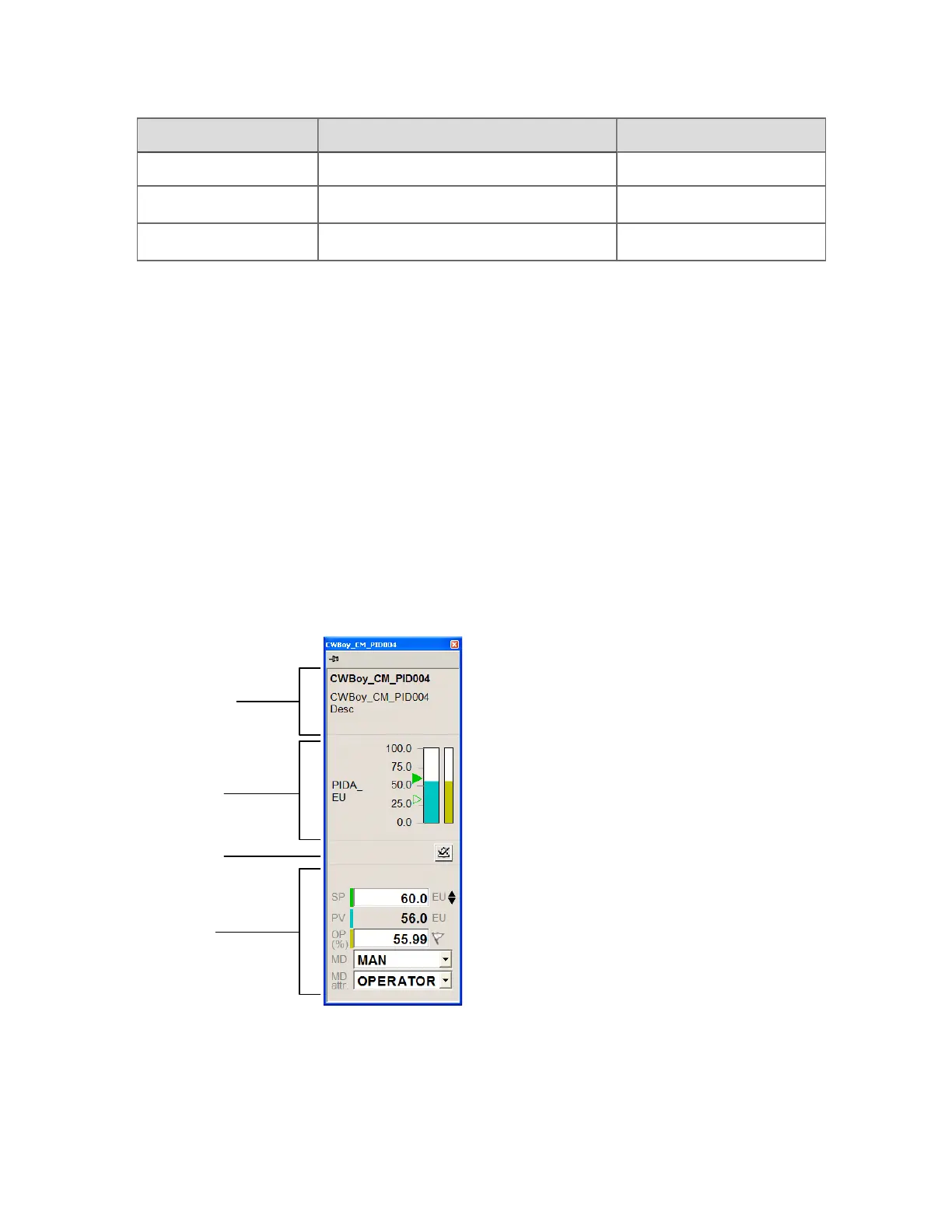Command OEP/IKB keyboard PC keyboard
Lower LOWER key F10
Fast Raise FAST RAISE key
Fast Lower FAST LOWER key
For some faceplate types, if no element is selected in the faceplate and you issue one of these
commands, a “Point not selected” message appears in the message zone.
This behavior does not vary based on the auto-selection configuration.
Basic layout of a faceplate
The following figure shows how a typical faceplate is divided into four major zones:
n
Description Zone. Shows the pointID, description and status.
n
Indicator Zone. Shows PV, set point and related information.
n
Alarm Zone. Shows the most recent, highest priority, unacknowledged alarm.
n
Control Zone. Contains the buttons and boxes you use to control the point.
The basic layout of a faceplate
Description Zone
Indicator Zone
Control Zone
Alarm Zone
Indicator Zone of a faceplate
The Indicator Zone shows field values and, if appropriate, control settings such as the set
Using faceplates
Honeywell 2017 65
