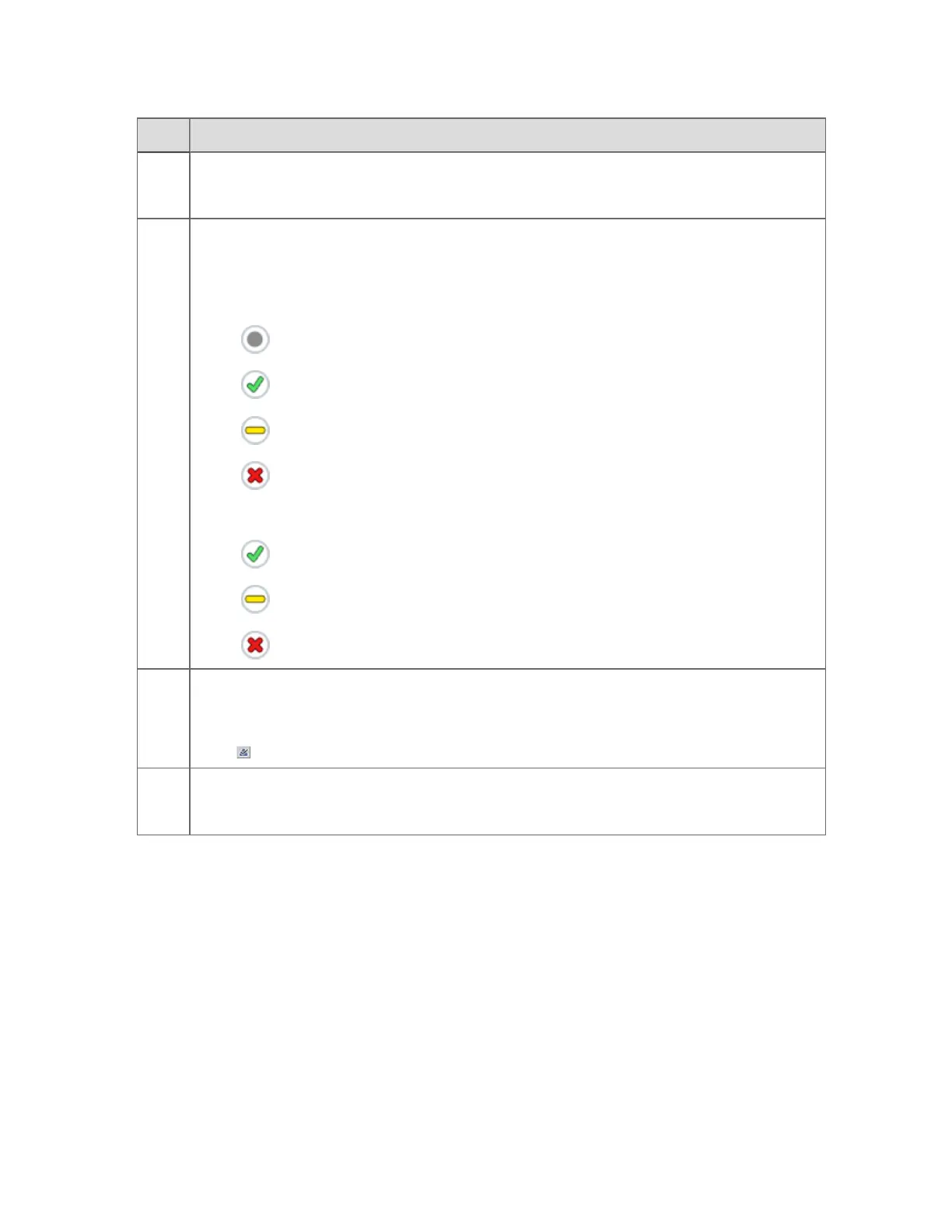Item Description
1
Description Zone
Shows the EFM meter ID, description, and meter location.
2
Indicator Zone
Shows the status of each log being collected and the status of the export.
For collection logs, states are:
n
Not configured
n
OK
n
Retrying
n
Failed
For export, states are:
n
OK
n
Retrying
n
Failed
3
Alarm Zone
Shows the most recent, highest priority, unacknowledged alarm.
Click (Alarm Acknowledge) to acknowledge the alarm.
4
Control Zone
Enables and disables the EFM meter.
Resetting statistics on the Meter Detail display
This task resets the diagnostic information (number of requests, number of errors, and
percentage of errors) for all collection and export types. Use this when troubleshooting meter
issues.
Using EFM meters
Honeywell 2017 242
