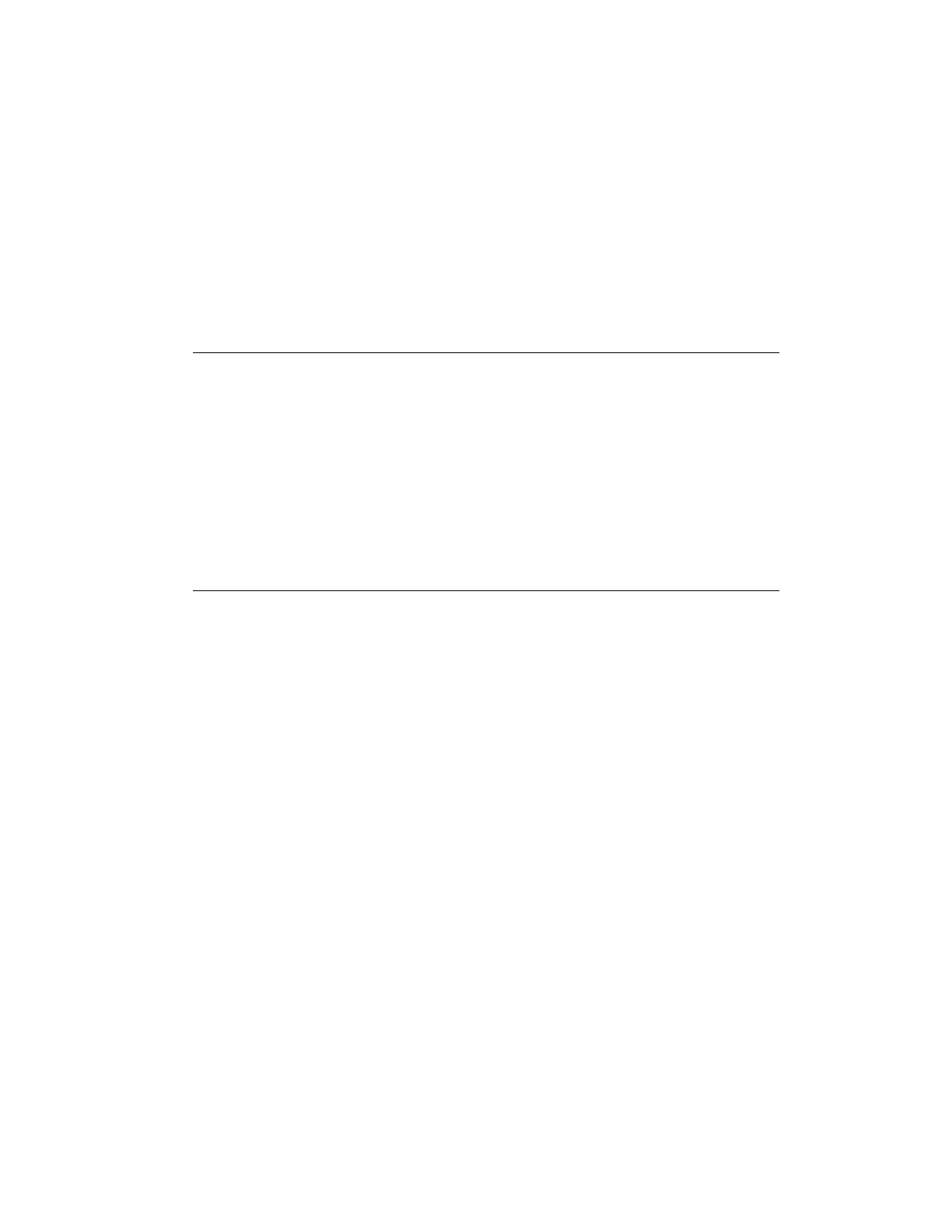that the SOR of the target Console Station is about to be changed.
In addition, if your Console Station is integrated with TPS, a warning will be displayed
indicating that you should also change the TPS Area Number to which the target
Console Station is assigned. The required TPS Area Number is defined on the Console
Configuration properties for the selected Console.
4. If you agree with this selection click Change otherwise click Cancel to delete the dia-
log.
The Console membership of the selected Console Station will change accordingly.
Attention:
This change in Console membership will change the SOR of the selected
Console Station and any connected Console Extension Stations and may
impact any operations currently being performed by an operator at any of
the affected Stations.
If the remote Console Station is integrated with TPS, you should now use
the TPS Native Window to change the TPS Area Number to which it is
assigned. The required TPS Area Number is defined on the Console
Configuration properties for the selected Console.
About Station's layout
This section describes the single-window Station layout.
The current display occupies most of the Station window. The other parts, above and below
the display, provide you with the tools and controls you use to monitor and control your
system.
Station's layout
Understanding the basics
Honeywell 2017 27
