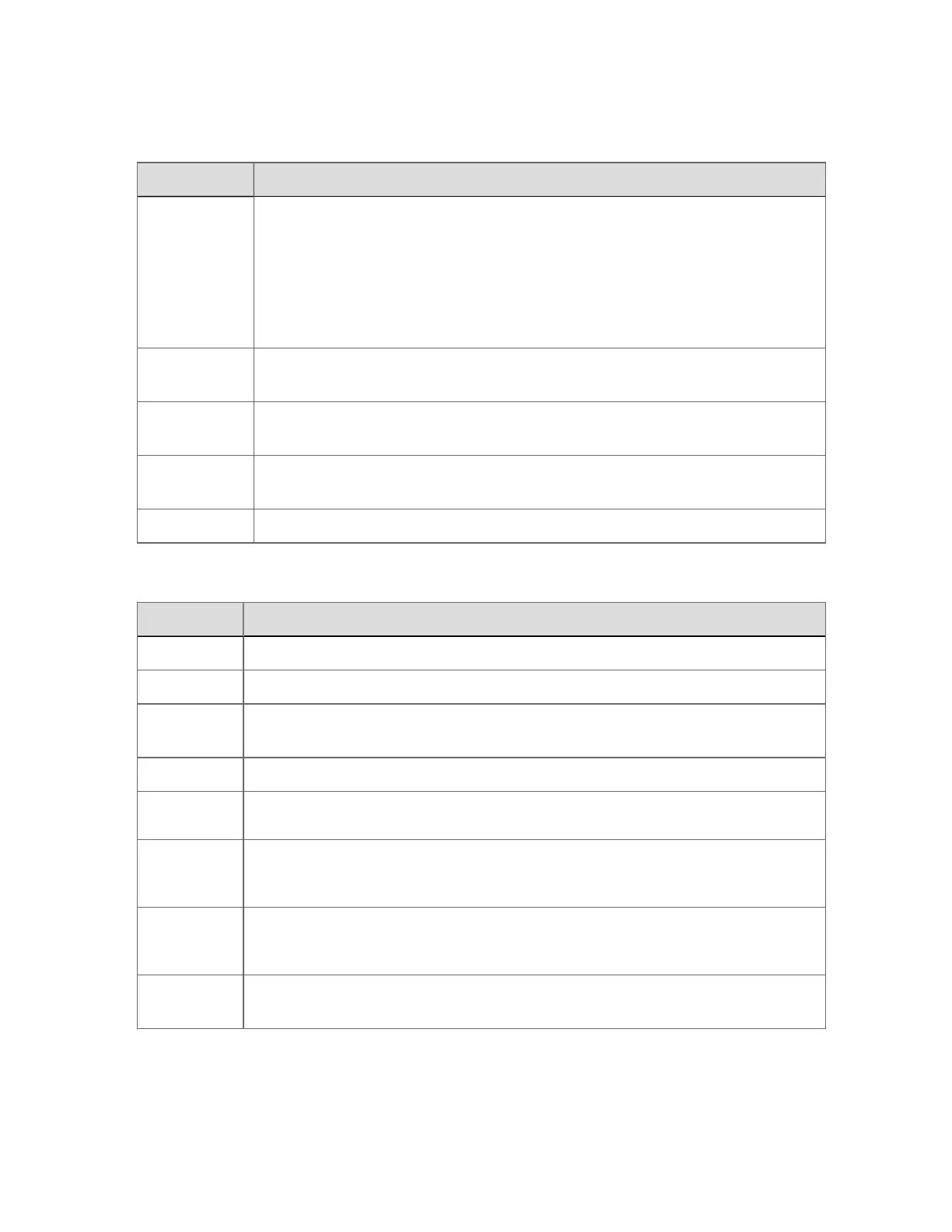Control menu
Command Description
Raise
Lower
Select Set
point
Select Output
These commands are used together to raise or lower the SP(set point) or OP
(output) of the point associated with the selected object.
See Controlling points on page94.
Control to
Manual
Sets the selected object to manual control mode.
Control to
Automatic
Sets the selected object to automatic control mode.
Control to
Normal
Sets the selected object to normal control mode.
Enable/Disable Toggles the state of the selected object.
Action menu
Command Description
Acknowledge Acknowledges an alarm.
Silence Silences an alarm.
Request
Report
Generates the requested report. See Requesting a report on page298.
Load Recipe Loads the specified recipe. See Loading recipes on page288.
Print
Prints the current display to the Windows default printer on the Station computer.
Page Setup…
Displays the Page Setup dialog box where you can specify such things as page
size and orientation for the printing of the current display.
Print…
Displays the Print dialog box where you can specify print options for the
Windows printer/s on the Station computer.
Print
Preview…
Displays a preview what you want to print.
Reference topics
Honeywell 2017 306