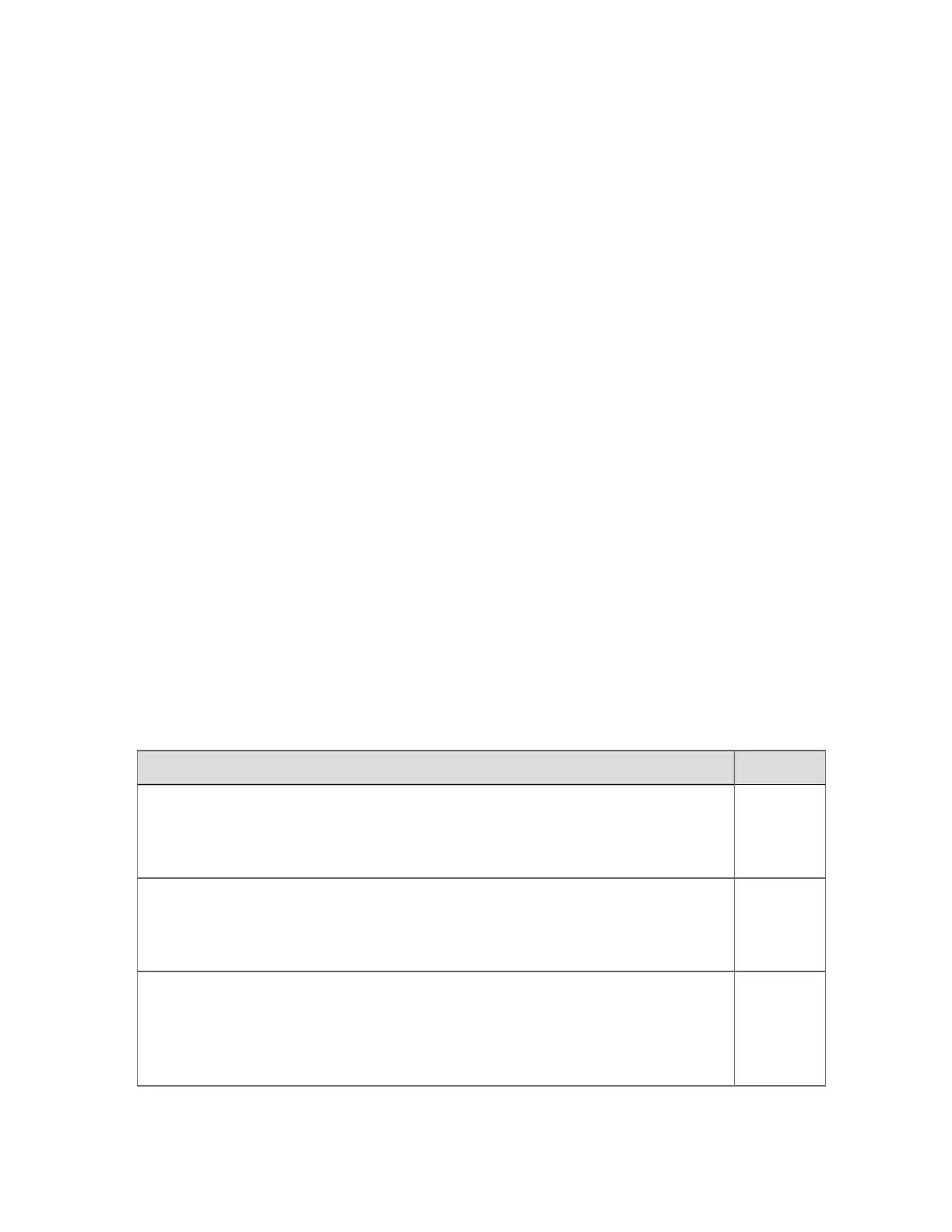Note that the color of callouts may vary, as they can be customized on a per Station basis.
About Station time-outs
Depending on the configuration settings at your site, the Station you are using may time out if
you have not used either the keyboard or mouse for a predetermined period.
What happens when a Station times out depends on how that Station or your operator profile
has been configured. So, for example:
n
If you logged on to a Station using what is known as a traditional operator’s account
(such as oper or supv), the Station will revert to the lowest security level (read-only)
and may or may not change to a different display.
n
If you logged on to a Station using your own individual operator account, the Station
display may change to a new display or may display the Log in dialog box.
Zooming in and out
You can zoom in or out of the display to make the display area of the Station window larger
or smaller.
To resize a display
1. Use the Zoom control on the toolbar to change the magnification of the display.
About alarms and other messages
Experion has a control system that generates appropriate messages, depending on how you
are expected to respond at prescribed times or whenever there is a significant change in your
system. The way in which you respond to a message depends on its type.
Forthismessagetype Go to
Alarm. An alarm is generated whenever an abnormal condition occurs.
Responding
to alarms
on
page104
Event. An event is any significant change in the system, including any commands
you issue.
Responding
to events
on
page162
Messages. A message can be generated for many reasons. For example, when a
point goes into alarm, you may receive an explanatory message in addition to the
alarm message. In other cases you may be required to perform a function before a
message can be acknowledged.
Responding
to
messages
on
page177
Understanding the basics
Honeywell 2017 37
