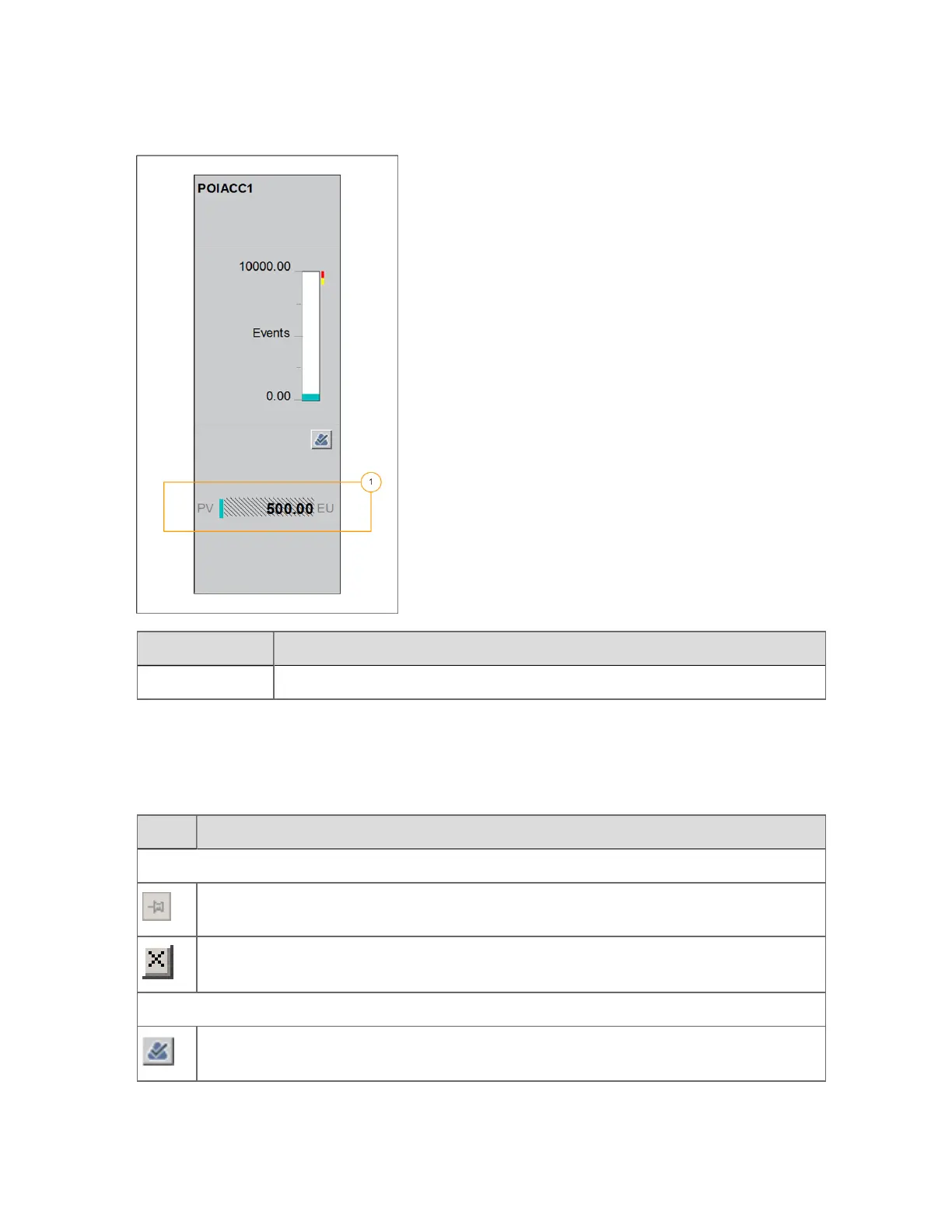Stale PV quality on an Accumulator point
Number Description
1 Crosshatch lines indicating a stale PV.
Faceplate buttons
The following table only describes common faceplate buttons. If you see a button that is not
described here, ask your supervisor or an experienced colleague for help.
Button Description
Faceplate-related
Pushpin. If pressed, the faceplate remains visible even if you call up other displays, or
call up more faceplates.
Close. Closes the faceplate.
Point-related
Acknowledge/Silence Alarm. Acknowledges/silences the alarm on the point. This
button is functionally equivalent to the Acknowledge/Silence Alarm button on Station's
Using faceplates
Honeywell 2017 76
