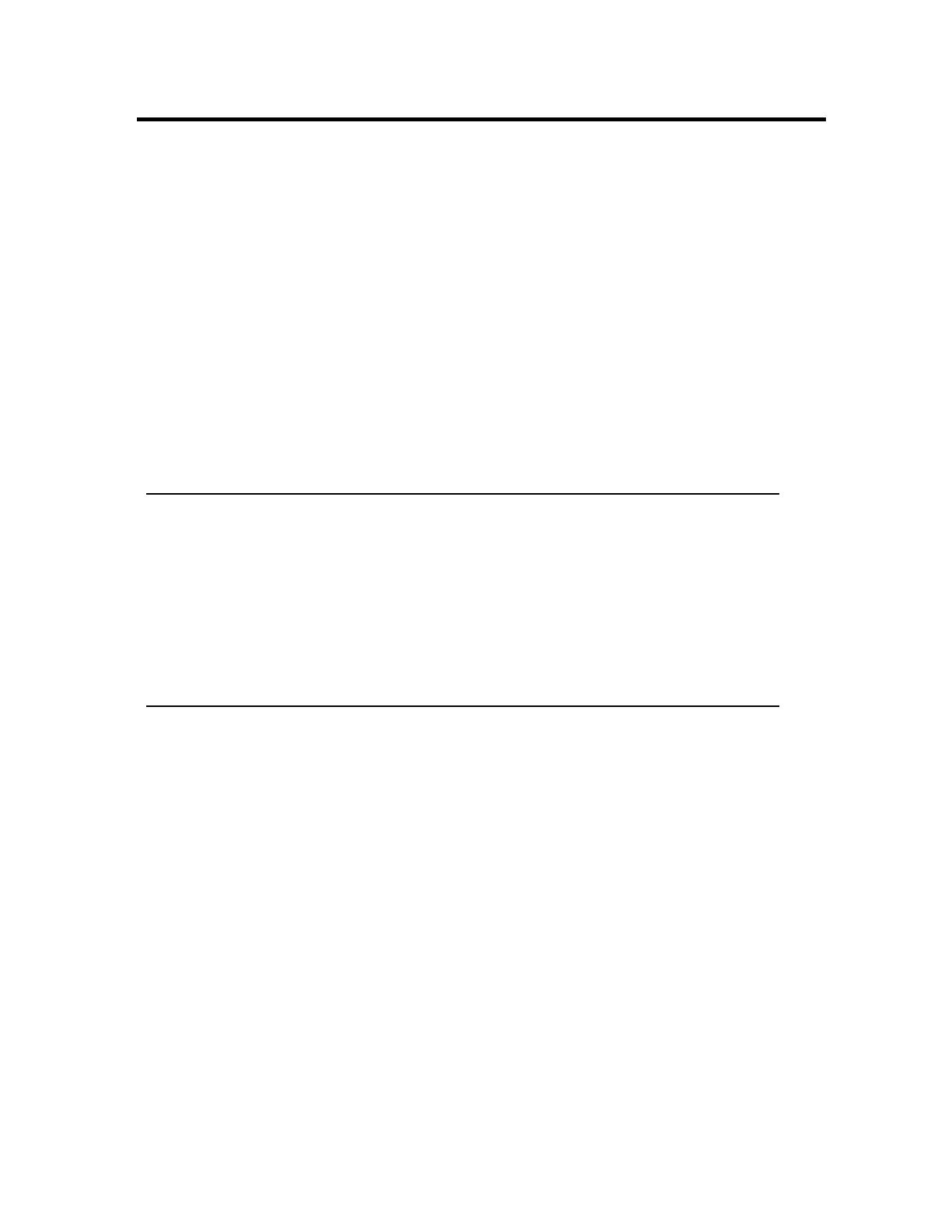Responding to alarms
An alarm is generated whenever an abnormal condition occurs. Alarms are typically
associated with points—for example, the value of an analog point representing a temperature
sensor, may be above or below the acceptable range. These types of alarms are known as
'process' alarms because they are associated with the process you are monitoring and are
displayed only on the Alarm Summary.
Alarms may also be generated when any important event occurs, such as a communications
failure. These types of alarms are known as 'system' alarms because they are associated with
components that form your system. These alarms are displayed on the System Status display.
Help is shown for system alarms and process alarms on the Alarm Help tab of the Alarm
Details pane.
Reports can be produced that list different types of alarm information. For example, alarm
time details, duration, and disabled alarms. For more information, see "Producing reports."
Tip:
n
The Alarm box in the Status Bar flashes red if there are any
unacknowledged alarms.
n
The System box in the Status Bar flashes cyan if there are any
unacknowledged system alarms.
n
If configured for your system, you can display help information associated
with each process alarm.
Calling up the Alarm Summary
Alarms are listed on the Alarm Summary, which provides a one-line description of each
alarm.
An alarm is considered to be a repeat alarm if the source, condition, and parameter are the
same. If a repeat alarm occurs, the repeat is not added as another entry in the summary.
Instead, the alarm details of the original alarm are updated to show the details of the latest
occurrence of the alarm. The number of occurrences of the alarm and the time of the original
alarm are shown in the Details pane of the alarm.
The layout and content shown in the Alarm Summary can be customized. For more
information, see “About customizing the summary displays” and “Filtering the Alarm
Summary” in the Station Configuration Guide.
Responding to alarms
Honeywell 2017 104
