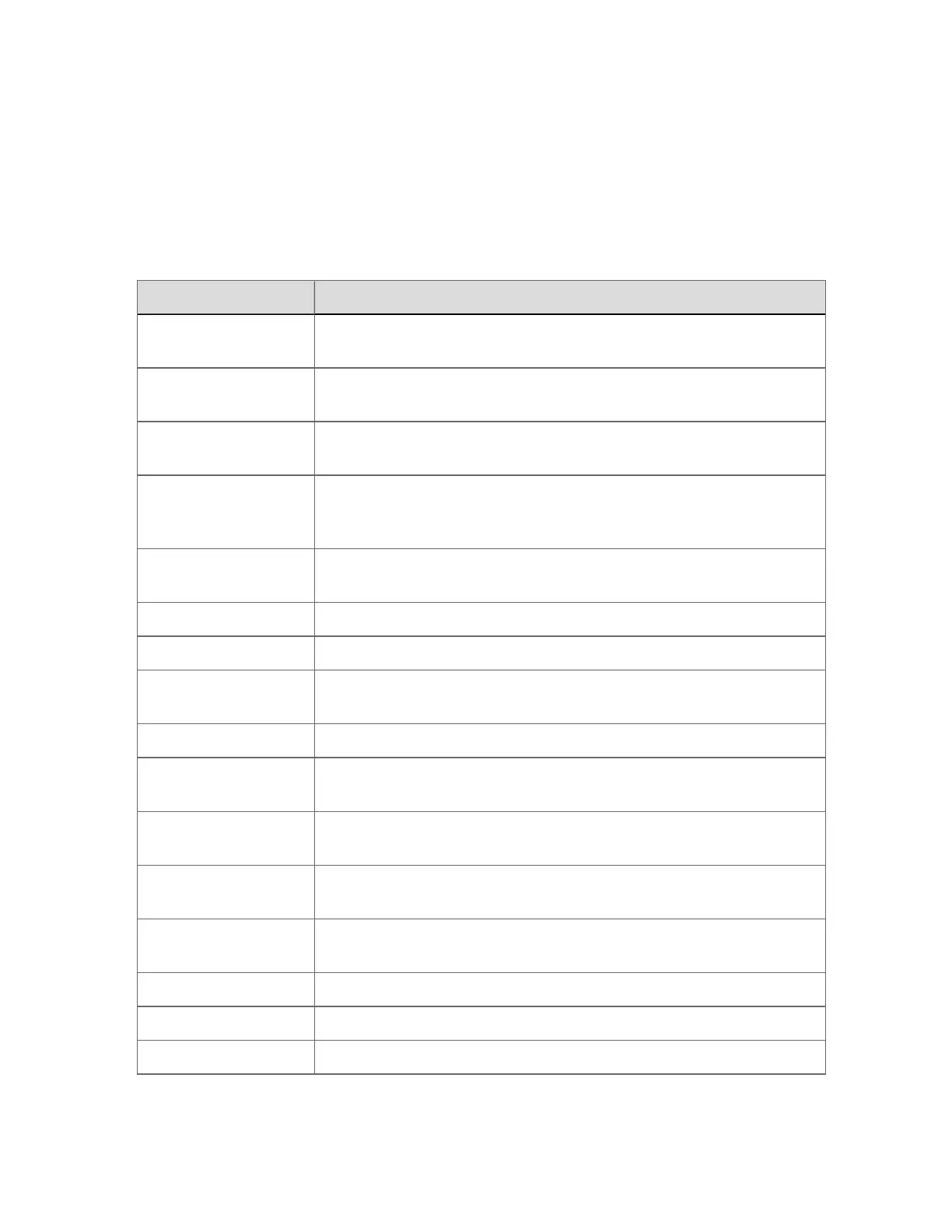Summary display columns
The Activity, Batch, or Procedure Summary displays have a set of customizable columns
providing information about each batch, or procedure. The columns and their order can be
changed as for any other Summary display. The default columns are listed here. All of the
columns except Description and Status can be used to sort or filter the display.
Column Description
Batch ID
The ID specified when the batch or procedural operation was created.
(optional value for Procedures)
Recipe (Batch
Summary only)
The recipe on which the batch was based.
Procedure (Procedure
Summary only)
The procedure on which the procedural operation was based.
Activity Entity
(Activity Summary
only)
The recipe or procedure on which the activity was based.
Public Name
The name that has been defined for the batch or procedural operation in
control builder.
Asset The asset that the batch or procedural operation is associated with.
Unit The unit that the batch or procedural operation is associated with.
Type (Activity
Summary only)
Will be either Batch or Procedure.
Description Descriptive text about the batch/recipe or procedural operation.
Stage
The current point of the batch or procedural operation in the lifecycle.
Valid values are Pre-Exec, Exec, or Post Exec.
State
The sub-state of the batch or procedural operation within the Exec
stage, for example, Running.
Status
The health of the batch or procedural operation within the Exec stage,
for example, OK.
Status Description
Descriptive text about the current status of the batch or procedural
operation within the Exec stage.
Create Time Date and time the batch or procedural operation was created.
Start Time Date and time the batch or procedural operation started.
End Time Date and time the batch or procedural operation completed.
Activity Summary display default columns
Creating a batch or procedure
Honeywell 2017 254
