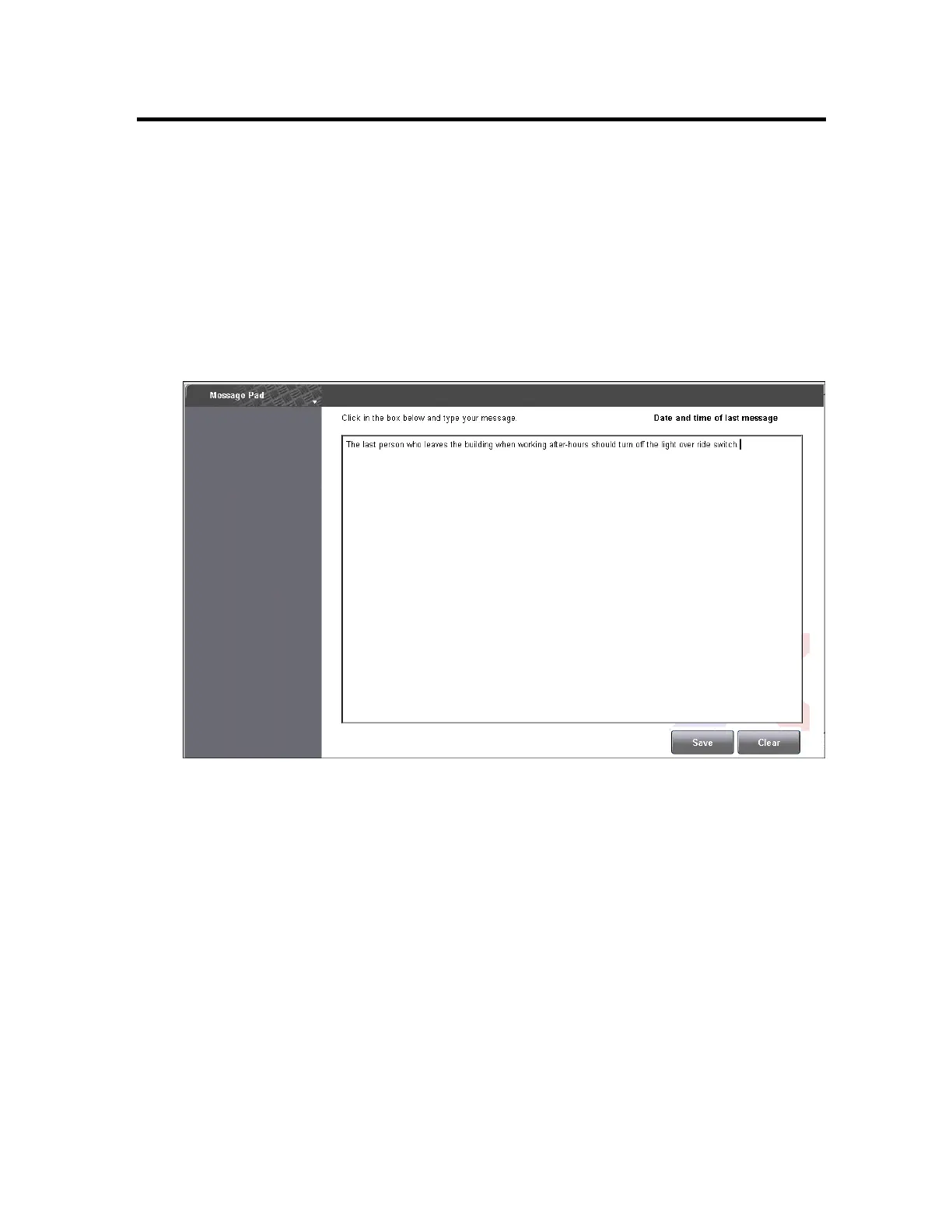Communicating with your colleagues
Station provides Message Pad for communicating with your colleagues.
The Message Pad is like a bulletin board in that it can be read by anyone who has access to
Station. As the name implies, the primary purpose of the notes are to tell colleagues on the
next shift about any important events.
To read the Message Pad
1. Choose ViewMessage Pad. (Alternatively, click Message Pad on the System Menu.)
To clear all existing notes and add your own notes
1. Choose ViewMessage Pad.
2. Click the Clear button.
3. Click in the note area. (Alternatively, press the TAB key until the note area is high-
lighted.)
4. Start typing your note.
5. When you have finished, click the Save button.
Communicating with your colleagues
Honeywell 2017 296
