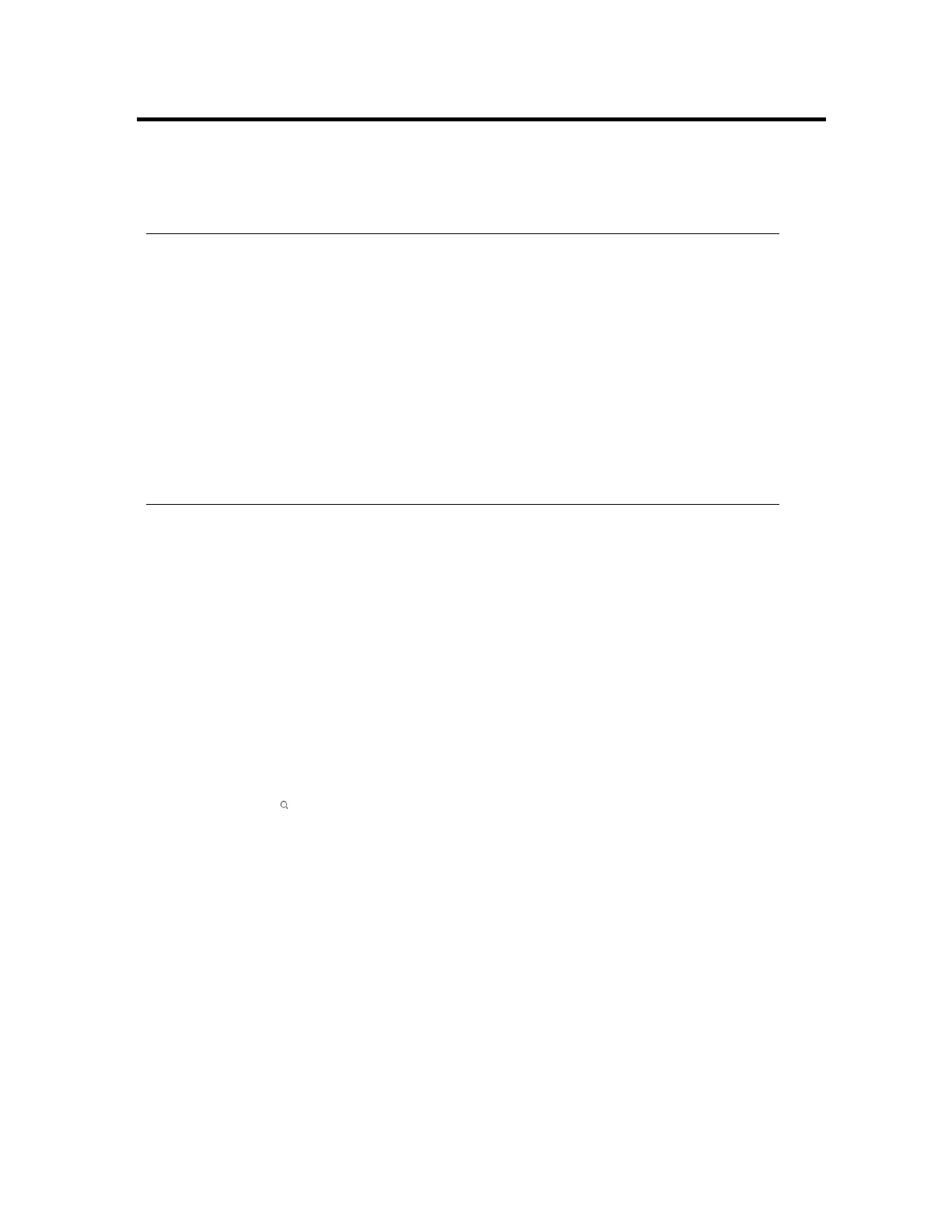Using EFM meters
This section describes how to manage Electronic Flow Measurement (EFM) meters.
Attention:
EFM data collection and export will not take place when any of the following
conditions is true:
n
The EFM meter is disabled (out of service)
n
The meter’s controller is disabled (out of service) or has failed
n
The controller’s channel is disabled (out of service) or has failed
In addition, when collecting configuration log data, dynamic scanning must be
enabled on the controller.
Displaying EFM meters
Calling up a Meter Detail display
To call up a Meter Detail display
1. Use any of the following methods to call up a Meter Detail display for an individual
meter.
l
From the System Status display, double-click on the meter in the location pane.
l
In the Station command zone, type the partial meter name or number, then click
Detail on the toolbar, or press F12.
Using EFM meters
Honeywell 2017 236
