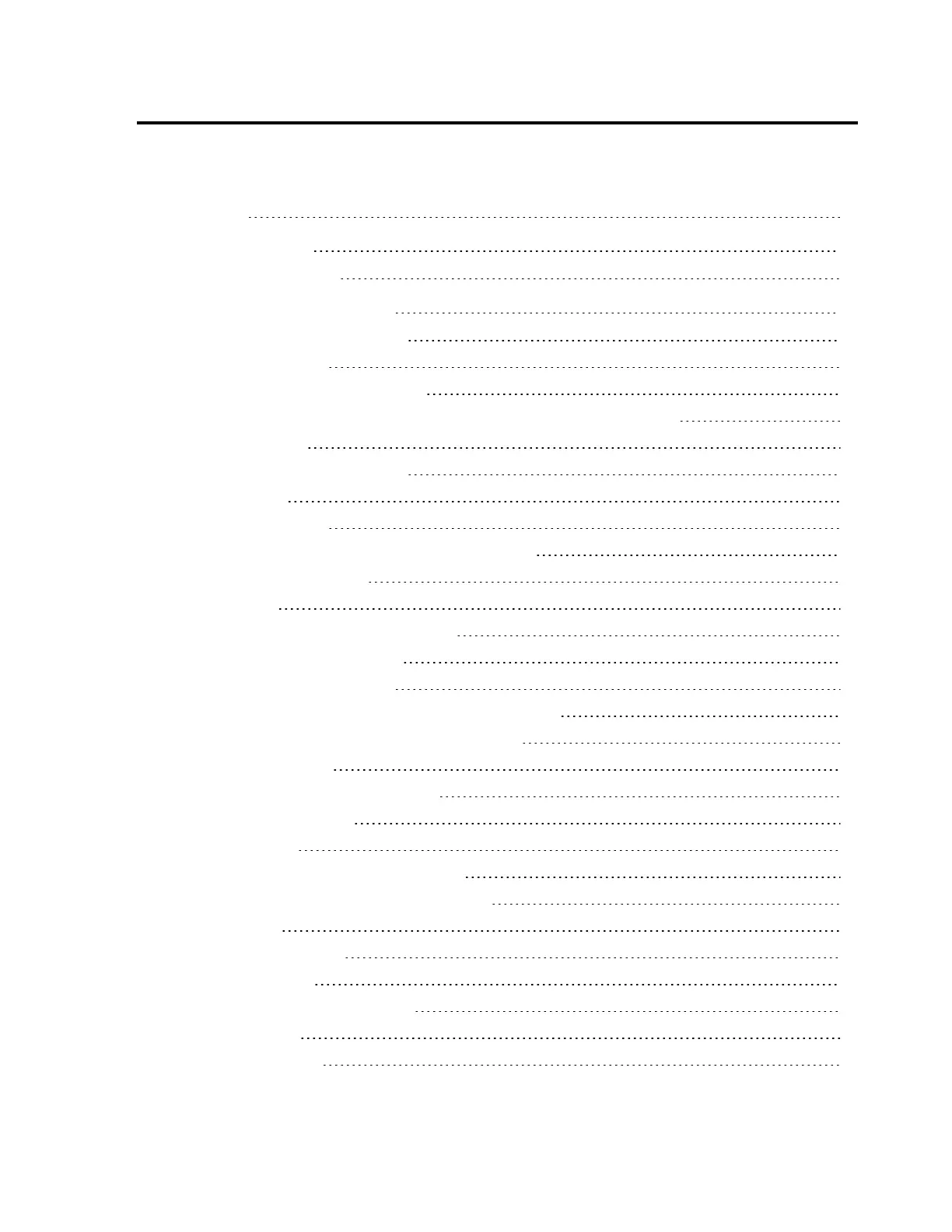Contents
Contents 3
About this guide 13
Related documentation 13
Understanding the basics 14
Introducing Experion and Station 14
Introducing Station 15
What type of Station do you use? 17
What functions are available when the Experion server is unavailable 17
About Consoles 19
About Scope of Responsibility 19
Starting Station 19
Logging on to Station 19
Logging on as an override using Signon Manager 20
Changing your password 22
Logging off 22
Changing the security level in Station 22
Understanding security levels 23
Changing Station's setup file 23
Changing the Asset Profile of a Station or a Console 23
Changing the Console membership of a Station 25
About Station's layout 27
About multi-window Station layout 29
The Station Status Bar 30
Station toolbar 32
About the Signon Manager Signon Bar 33
Entering commands in the Command Zone 35
About callouts 36
About Station time-outs 37
Zooming in and out 37
About alarms and other messages 37
Using a trackball 38
Using a touchscreen 38
Contents
Honeywell 2017 3
