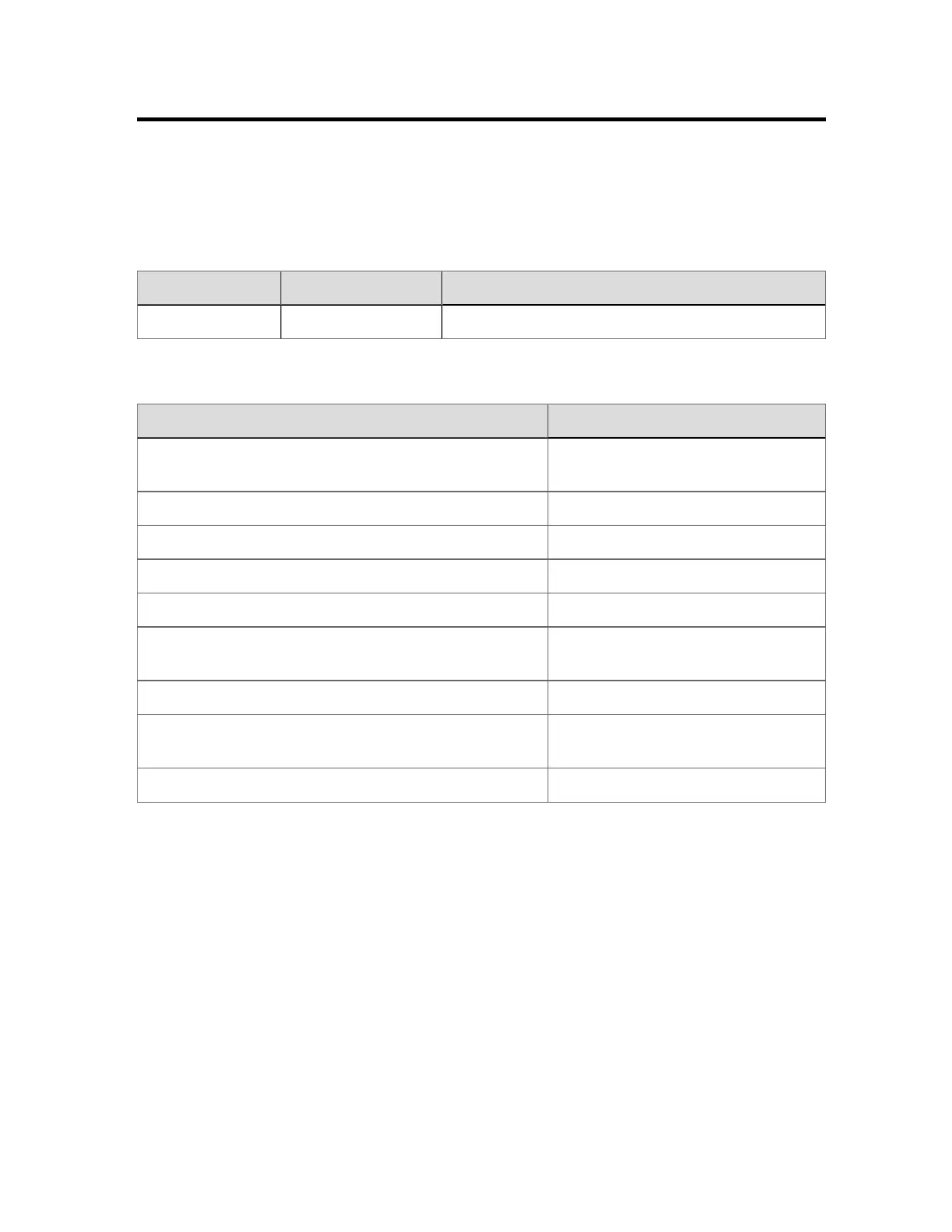About this guide
This guide describes how to use Station to monitor and control your Experion LXsystem.
Revision history
Revision Date Description
A April 2017 Initial release of document.
How to use this guide
To learn about Go to
The basics, such as the layout of the screen and how to
use your keyboard
Understanding the basics on the next
page
Responding to alarms Responding to alarms on page104
Responding to events Responding to events on page162
Responding to messages Responding to messages on page177
Responding to alerts Responding to alerts on page189
Monitoring system status
What is the System Status display? on
page290
Generating and printing reports Producing reports on page298
Using the Message Pad
Communicating with your colleagues
on page296
Loading recipes Loading recipes on page288
Related documentation
The Overview Guide provides a comprehensive introduction to Experion, including basic
concepts and terminology.
About this guide
Honeywell 2017 13
