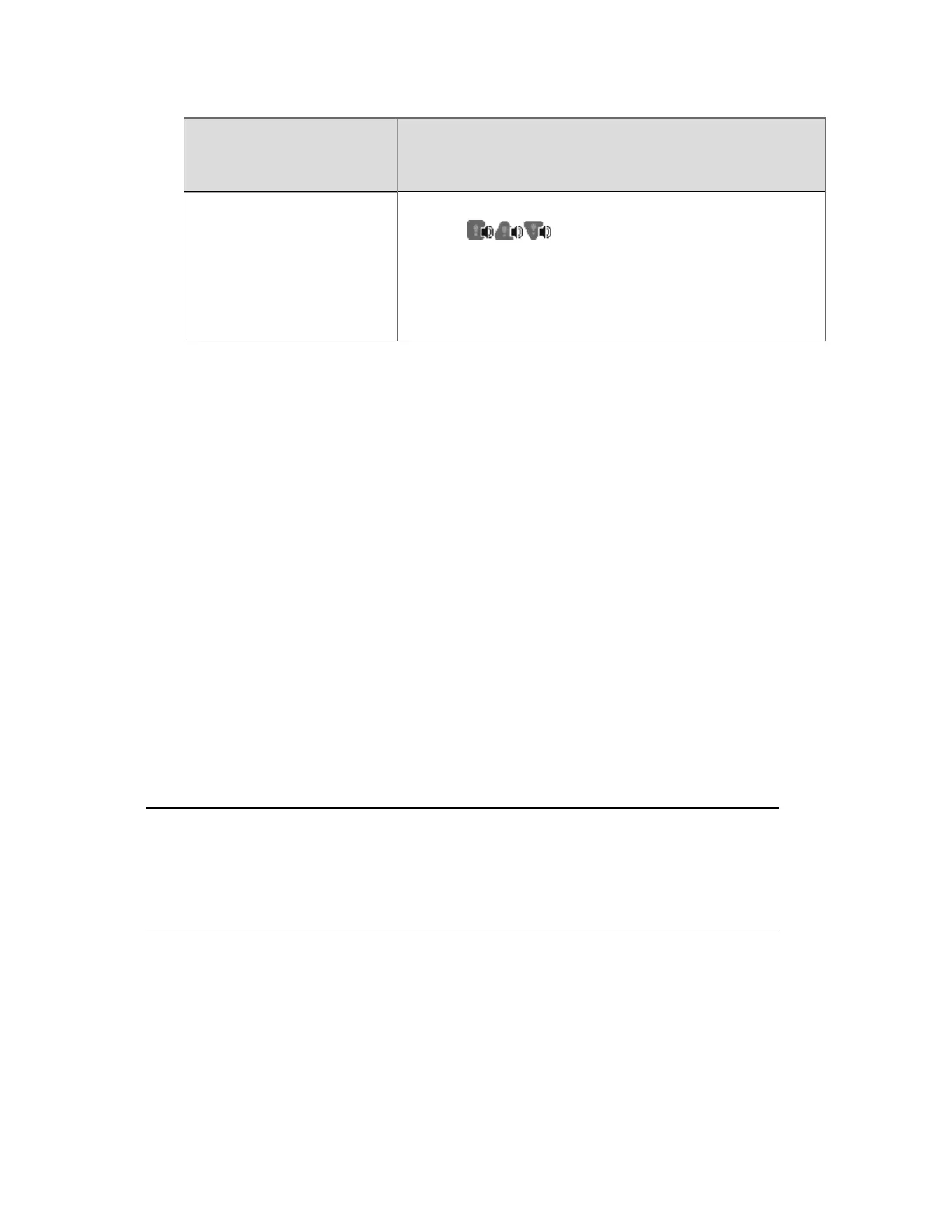If your system is configured
to suppress audible
annunciations of…
…this is what happens next
l
Click the button a second time and the state returns
to . That is, audible annunciation
suppression is turned off.
You can tell that your system is configured to suppress only
low alarms when the button ToolTip is Suppress low
annunciation.
2. Ten seconds prior to the end of the suppression period, the button’s hidden icons begin
to flash, indicating that audible annunciation of new alarms will begin shortly.
l
Click Suppress audible annunciations again to re-suppress audible
annunciations.
This action restarts the audible annunciation suppression period.
When the suppression period ends, the audible annunciation of alarms that were
suppressed during the suppression period will continue to remain suppressed. Re-
annunciated alarms will also continue to remain suppressed. Only new alarms will
sound.
About suppressing audible annunciations
Overview
Experion servers, Console Stations, and Flex Stations can be configured to suppress certain
audible annunciations, such as low priority alarms. This can be useful in situations where
multiple alarms related to the same event are triggered in quick succession, enabling operators
to concentrate on fixing the issue at hand.
Attention:
The audible annunciation of future urgent alarms is not silenced by alarm
suppression. However, all existing alarms are silenced when using the Suppress
audible annunciations button.
Configuration options
The suppression of audible annunciations is an option that is enabled and configured by a
system engineer security level or above. When enabled, Experion is configured with the
following options:
Responding to alarms
Honeywell 2017 153
