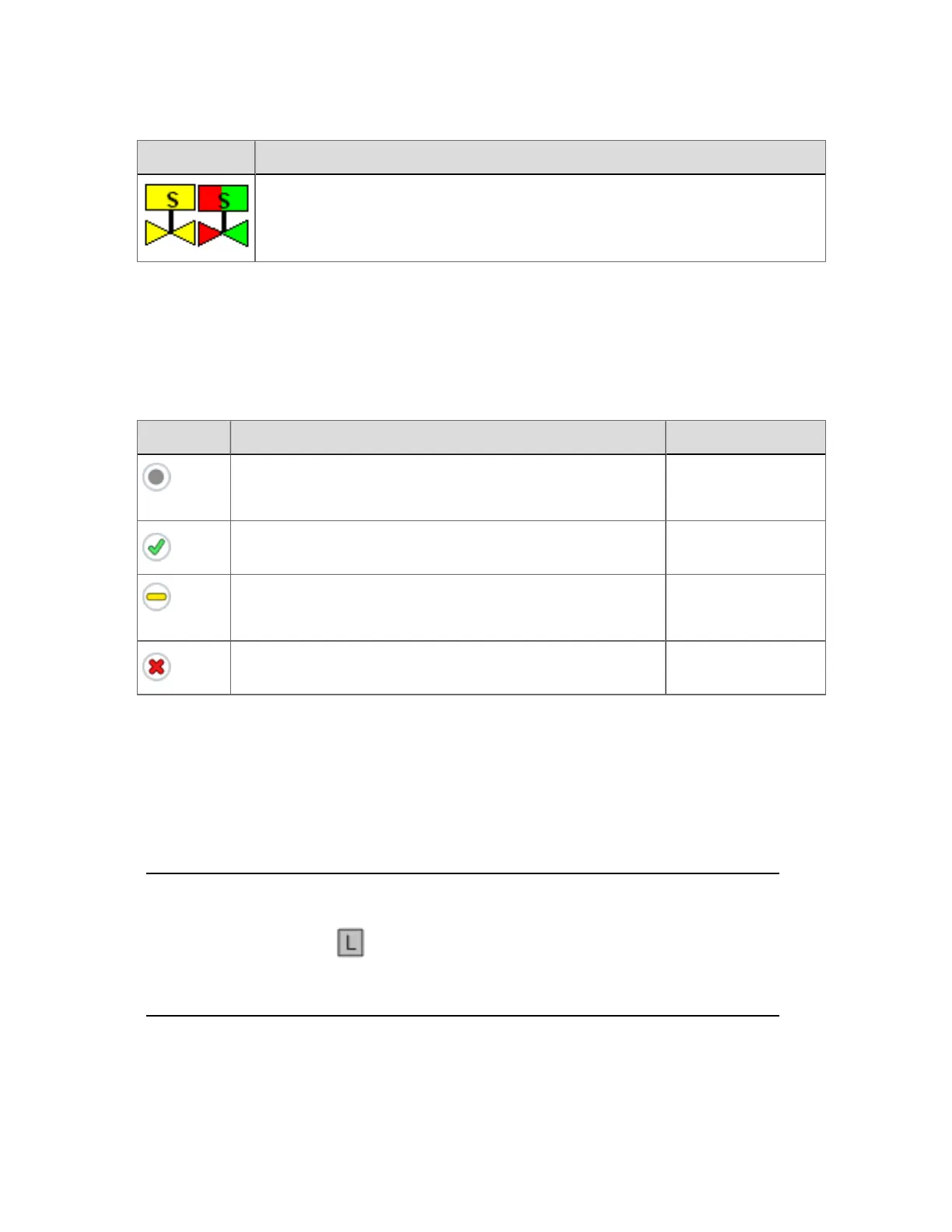Symbol Description
Indicator Zone symbols for points(continued...)
EFM Meter symbols
The following table only describes common IndicatorZone symbols on Electronic Flow
Measurement (EFM) meters for both collection (Interval, Daily, Alarms & Events, and
Configuration) and export conditions.
Symbol Collection Description Export Description
Not
configured
Collection has not been configured for this meter. Not applicable.
OK
The last scheduled collection succeeded.
The last export
attempt succeeded.
Retrying
The last scheduled collection failed but the number of
collection retries has not yet been reached.
The export is in
progress.
Failed
The last scheduled collection and all retries for it have
failed.
The last export
attempt failed.
Indicator Zone symbols for EFM meters
Faceplate Control Zone symbols
The following table describes common ControlZone symbols. If you see a symbol that is not
described here, ask your supervisor or an experienced colleague for help.
Note that you may not see many of these symbols because they may be specific to faceplates
that are not used in your system.
Attention:
Some symbols, such as , appear next to more than one parameter (PV, OP,
etc.). In such cases, the symbol's meaning varies according to the parameter next
to which it appears.
Using faceplates
Honeywell 2017 72
