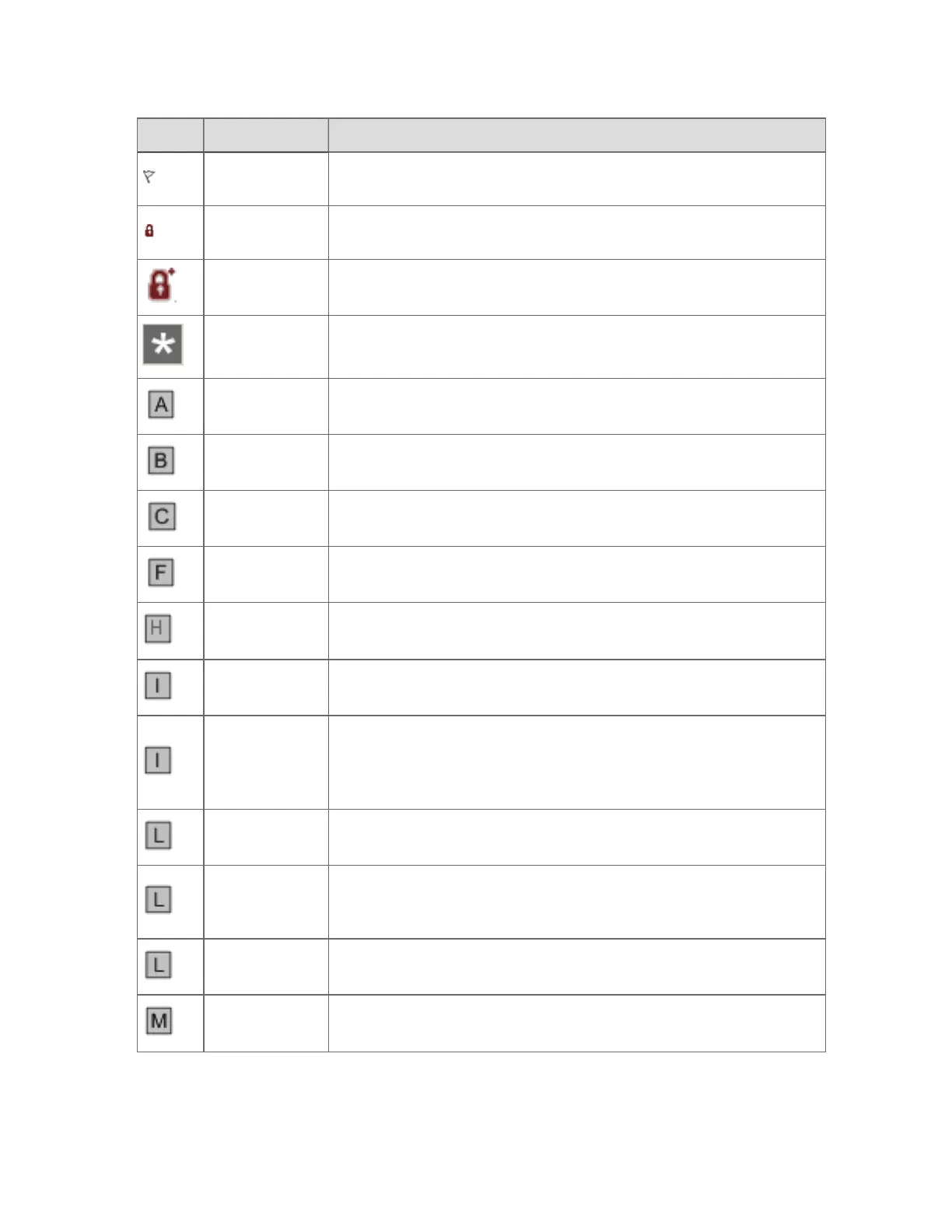Symbol Appearsnextto Description
OP
Someone has added a comment regarding the point. You can see the
comment by pausing the mouse pointer over the parameter.
OP
The point has a Red Tag set for maintenance and cannot be adjusted
at this time.
OP
An immediate, downstream block has a Red Tag set for maintenance.
This has created a secondary Red Tag condition.
SP The point is in manual mode.
PV The PV is obtained from the Hiway box. You cannot change its value
PV The PV status is bad; that is, its value is outside the allowable range.
OP
The mode of the point is changing from its current mode to a
CASCADE mode.
PV The FFB box has failed.
PV The PV is in high priority alarm.
PV The FFB box is in an idle state (AMC only).
OP
The OP is no longer controlling the SP of the downstream controller;
rather the reverse is occurring. This has occurred because the mode
of the downstream controller has been changed from CASCADE to
AUTO.
PV The PV is in low priority alarm.
OP
An input flag to support an interface to a local HAND/OFF/AUTO
switch on the field device. The LOCALMAN parameter provides
feedback of the switch position.
MODE The drive is in Local mode.
PV The PV status is in Manual mode and can be changed.
Using faceplates
Honeywell 2017 73
