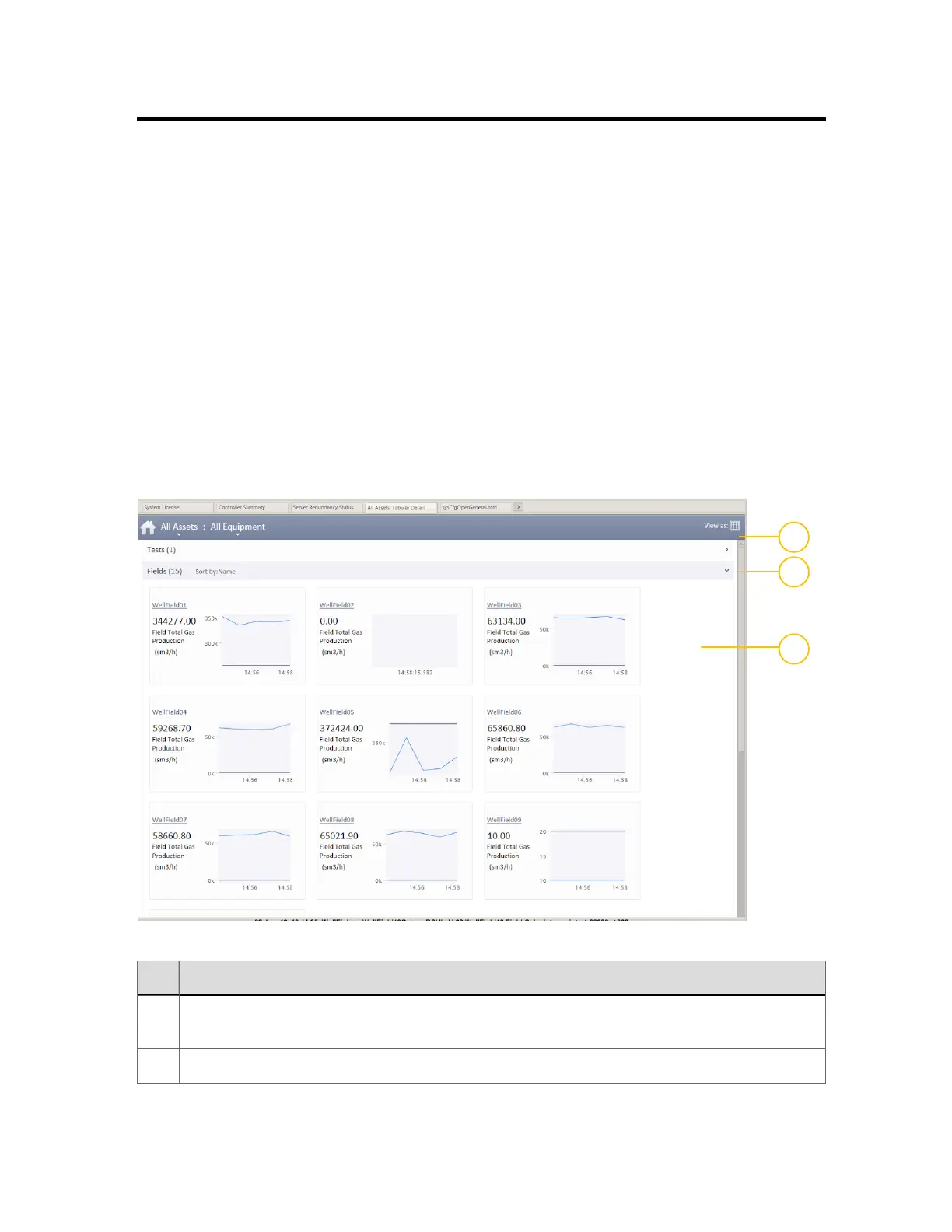Viewing equipment
Information about Equipment at your site is displayed in Station displays, enabling monitoring
and controlling in the same way as Alarms, Events, and so on.
The Equipment Summary and Detail displays are different to other Station summary and
detail displays in that they are automatically generated when called. Different layout options
can be used to present the data. This is configured when the template is built. If more than one
layout has been configured for an Equipment Detail display, you can use icons in the display
header to switch between them.
Images used in this guide to represent Equipment displays should therefore be viewed as
examples only. The displays at your site may be quite different, depending on how they have
been configured.
Here is an example of a possible layout for the Equipment Summary – the card view.
Equipment summary layout – Card view
Item Description
1
Equipment Summary header provides filtering options, enabling equipment to be filtered by
Assets and/or Equipment type, or group.
2 Equipment type header
Summary display elements
Viewing equipment
Honeywell 2017 79
