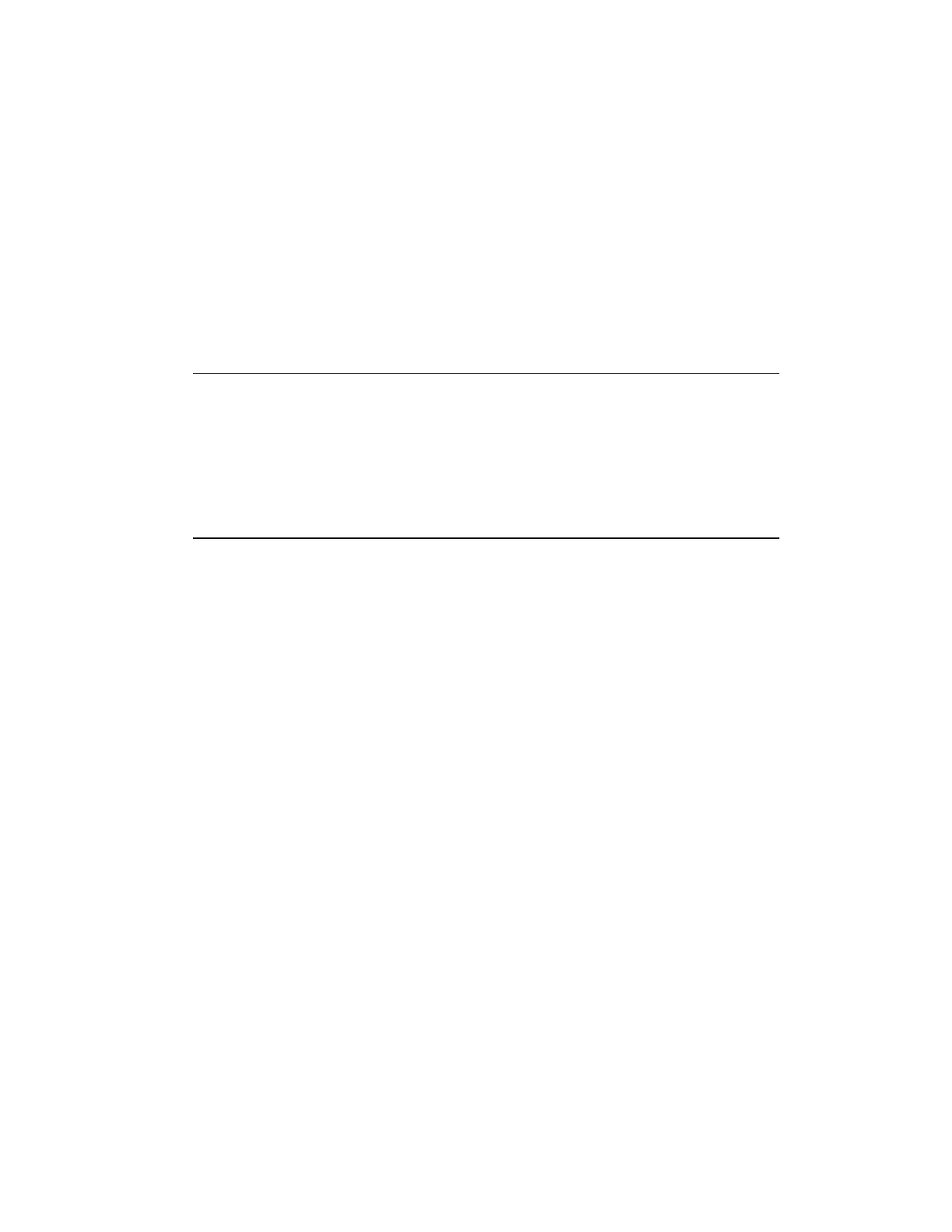To clear individual messages
1. Right-click the message that you want to clear and choose Clear Message.
The message is removed from the Message Summary.
To clear the page of messages
1. Click the Clear Page button in the lower-right corner of the Message Summary.
All the messages are removed from the Message Summary.
Tip:
If you have an IKB, your system might be configured so that pressing the
MSG CLEAR button on the IKB clears the page of messages when no
individual message is selected on the Message Summary. When you clear
the page in this way, you are asked to confirm that you want to clear the
page of messages.
Adding comments to a message
If required, you can add comments to messages in the Message Summary. For example, you
might need to add details about your response to a message.
To add a comment to a message
1. Select the message to which you want to add a comment.
2. If the Details Pane is not visible, click the Show Details Pane button.
3. Click the Comments tab.
Any existing comments that have been added to a message are displayed.
4. Type in your comment and click Save Comments.
Responding to messages
Honeywell 2017 188
