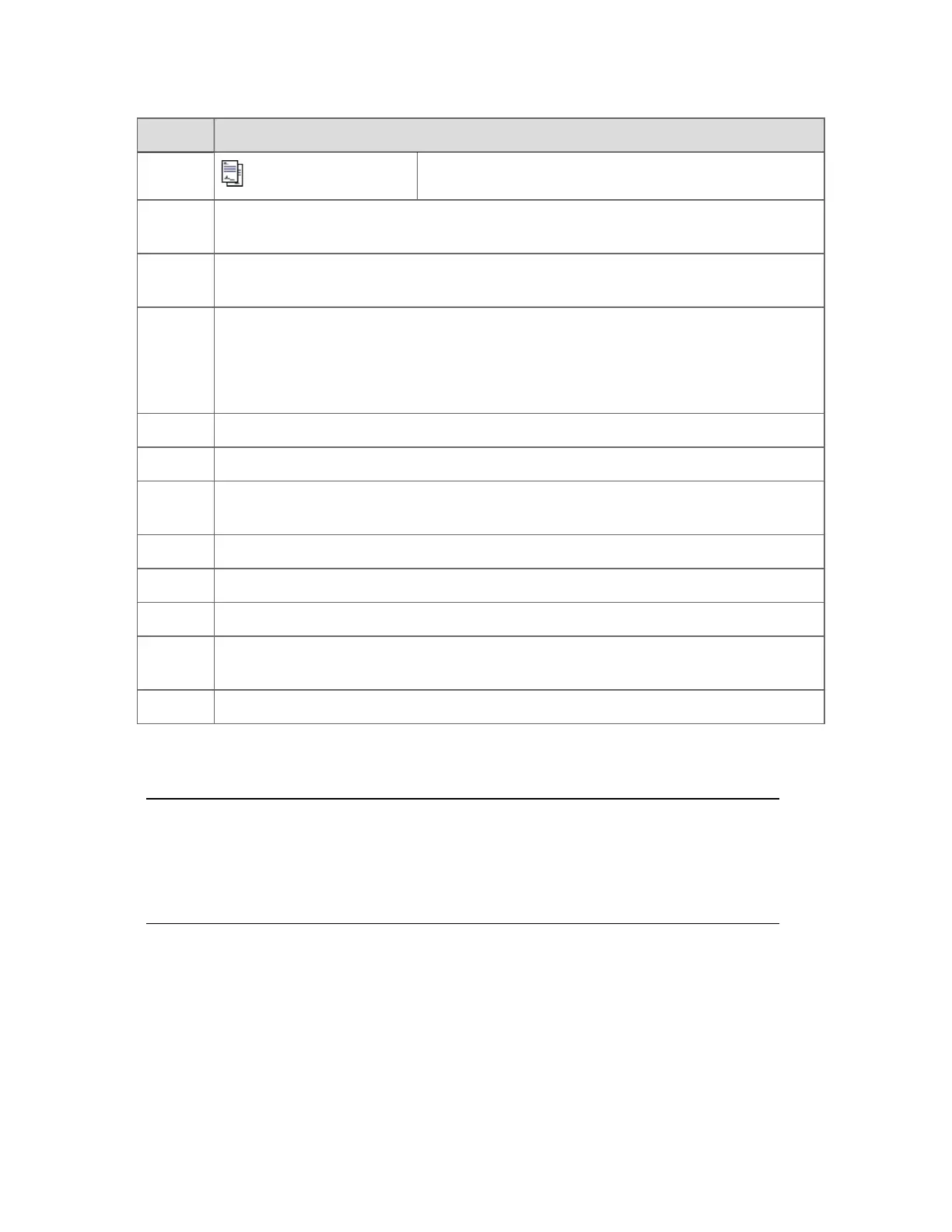Column Description
Message requiring two electronic signatures
Date &
Time
The time and date at which the message was received.
Location
Tag
The tag name of the asset to which the point or device belongs.
Source
The point or device that caused the message.
If the point ID is too long to be fully displayed in the alarm summary, it is truncated.
To see the full name, place the mouse pointer over the partial point ID to display the
full point ID.
Message The text of the message.
Category The category of the message, such as ‘Info message’ or ‘Operator change.’
Changed
Time
The time that a condition changed state in the field.
Condition The message condition.
Item The item name of the point where the message was generated.
Location The full path name of the asset to which the point or device belongs.
Location
Item
The item name of the asset to which the point or device belongs.
Quality The message quality.
Changing what is shown in the Message Summary
Attention:
Depending on your security privileges, you may not be able to filter and sort the
Message Summary. The options that are not available to you are disabled and are
dimmed.
By default, the Message Summary shows all messages, with the newest message at the top.
You can change the Message Summary by applying views, filters and sorting the summary.
Using the Location pane on the Message Summary
The Location pane provides a list of assets to which you have access. You can use the
Responding to messages
Honeywell 2017 179
