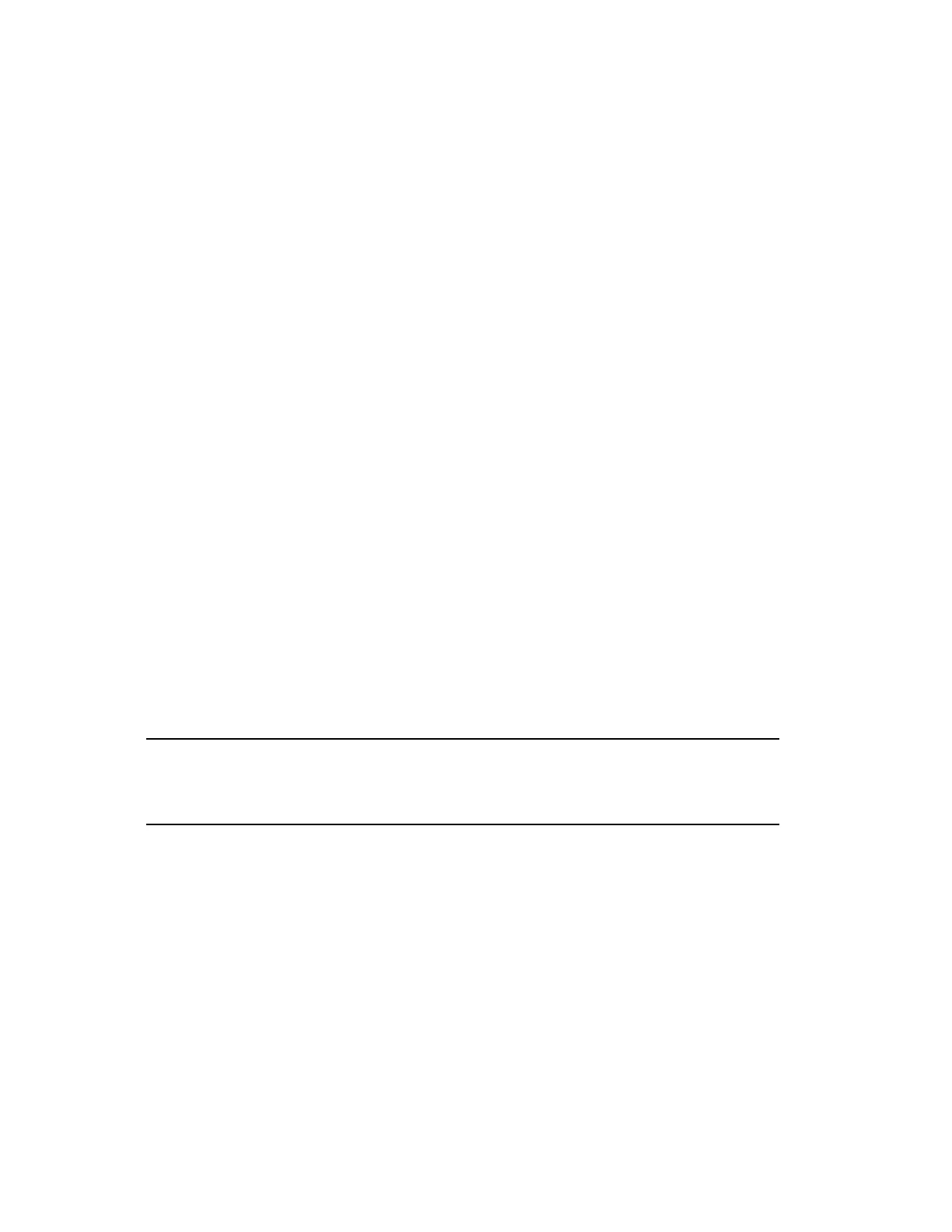To call up a file
1. Click the Command Zone.
2. Type file://drive:\pathname\filename and press ENTER, where drive:\path-
name\filename is the name and location of the file.
For example, file://c:\procedures\proc7.htm.
To call up a web page
1. Click the Command Zone.
2. Type http://www.url.com and press ENTER where www.url.com is the address of
the web site.
For example, http://www.honeywell.com.
To call up an FTP site
1. Click the Command Zone.
2. Type ftp://ftp.xyz.com and press ENTER where ftp.xyz.com is the address of the
FTP site.
Printing Station information
At times you may want to print a 'snapshot' of a display, or whatever else is shown in Station.
In the case of a display, the snapshot shows the display's values and status at the moment you
issue the print command.
Tip:
Snapshots of summary displays can be printed at any security level.
When you print a display:
n
The Status and Alarm lines are printed, but not the Message Zone.
n
If you print a HMIWeb display, only the visible portion of the page is printed.
Using displays
Honeywell 2017 54
