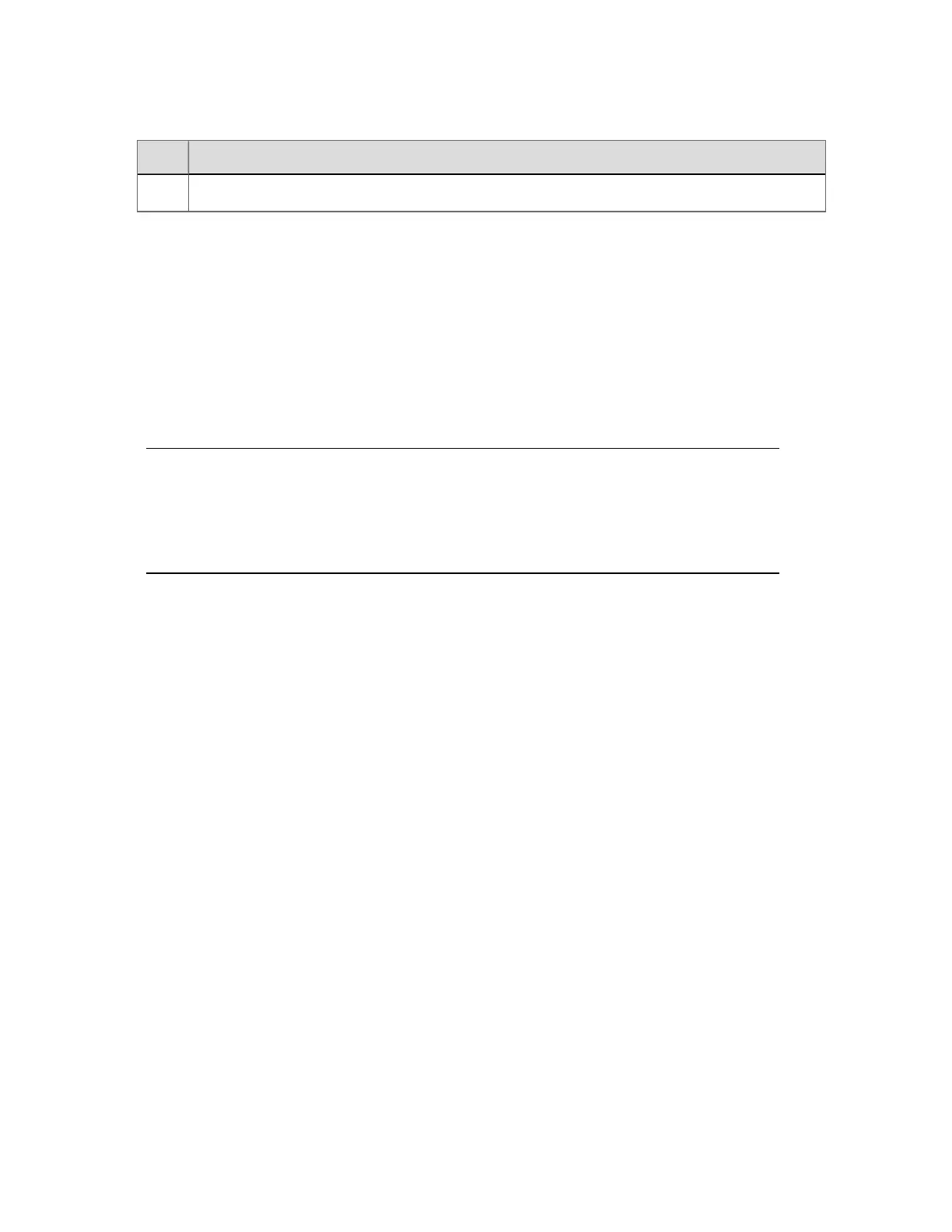Item Description
n
View and control the mode attribute of the selected batch or procedure
Summary display command elements(continued...)
Starting a batch or procedure
After you have created a batch or procedure, you can Start it from any of the following
places:
n
A summary display
n
The activity table on a custom display
n
The Activity Detail display
Tip:
If you clicked Apply and Start on the Activity Data dialog box, the batch or
procedure will start automatically and you do not need to perform the manual start
described in this section.
To start a batch or procedure
1. From either the summary display or the activity table on a custom display, select a
batch or procedure in a Pre-Exec state that you would like to start.
2.
Click the (Start) at the bottom left of the summary grid. If you do not have a set of
activity command buttons you can access the activity commands by right-clicking on
the batch or procedure in the Activity table.
The batch or procedure moves into the Exec state.
Holding a batch or procedure
After you have started a batch or procedure, you can Hold it from either a summary display or
from the activity table on a custom display.
To hold a batch or procedure
1. From either the summary display or the activity table in a custom display, select the
batch or procedure to be held.
Operating a batch or procedure
Honeywell 2017 266
