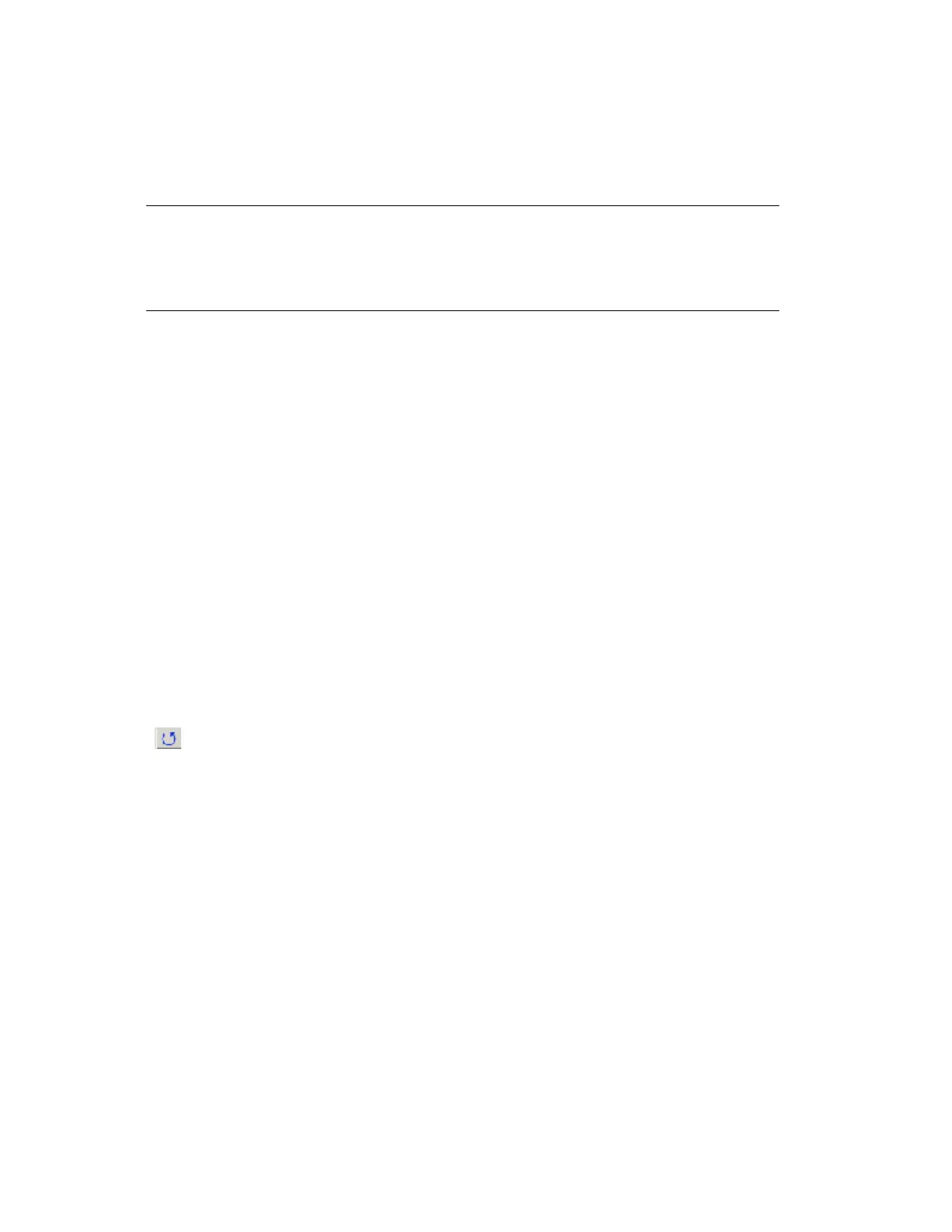n
Press the HOME key to go to the first message in the summary
n
Press the END key to go to the last message in the summary
Tip:
If you want to use your keyboard keys or the mouse wheel to scroll the Message
Summary, you need to click your mouse in the summary grid to give it focus.
Pausing the Message Summary
You can pause the Message Summary to make it easier to read if messages are occurring in
rapid succession. When the Message Summary is paused no new messages are added to the
summary, however you can still acknowledge messages and filter and sort the summary.
Messages that are acknowledged while the summary is paused are shown with a
strikethrough.
If a message has been replaced in the message list by a more recent instance, the message time
will be shown with a strikethrough only. The old time will be retained to keep the message's
position in the message list from changing. The message icon will update to reflect the new
message.
To pause the Message Summary
1. On the Message Summary display click Pause.
Resetting the Message Summary
A Reset View button is available on the toolbar of the Message Summary display. When
you click the Reset View button, the default summary display is loaded. For example, it will
load the Show All Messages view. It will also reset all filters and column positions back to
default settings.
To reset the Message Summary
1. On the Message Summary toolbar click Reset View.
2. Acknowledge the Yes/No warning message displayed at the top of the summary dis-
play.
Silencing, acknowledging, and confirming messages
There are several ways of silencing or acknowledging messages:
Responding to messages
Honeywell 2017 183
