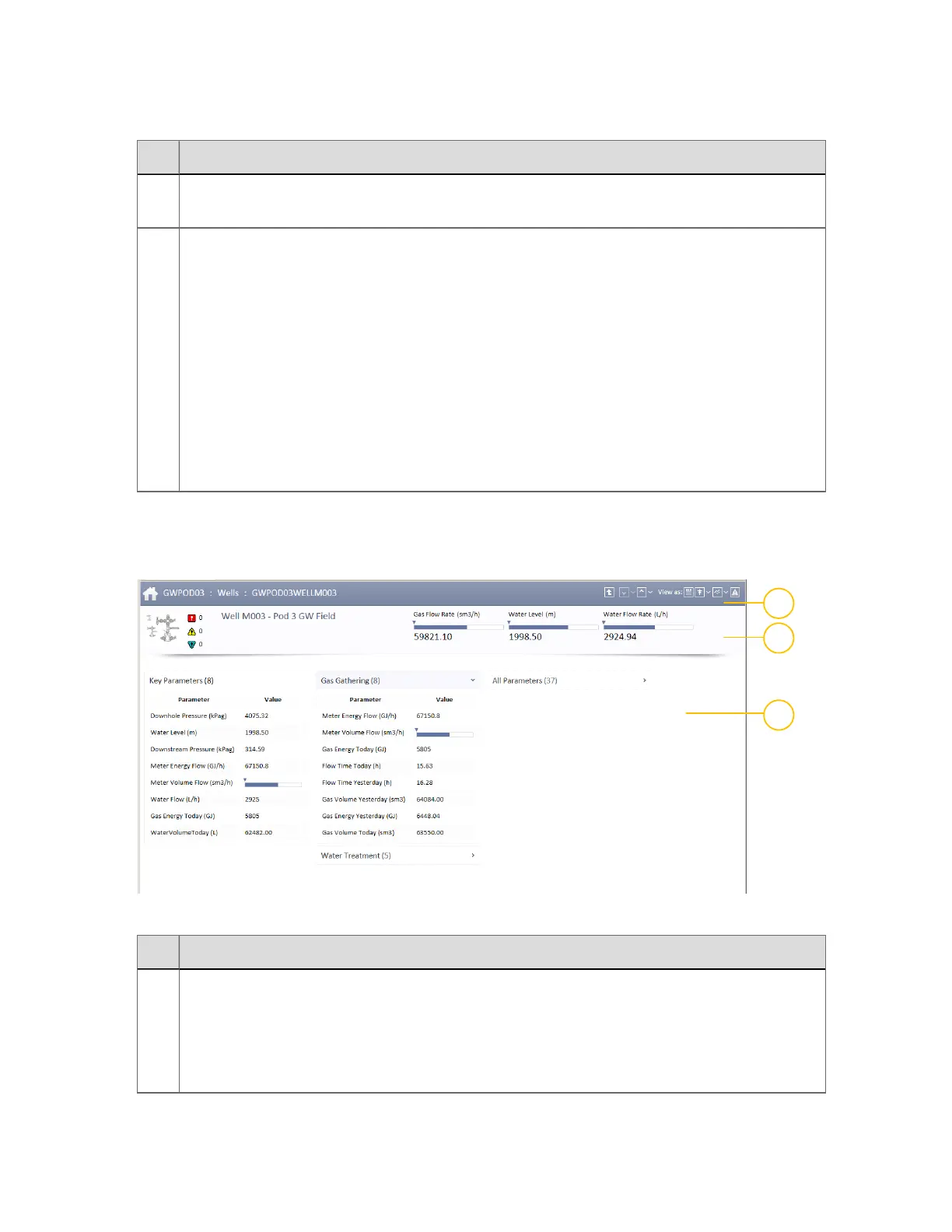Item Description
The header for each group contains the name of the group and the number of equipment
items within the group. When clicked, the header expands or collapses the section within.
3
Equipment data
For the card view, as shown, each card contains:
n
Alarm indication (if required)
n
Name of equipment
n
Description
n
Units of measurement (optional)
n
Up to three key parameters, which can be presented numerically and/or graphically
in a mini trend, as shown
Summary display elements(continued...)
Here is an example of a possible layout for the Equipment Detail – the card view.
Example of an Equipment Detail display
Item Description
1
Equipment Detail header, containing:
n
Navigation options, enabling you to move to other equipment items from the filtered
list on the summary.
n
View icon (table, trend, or schematic view) – click to move between data views.
Summary display elements
Viewing equipment
Honeywell 2017 80
