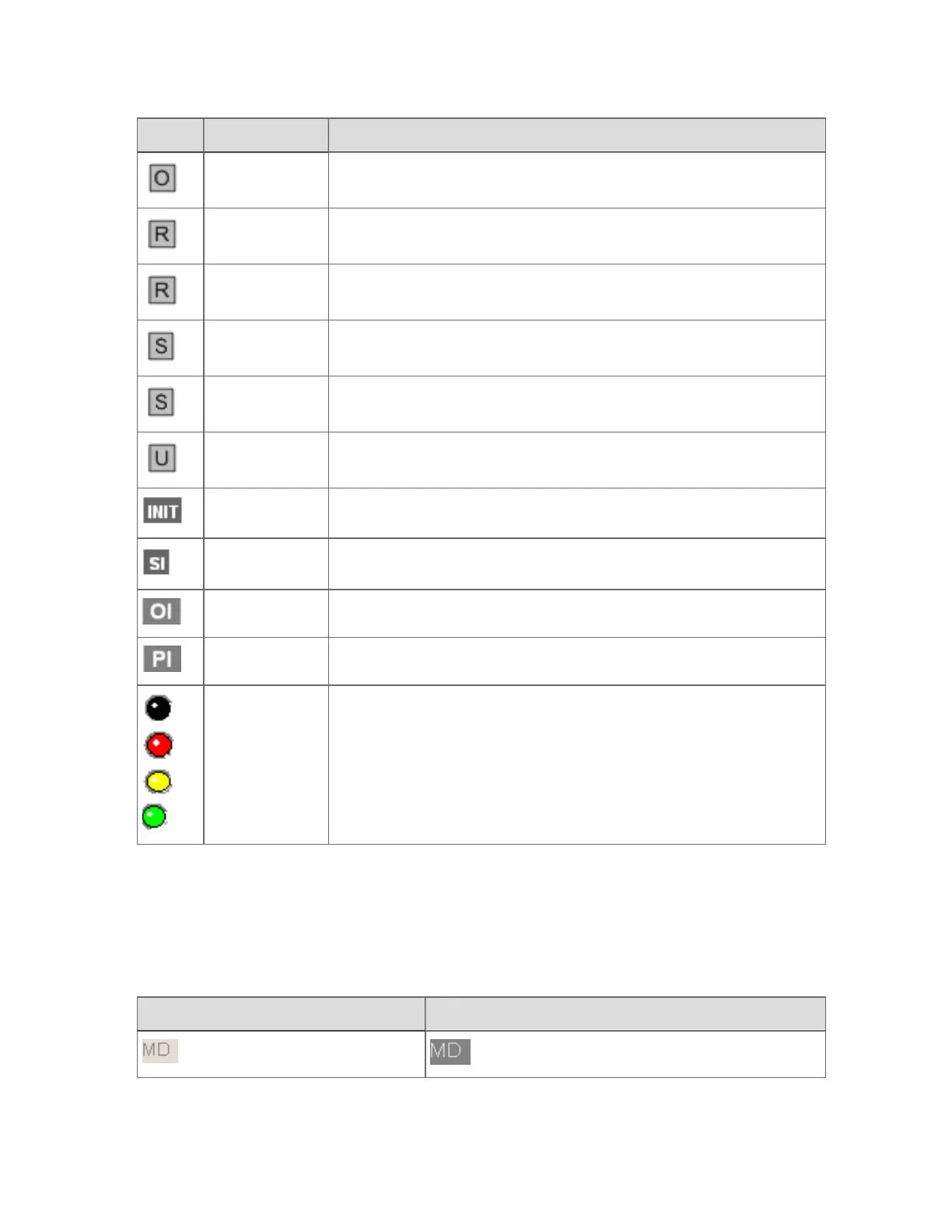Symbol Appearsnextto Description
OP
You can bypass the permissive and override interlocks for a
DEVCTL block.
PV The PV is in reset state.
MODE The drive is in Remote mode.
PV The PV is in Sub state.
MODE
The OP of the point has defaulted to a pre-configured value, as a
safety response to a condition.
PV The PV status is uncertain.
OP Function block is in initialization manual.
OP Safety Interlock - OP cannot be commanded to different state.
OP Override Interlock - OP cannot be commanded to different state.
OP Permissive Interlock - OP cannot be commanded to different state.
Various
Black = no state/bad state.
Red = off/failure state.
Yellow = warning/intermediate state.
Green = on/OK state.
Off-normal indication
When the Mode (MD) or the Mode attribute (MD Attr) parameter value for a point is 'off
normal', the parameter label (MD or MD Attr) is displayed with a gray background.
For example:
Normal Off-Normal
Using faceplates
Honeywell 2017 74
