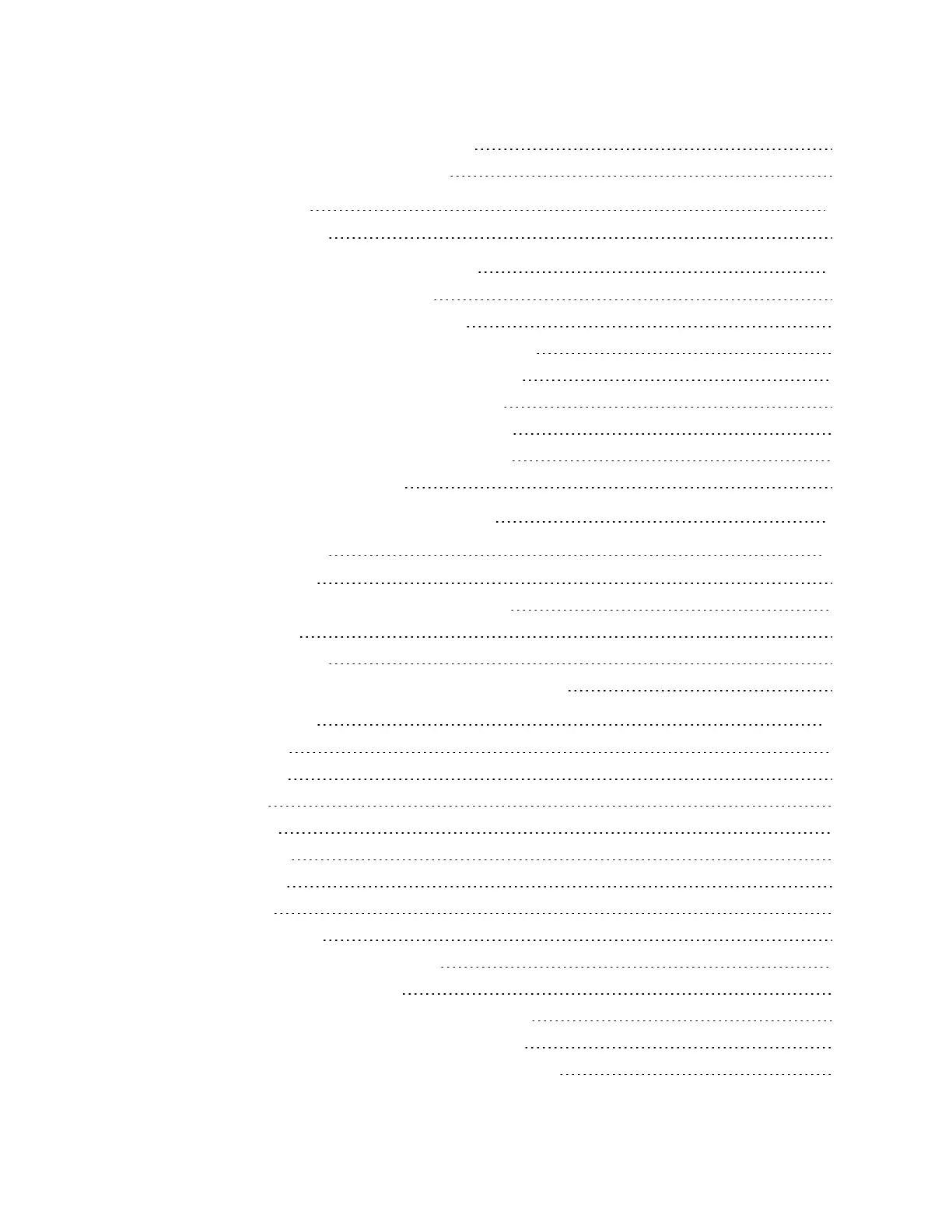Removing a completed batch or procedure 286
Reviewing batch and procedure events 287
Loading recipes 288
Customizing a recipe 289
What is the System Status display? 290
Calling up the System Status display 290
Components of the System Status display 290
System Status display Dashboard pane reference 291
System Status display Location pane reference 292
System Status display Status pane reference 293
System Status display Results pane reference 294
System Status display Details pane reference 294
System status icons reference 295
Communicating with your colleagues 296
Producing reports 298
Requesting a report 298
Requesting a report from the Command Zone 299
Viewing a report 300
Standard report types 300
Printing a report of what is shown in a summary display 302
Reference topics 304
Menu summary 304
Station menu 304
Edit menu 304
View menu 305
Control menu 306
Action menu 306
Help menu 307
Command reference 307
Types of keyboards used by Experion 308
Shortcut keys on a PC keyboard 309
Dedicated keys on an Operator Entry Panel (OEP) 311
Dedicated keys on an Integrated Keyboard (IKB) 315
Changing someone's operator-based security password 318
Contents
Honeywell 2017 11
