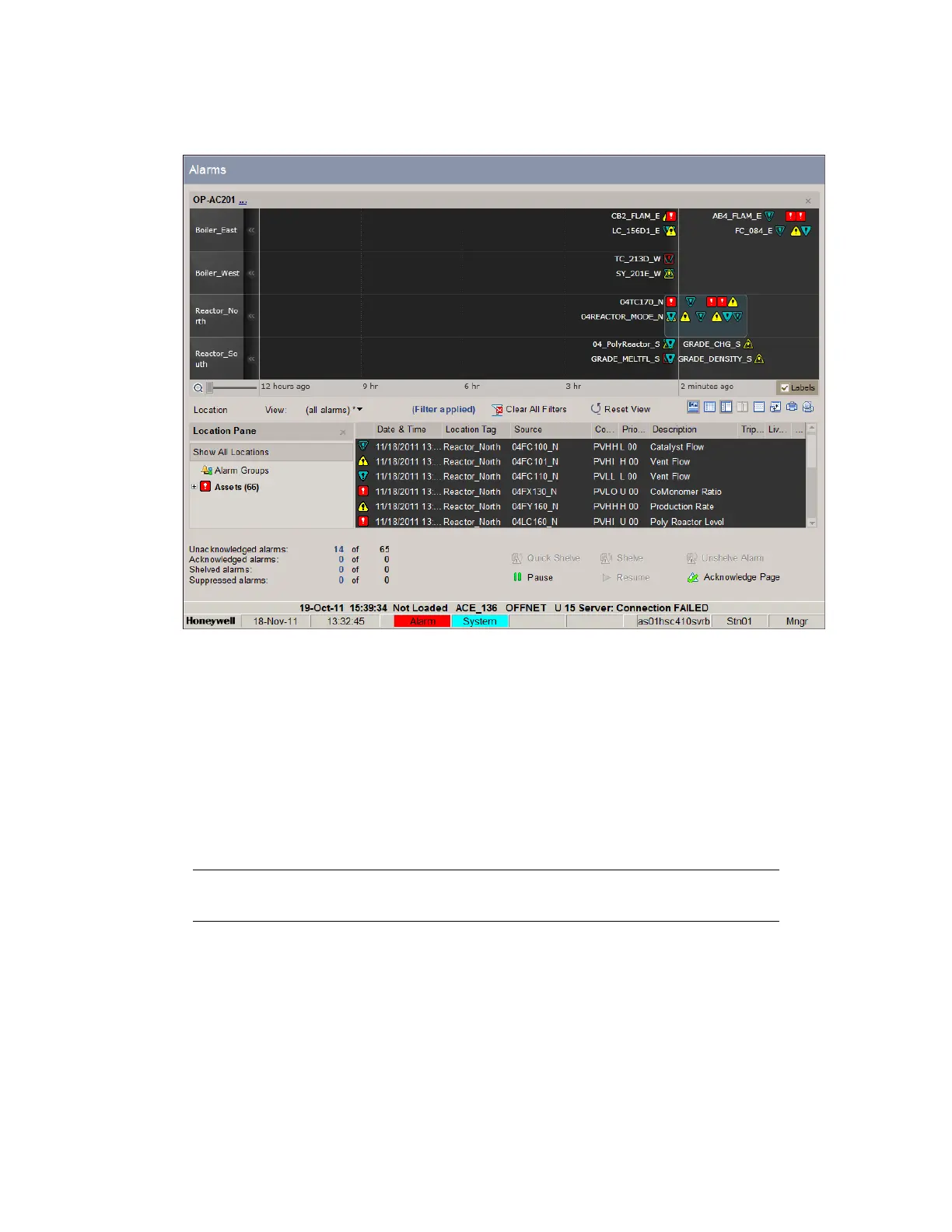An alarm tracker showing a selected alarm cluster and filtered alarm table
2. To undo the alarm cluster filter, click the alarm cluster to deselect it in the alarm track.
The alarm table now shows an unfiltered view of all alarms.
To respond to alarm clusters or individual alarms in an alarm track
1. Right-click an alarm icon to select the alarm cluster to which it belongs.
2. To acknowledge the whole cluster, right-click the cluster and choose Acknowledge
Cluster on the shortcut menu.
Attention:
Responding to alarms
Honeywell 2017 127