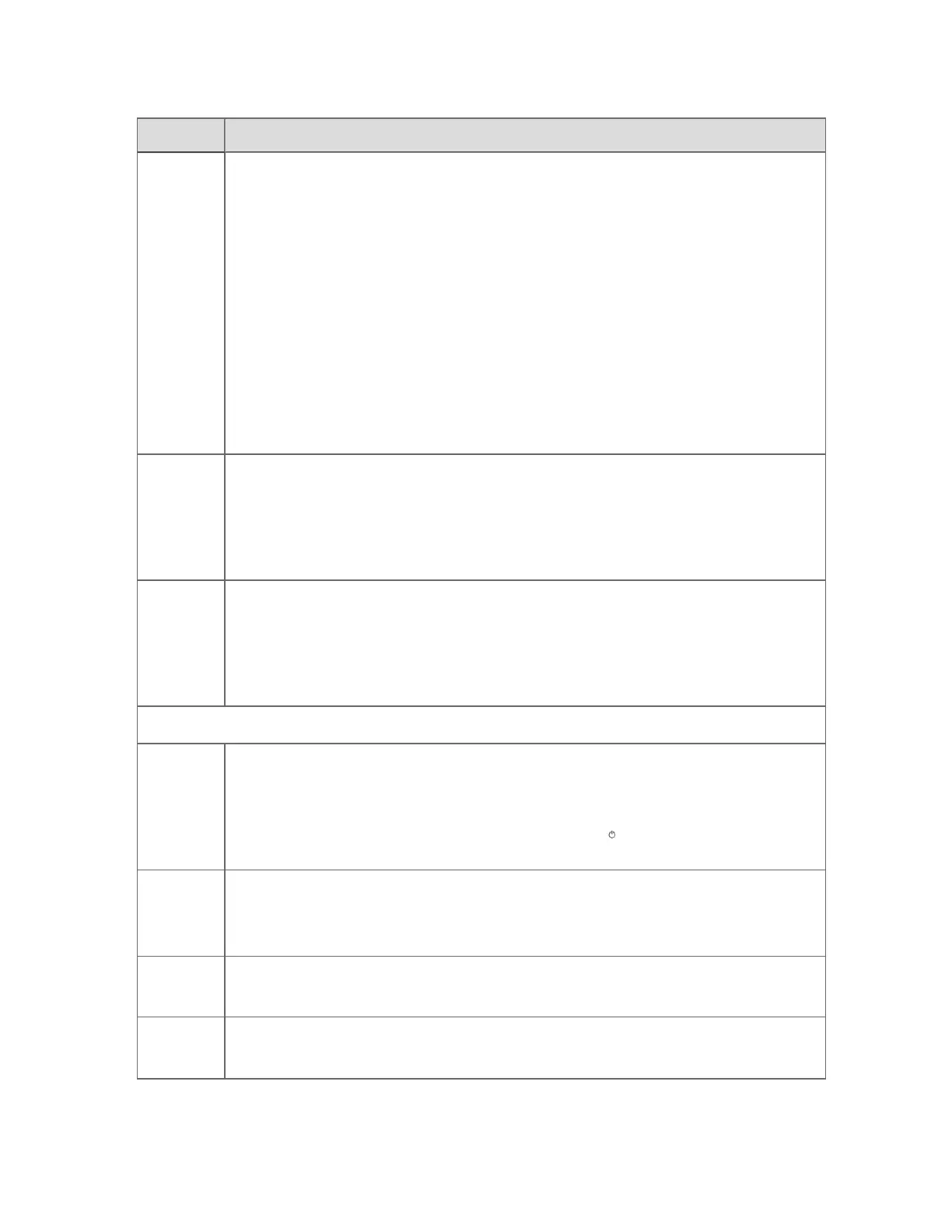Item Description
Meter
factor
A meter factor is a multiplier that is used for calibration purposes.
Every time the controller's counter value is scanned, the PV value is determined by
the following formula:
PVnew = PVold + (SF × MF × Rawcounts)
PVnew = The new PV.
PVold = PV at the last scan.
SF = The scale factor.
MF = The meter factor.
Rawcounts = The change in the counter value since the last scan. If the new raw
count is less than the old raw count, the counter is assumed to have rolled over.
Scale
factor
The scale factor is a multiplier (usually close to 1) that is used to convert the raw
counts of the totalizing device into engineering units.
For example, if you are measuring totals in megaliters, and the counting device uses
1 count to indicate 1 megaliter, the scale factor would be 1; if it uses 1 count to
indicate 2 megaliters, the scale factor would be 2.
Rollover
value
In defining an accumulator point you need to specify the value at which the 'physical'
counting or totalizing mechanism on the device or controller rolls over.
Note that, regardless of this 'physical' rollover value, the accumulator point PV
continues to increase indefinitely until it reaches its maximum value or until it is
reset by an operator.
Services
Scanning
and control
enabled
Enable and disables scanning and control of the point. You typically need to disable
a point if the associated device is being serviced or repaired—this prevents
misleading alarms being generated.
In addition to using this check box, you can also click (Enable/Disable) on the
toolbar, or press F11 (or LOAD on an OEP/IKB keyboard).
Alarms
enabled
Enables and disables all alarms for the point.
This check box overrides each of the Enable Alarm check boxes for each state,
which are located on the Alarms tab.
Journal
only option
When selected, handles all alarms for the point as journaled events. Note that
Alarms enabled must be selected for this option to work.
Manual
PV
When selected, the operator is permitted to change the PV.
Displaying detailed process information
Honeywell 2017 201
